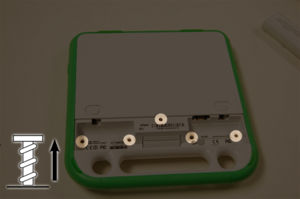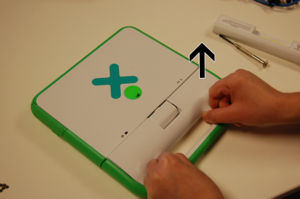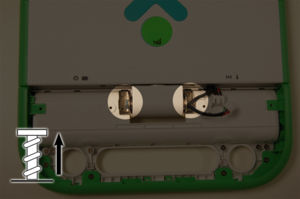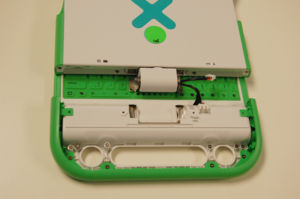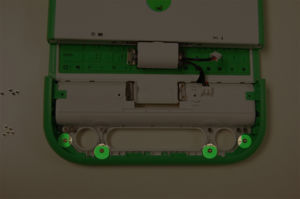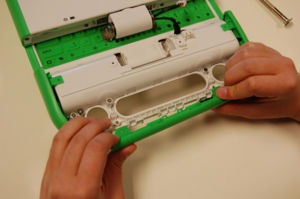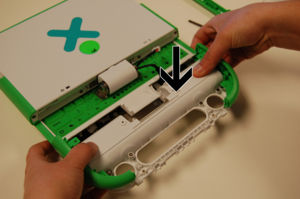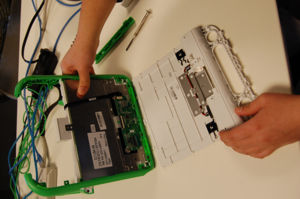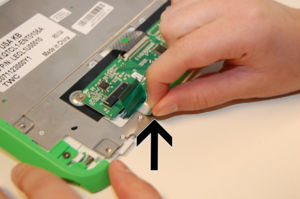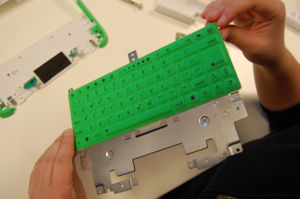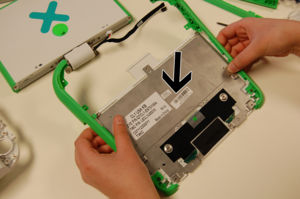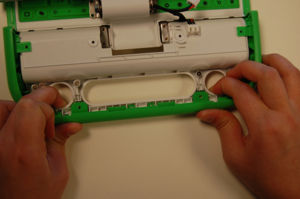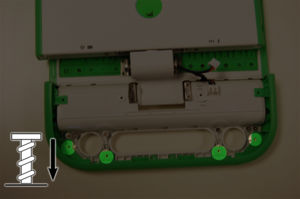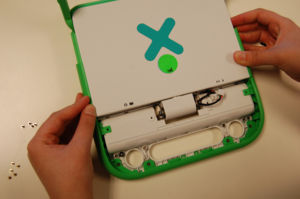|
NOTE: The contents of this page are not set in stone, and are subject to change!
This page is a draft in active flux ...
Please leave suggestions on the talk page.
|

|
With experience, this can likely be done within 20 minutes. Expect the process to take around an hour if this is your first time!
Opening the handle
Step 1
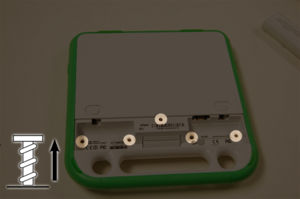
Take out the five screws under the battery case.
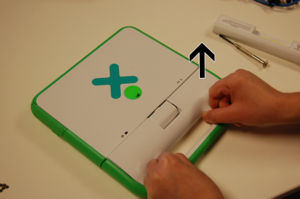
Pull off the white panel on the handle.
Step 2

Unplug the connection between the battery and computer.
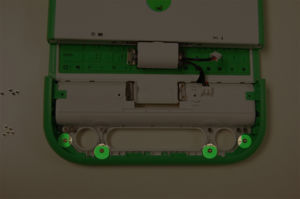
Remove the four screws in the handle.
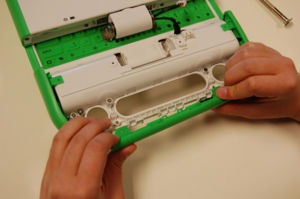
Pull out the green piece on the edge of the handle.
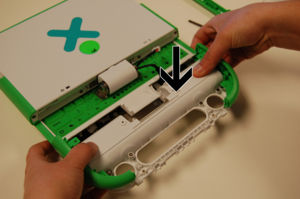
Push down the bottom of the laptop.
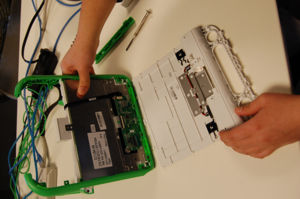
The bottom should come off as one piece.
Step 3

Unstick the cable connecting the computer to the keyboard.

Unplug the cable from the touchpad/keyboard.

Disconnect the ribbon cables from the keyboard/touchpad board.

Remove the four screws holding in the green piece at the edge of the touchpad area.
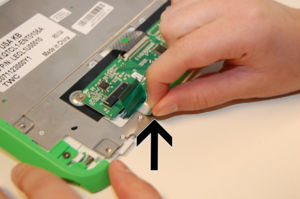
Pull up the silver tape tabs to free the keyboard.
Step 4
Step 5
Step 6
Step 7