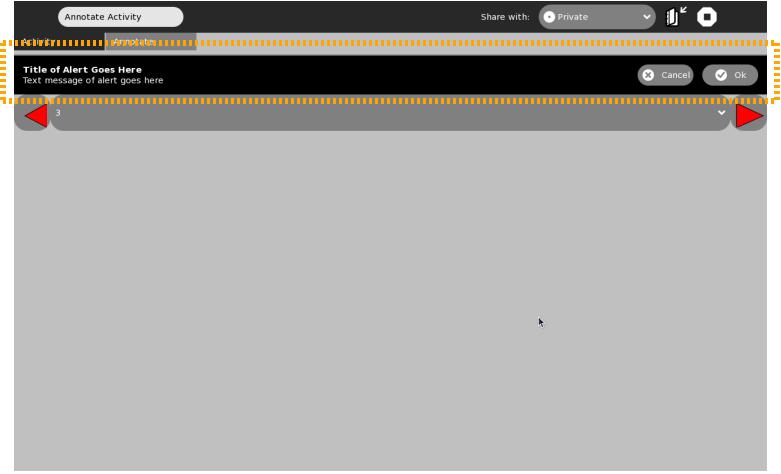The printable version is no longer supported and may have rendering errors. Please update your browser bookmarks and please use the default browser print function instead.
Class: Alert
Alerts appear at the top of the body of your activity, just below the toolbox if it is visible. The image below shows what a simple alert without a button looks like.