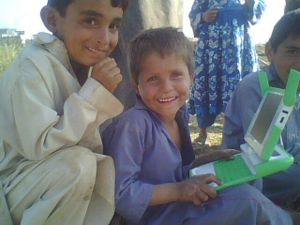OLPC Afghanistan
| Please copy/paste "{{Translationlist | xx | origlang=en | translated={{{translated}}}}}" (where xx is ISO 639 language code for your translation) to OLPC Afghanistan/translations | HowTo [ID# 182168] +/- |
Afghanistan
This is the wiki for the OLPC Afghanistan. The mission of this Not for Profit Organization is to create an environment for OLPC, take necessary steps to ensure every child in Afghanistan get the laptop and develop the Local Activities for OLPC laptops that could revolutionize how we educate our children. The goal is to provide every child in Afghanistan with new opportunities to explore, experiment, and express themselves in a collaborative way. Afghanistan is a very famous for being a multicultural country. Participation of the OLPC project in Afghanistan will not only revolutionize the way we teach children, the vision behind this "educational" project, but also scale up the eco-system of sharing between the diverse set of communities existing in the central Asian countries.
OLPC AfghanistanThe Ministry of Education, Ministry of Communications and IT, USAID Afghanistan Small and Medium Enterprise Development (ASMED), Roshan and PAIWASTOON are working together to improve education and bring new opportunities for economic development through low cost computing and computer literacy for the Afghanistan's future workforce. First 11,000 localized XO laptops with Dari and Pashto content will be deployed to 283 schools in form of computer labs, with 21 computers in each school. These 11,000 laptops shall reach over 85,000 children across Afghanistan. 1st deployment (pilot) will take place in the following provinces:
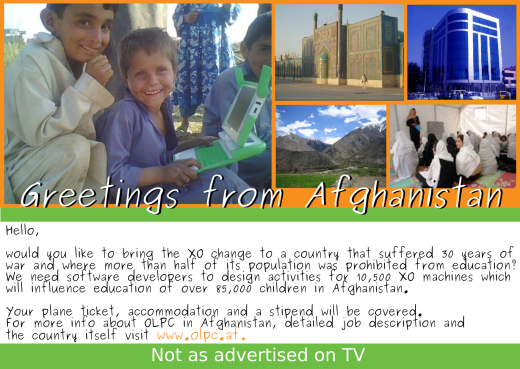
LocalizationAfghanistan has 34 provinces and 6 to 8 commonly spoken languages with more than 36 Languages in total. The language with the largest number of speakers is Farsi and Pashto. Both languages are official languages of the country, mainly used for educational, business and governmental purposes. All XO laptops will be localized into both languages. Localization takes place during first two months of the project deployment, using volunteers translations from Pootle and employing two professional linguists to translate untranslated parts and review current translations. With OLPC Pilot approaching, there are still a lot of strings to be translated (status). We would like to ask all volunteers interested to continue the great job in translation, new ones to join the localization team, get together, roll up sleeves, get some snacks n drinks ready and have a Translation Nite-out! Translation HowToA web based Pootle translation engine has been used as primary translation mechanism. But you are free to download PO files and translate it using GTranslator or any of your own favourite text editor. Translation HowTo specific to the OLPC XO can be found here. Translation Guidelines for Pashto language can be found here. To download po file and translate it in your computer (faster way), follow these steps:
What should We translatePlease edit the following table to reserve the PO file you want to translate.
XO Core (100 % of 712 to be translated)Pashto Localization chart by Usman Mansour Ansari
XO Bundled (100% of 2971 to be translated)
Terminology (100% of 148 to be translated)
Packaging (100% of 145 to be translated)
Activation Server (100% of 1344 to be translated)
Scratch (100% of 517 to be translated)
XO Core (100 % of 712 to be translated)
XO Bundled (100% of 2971 to be translated)
Terminology (100% of 148 to be translated)
Packaging (100% of 145 to be translated)
Activation Server (100% of 1344 to be translated)
Scratch (100% of 517 to be translated)
E-Toys (100% of 25014 to be translated)
external links
This page is monitored by the OLPC team.
OLPC keyboard layoutsInstructions for setting up keyboard switching in Terminal are on the Customizing NAND images page. On bilingual XOs, the multiplication/division key is replaced with a keyboard switching key. Changing the language of the keyboard is independent of changing the language currently displayed. The language currently displayed can be changed by using the Language section of the Sugar Control Panel. Membrane keyboard layoutsEnglish (US international); Spanish (Latin America); Portuguese (Brazilian); Amharic (Ethiopic); Arabic; Nigerian (Igbo, Hausa, Yoruba); French; Thai; Urdu; Cyrillic (Russian); Turkish; Nepali; Mongolian; Kazakh; Devanagari; Uzbek; Pashto; Dari; Armenian; Khmer; Pulaar; Italian; Kreyòl; German; Chinese (Simplified); OLPC AZERTY Non-membrane keyboard layoutsStarting with the XO-1.5 HS ("High School") edition, the XO laptop has a traditional (non-membrane) keyboard available as an option: English (US International); Spanish (Latin America); Blank Keyboard ArtworkArtwork defining the inner dimensions of the membrane keyboard is available here: keyboard-blank.svg
| |||||||||||||||||||||||||||||||||||||||||||||||||||||||||||||||||||||||||||||||||||||||||||||||||||||||||||||||||||||||||||||||||||||||||||||||||||||||||||||||||||||||||||||||||||||||||||||||||||||||||||||||||||||||||||||||||||||||||||||||||||||||||||||||||||||||||||||||||||||||||||||||||||||||||||||||||||||||||||||||||||||||||||||||||||||||||||||||||||||||||||||||||||||||||||||||||||||||||||||||||||||||||||||||||||||||||||||||||||||||||||||||||||||||||