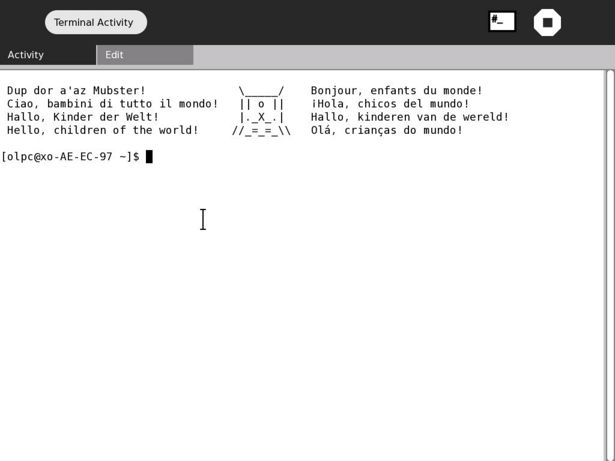Terminal
Jump to navigation
Jump to search
|
For information on using Terminal, see Terminal Activity in the XO Support FAQ.
How to install
Download this .xo file using the Browse activity: Terminal-19.xo
Feature requests
When I use fullscreen mode in Terminal (after pressing alt-enter), the escape key exits fullscreen mode. This is particularly annoying if I am in vi, where escape is used a lot.
Here is what I've changed in /usr/lib/python25/site-packages/sugar/graphics/window.py to get this working:
214,215c214 < self.props.enable_fullscreen_mode: -- > self.props.enable_fullscreen_mode and \ > self.get_title() != 'Terminal Activity':
--Riv 08:00, 8 October 2008 (UTC)
Activity Summary
| Icon: | Sugar icon::Image:Activity-terminal.svg |
| Genre: | Activity genre::General Search and Discovery |
| Activity group: | ,|x|Activity group::x}} |
| Short description: | Short description::The Terminal activity provides a simple interactive shell prompt. |
| Description: | |
| Maintainers: | ,|x|Contact person::x}} |
| Repository URL: | Source code::http://dev.laptop.org/git?p=projects/terminal-activity |
| Available languages: | ,|x|Available languages::x}} |
| Available languages (codes): | ,|x|Language code::x}} |
| Pootle URL: | |
| Related projects: | Related projects,|x|Related projects::x}} |
| Contributors: | ,|x|Team member::x}} |
| URL from which to download the latest .xo bundle | Activity bundle::http://dev.laptop.org/~sayamindu/bundles/terminal/Terminal-19.xo |
| Last tested version number: | Activity version::19 |
| The releases with which this version of the activity has been tested. | ,|x|Software release::x}} |
| Development status: | Devel status::6. Mature |
| Ready for testing (development has progressed to the point where testers should try it out): | ,|x|Ready for testing::x}} |
| smoke tested : | |
| test plan available : | |
| test plan executed : | |
| developer response to testing : |