Xo-get/Xo-get-gtk
< Xo-get
Jump to navigation
Jump to search
|
We are currently working on the PyGTK User Interface for xo-get:
 |
|
Installation
- run ./xo-get.py install xo-get
- or download the bundle (xoget.xo)
- or install from the Activities page
Usage
- Start with clicking on the Icon
- or run ./xo-get.py start xo-get
- or run ./xogetgtk.py (works without sugar)
Screenshots
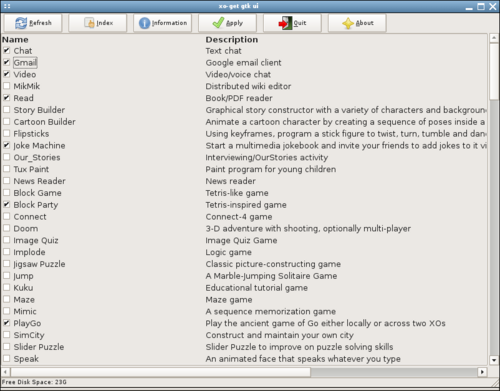 |
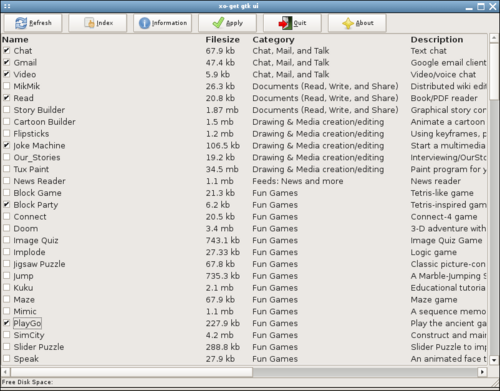 |
|
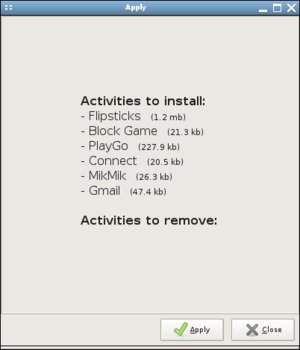 |
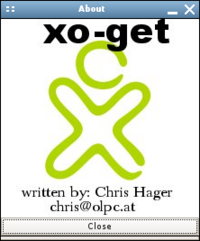 |
|
