Map (activity)/v3page
|
Map
The Map activity allows children to create geo-tagged media mashups. Children can place images, videos, and audio recordings onto maps of their communities.
Tutorial
Getting Started
Navigate the map using the compass arrows on the sides of the map. You can zoom in and out using the + and - buttons, or double-clicking. Enter a location into the Find bar to jump to a new part of the world.
(Screenshot)
Adding Media
To add media from your journal onto the map, click on the Add Media button.
(Screenshot)
This will open a file chooser dialog. Select a picture or video you made in the Record activity.
(Screenshot)
Your mouse will become a crosshair. Click the map to place the marker.
(Screenshot)
Searching for Tagged Journal Media
(Developed functions and screenshots)
Saving Maps
You can save a map by clicking the star button. Saved maps are added to the tray at the bottom of the activity. If you click a map button, the map will be returned to the location and zoom level as when the map was saved.
(Screenshot)
You can copy an image of this map state to the clipboard if you want to use it in other activities, like write or paint.
You can also describe this map as seen in the next screenshot:
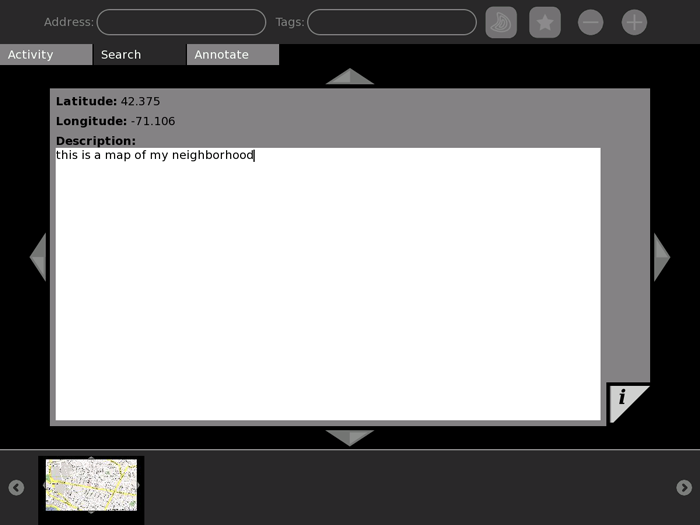
How to Install
Download this .xo file using the Browse activity: (Map-3.xo download)
Development
The Map activity was written in PyGTK. It relies on javascript files (including prototype.js) to interface with Google Maps V3 and Google's Static Maps API.
All of the Map activity's code is under an MIT License.
Activity Summary
| Icon: | Sugar icon::Image:activity-map.svg |
| Genre: | Activity genre::General Search and Discovery |
| Activity group: | ,|x|Activity group::x}} |
| Short description: | Short description::The Map activity allows classes to view maps and collaborate with images, videos, and audio recordings. |
| Description: | |
| Maintainers: | ,|x|Contact person::x}} |
| Repository URL: | Source code::__ |
| Available languages: | ,|x|Available languages::x}} |
| Available languages (codes): | ,|x|Language code::x}} |
| Pootle URL: | |
| Related projects: | Related projects,|x|Related projects::x}} |
| Contributors: | ,|x|Team member::x}} |
| URL from which to download the latest .xo bundle | Activity bundle::__ |
| Last tested version number: | Activity version::2 |
| The releases with which this version of the activity has been tested. | ,|x|Software release::x}} |
| Development status: | Devel status::4. Beta |
| Ready for testing (development has progressed to the point where testers should try it out): | ,|x|Ready for testing::x}} |
| smoke tested : | |
| test plan available : | |
| test plan executed : | |
| developer response to testing : |