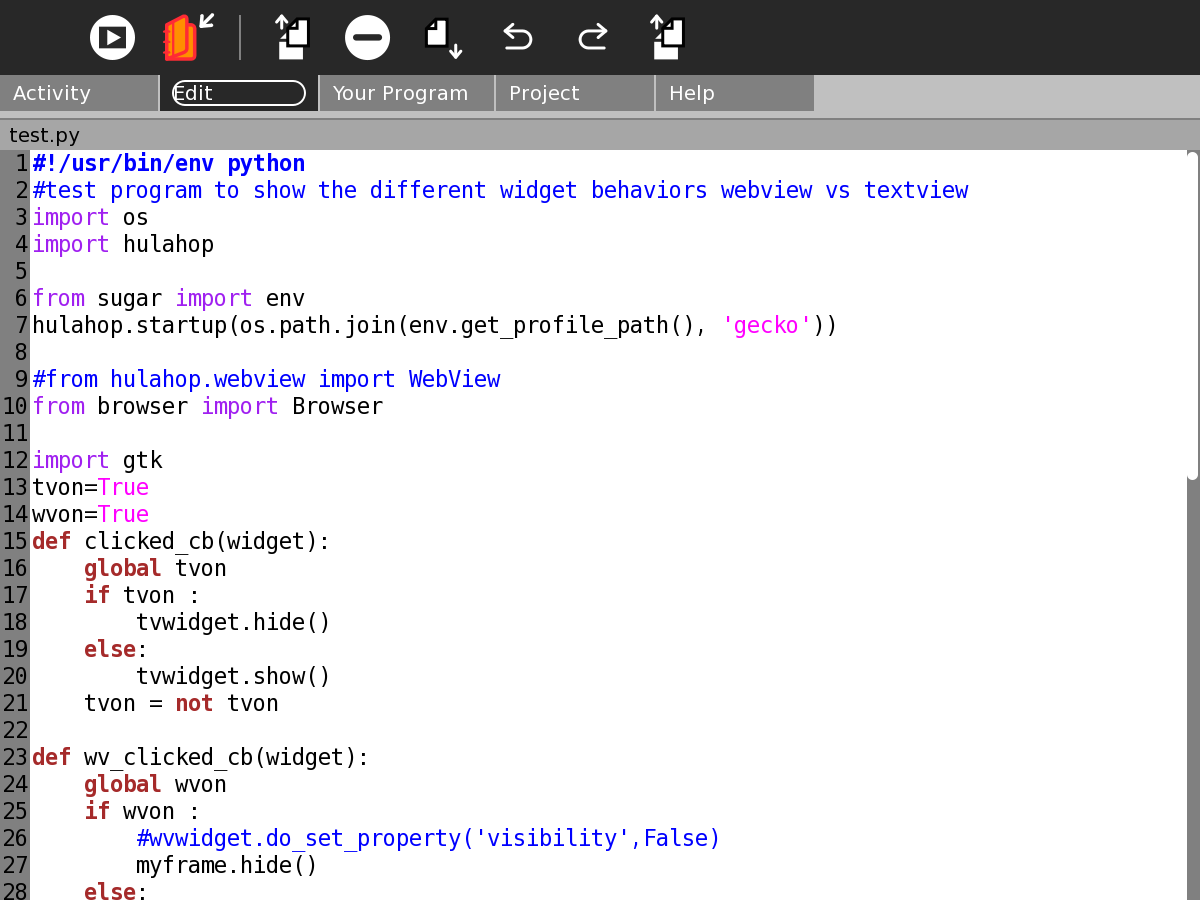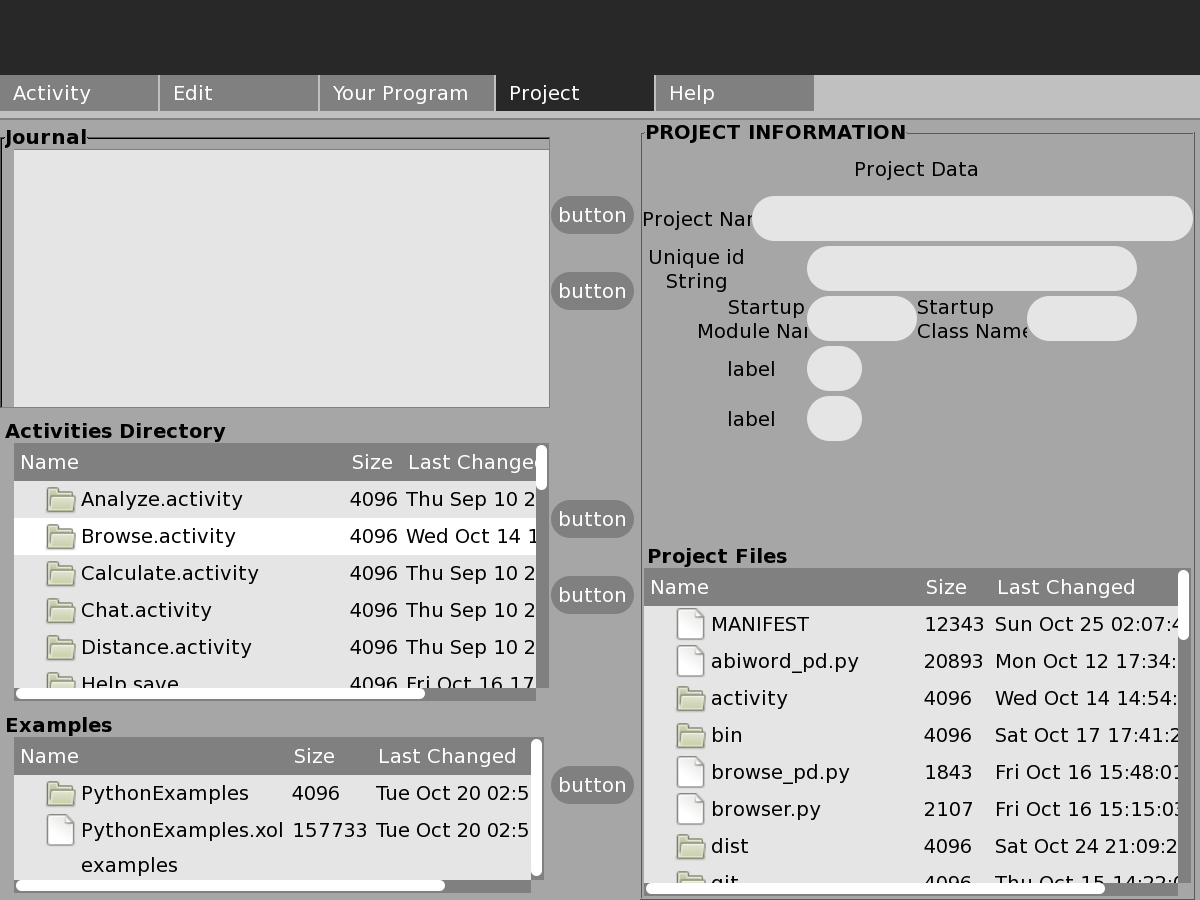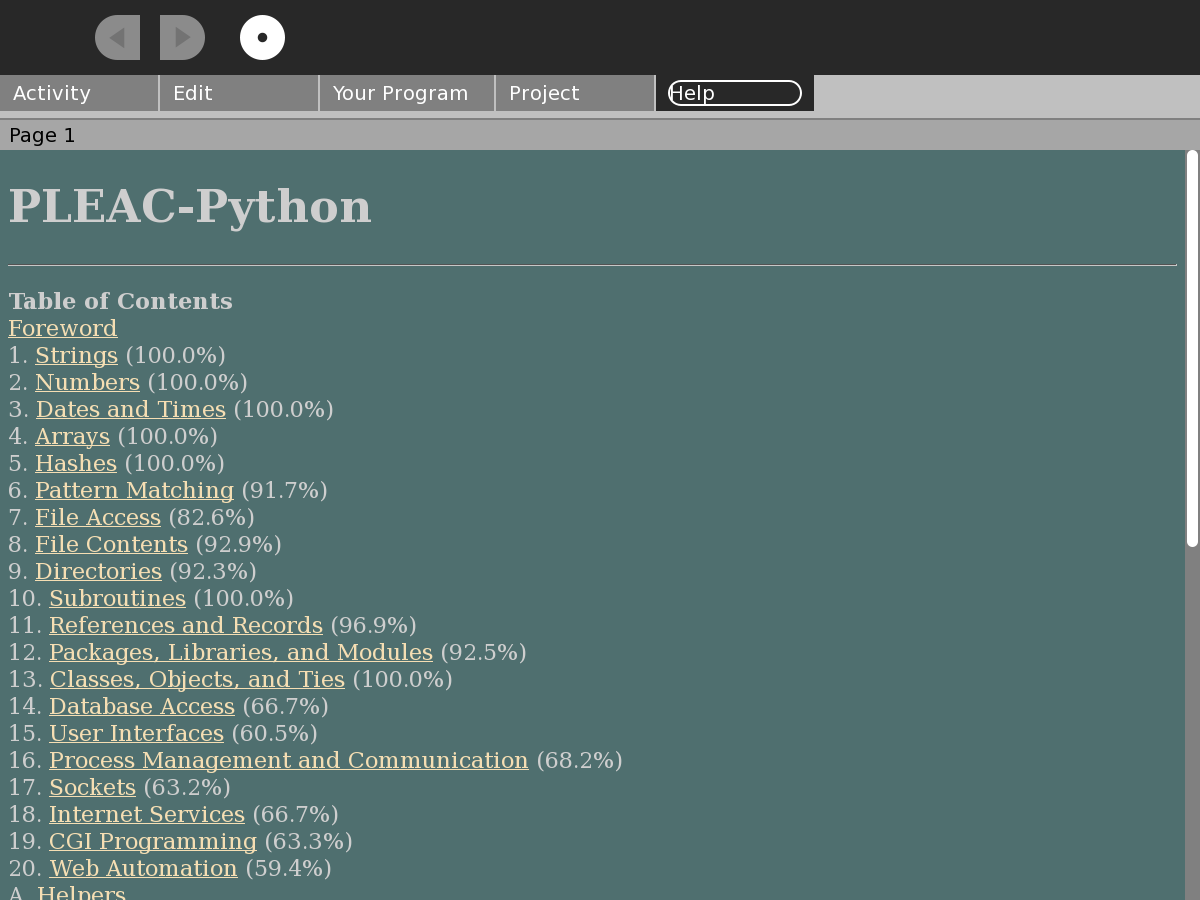PyGTK/PyDebug Status Snapshot Oct 25 2009
Lots of Progress, and Lots more to do
Everywhere I look, as I start playing with PyDebug, there are things that I don't know how to do, or things that I've chosen to defer because they don't seem central to my development effort. I'm writing this to clarify my thinking, identify the places where I need help, and to try to keep focused.
I'll use the following screenshots to focus on the problems/questions I'm currently stuck on:
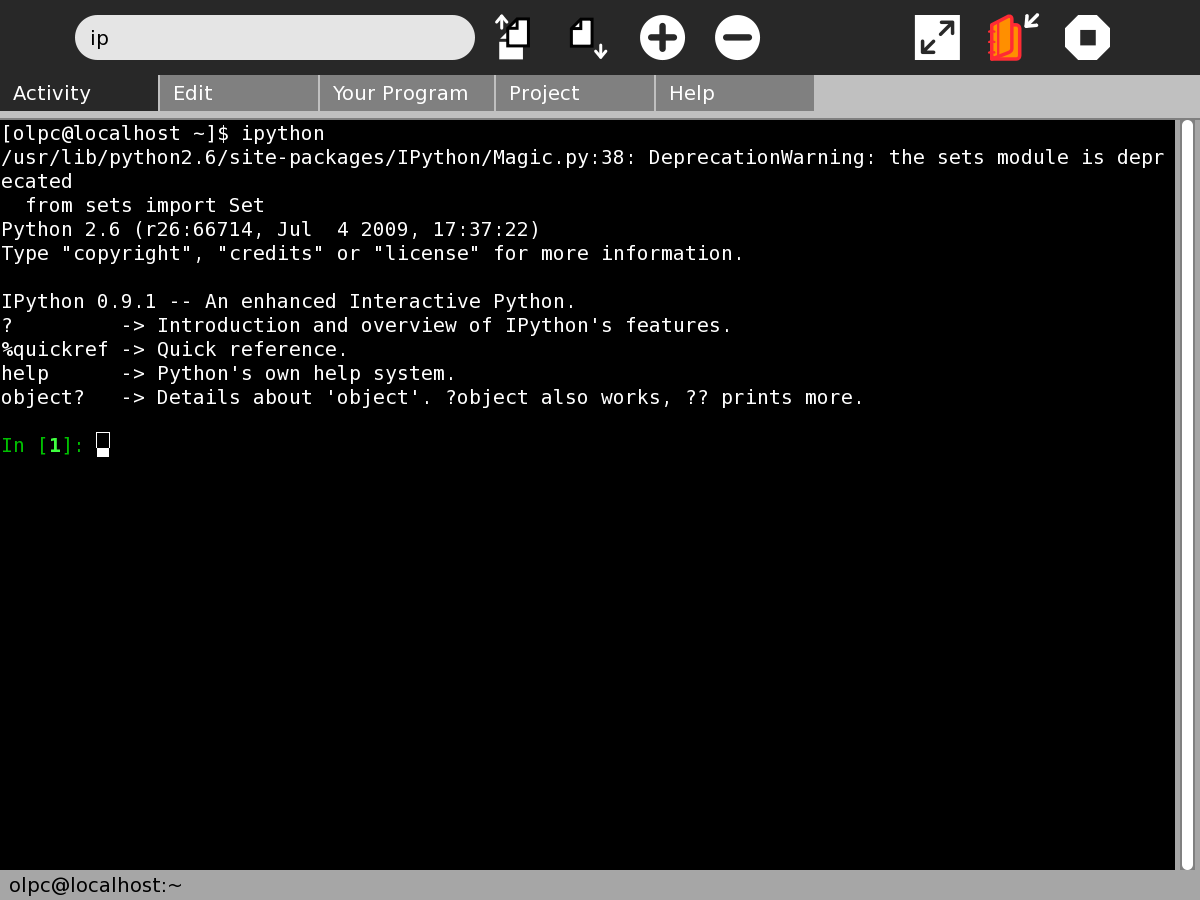 I've been experimenting with the rpyc package which bundles a lot of python awareness around a set of socket utilities. I was able to initiate a connection when I started a server in one process, and tried to connect to it with another process. But when I tried to use the glib.add_idle function to add a non-blocking socket to the GTK event loop, I was not able to successfully connect. Was the socket code that I tried to add to the GTK mainloop actually executed? Can I actually give a remote process (my debug application) access to the namespaces I am trying to debug.
I've been experimenting with the rpyc package which bundles a lot of python awareness around a set of socket utilities. I was able to initiate a connection when I started a server in one process, and tried to connect to it with another process. But when I tried to use the glib.add_idle function to add a non-blocking socket to the GTK event loop, I was not able to successfully connect. Was the socket code that I tried to add to the GTK mainloop actually executed? Can I actually give a remote process (my debug application) access to the namespaces I am trying to debug.
A quick reading of the ipython documentation suggests that the -g commandline option will somehow help in compatibiliaty with GTK. I need to find someone who has experience with all the options in order to know how to proceed.
Programmer's Text Editor
Following the advice I got from Ben, I swapped out Write in favor of Sourceview. It seems snappy and the python color coding and line numbering makes it a much more useful tool. The cut, paste, copy functions work from the keyboard.