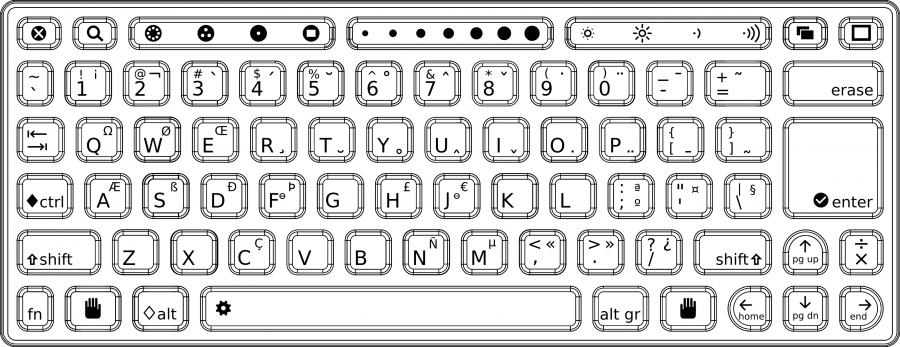Keyboard Description
Jump to navigation
Jump to search
How did you do the testing?
- First of all made a proper plan for testing with the good understanding about the scope.
- According to the plan I divided the testing areas into sub parts like alphanumeric, numeric, letters, special characters, etc
- Then define the inputs and according to those input defined the expected results.
- I use two testing interfaces those are write activity and OK prompt.
- For the testing of the alphanumeric, numeric, letters are used the write activity.
- Used the OK prompt for the other buttons testing.
- In OK prompt, typed the “test keyboard” command to go to the inbuilt keyboard testing function.
What kind of problems that you had to face?
In keyboard testing I didn’t have any problem and testing is gone smoothly.
Defects you have found:
No defects found