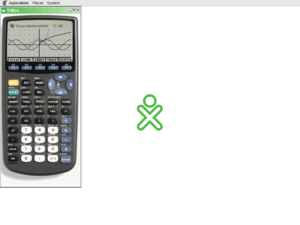User:NeoAmsterdam/TilEm
Jump to navigation
Jump to search
This process, application, or procedure involves a ROM image.
ROMs are subject to copyright. If you do not own the ROM, then you are not entitled to the ROM image. Do not contact me about ROMs.
ROMs are subject to copyright. If you do not own the ROM, then you are not entitled to the ROM image. Do not contact me about ROMs.
This procedure builds software from source code.
Developers’ tools must be installed. Your results may vary.
Developers’ tools must be installed. Your results may vary.
This process or procedure involves yum.
If misused, yum can render your XO unusable. Please read the documentation before using yum.
If misused, yum can render your XO unusable. Please read the documentation before using yum.
TilEm is an emulator of Zilog 80-based graphic calculators manufactured by Texas Instruments. TilEm must be built from source code, requires ROM images, installs to /usr/local/bin, and is a CPU hog.
- Install needed development packages.
sudo yum install gtk2-devel - Acquire the source code.
wget http://sourceforge.net/projects/tilem/files/tilem-devel/0.973/tilem-0.973.tar.bz2/download - Unpack the source code and enter the root directory.
- bzip2 -d tilem-0.973.tar.bz2
- tar xf tilem-0.973.tar.bz2
- cd tilem-0.973
- Configure the makefile.
./configure - Make tilem.
make - Install tilem.
sudo make install
tilem installs to /usr/local/bin/ by default. - Install the TI ROMs to ~/.TilEm.
- mkdir ~/.TilEm
- cp rom_files ~/.TilEm/.