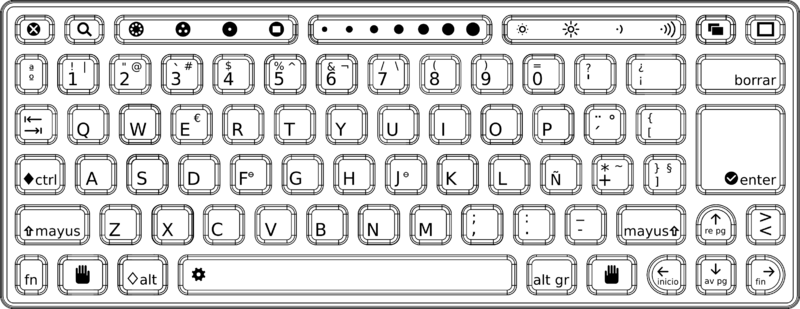OLPC Spanish Keyboard
OLPC keyboard layouts
Instructions for setting up keyboard switching in Terminal are on the Customizing NAND images page. On bilingual XOs, the multiplication/division key is replaced with a keyboard switching key.
Changing the language of the keyboard is independent of changing the language currently displayed. The language currently displayed can be changed by using the Language section of the Sugar Control Panel.
Membrane keyboard layouts
English (US international); Spanish (Latin America); Portuguese (Brazilian); Amharic (Ethiopic); Arabic; Nigerian (Igbo, Hausa, Yoruba); French; Thai; Urdu; Cyrillic (Russian); Turkish; Nepali; Mongolian; Kazakh; Devanagari; Uzbek; Pashto; Dari; Armenian; Khmer; Pulaar; Italian; Kreyòl; German; Chinese (Simplified); OLPC AZERTY
Non-membrane keyboard layouts
Starting with the XO-1.5 HS ("High School") edition, the XO laptop has a traditional (non-membrane) keyboard available as an option: English (US International); Spanish (Latin America);
Blank Keyboard Artwork
Artwork defining the inner dimensions of the membrane keyboard is available here: keyboard-blank.svg
Spanish keyboard
OLPC section of the XKB symbol file
The OLPC section of xkb/symbols/es can be found here. Below are the aggregate X Window System definitions for the OLPC Spanish keyboard.
partial alphanumeric_keys
xkb_symbols "olpc" {
include "us(basic)"
name[Group1]="Spain";
key <TLDE> { [ masculine, ordfeminine ] };
key <AE01> { [ 1, exclam, bar ] };
key <AE02> { [ 2, quotedbl, at ] };
key <AE03> { [ 3, dead_grave, numbersign, grave ] };
key <AE04> { [ 4, dollar ] };
key <AE05> { [ 5, percent, asciicircum, dead_circumflex ] };
key <AE06> { [ 6, ampersand, notsign ] };
key <AE07> { [ 7, slash, backslash ] };
key <AE08> { [ 8, parenleft ] };
key <AE09> { [ 9, parenright ] };
key <AE10> { [ 0, equal ] };
key <AE11> { [ apostrophe, question ] };
key <AE12> { [ exclamdown, questiondown ] };
key <AD01> { [ q, Q ] };
key <AD02> { [ w, W ] };
key <AD03> { [ e, E, EuroSign ] };
key <AD04> { [ r, R ] };
key <AD05> { [ t, T ] };
key <AD06> { [ y, Y ] };
key <AD07> { [ u, U ] };
key <AD08> { [ i, I ] };
key <AD09> { [ o, O ] };
key <AD10> { [ p, P ] };
key <AD11> { [ dead_acute, dead_diaeresis, dead_abovering ] };
key <AD12> { [ bracketleft, braceleft ] };
key <AC01> { [ a, A ] };
key <AC02> { [ s, S ] };
key <AC03> { [ d, D ] };
key <AC04> { [ f, F ] };
key <AC05> { [ g, G ] };
key <AC06> { [ h, H ] };
key <AC07> { [ j, J ] };
key <AC08> { [ k, K ] };
key <AC09> { [ l, L ] };
key <AC10> { [ ntilde, Ntilde ] };
key <AC11> { [ plus, asterisk, dead_tilde ] };
key <AB01> { [ z, Z ] };
key <AB02> { [ x, X ] };
key <AB03> { [ c, C ] };
key <AB04> { [ v, V ] };
key <AB05> { [ b, B ] };
key <AB06> { [ n, N ] };
key <AB07> { [ m, M ] };
key <AB08> { [ comma, semicolon ] };
key <AB09> { [ period, colon ] };
key <AB10> { [ minus, underscore ] };
key <BKSL> { [ bracketright, braceright, section ] };
key <I219> { [ less, greater, ISO_Next_Group ] };
include "level3(ralt_switch)"
};
Music layout
a SweetXOGrannie project "I am working on a very simple, easy to make, inexpensive XO keyboard overlay for TamTam that can be made in classroom quantities for about $1-$2 each (or less for larger quantities). No electronics are required. Just a few simple supply items, scissors, glue, a computer with a printer and an iron. Of course, I will share it with everyone, if and when I get it "perfected." This will also be adaptable for other machines running TamTam from SoaS, live CD, Virtual Box, etc." File:Musickeyboard.png