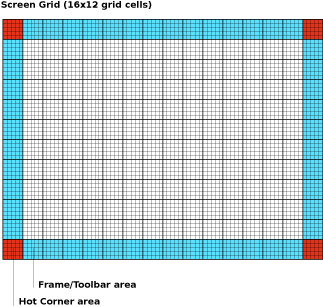Template:Life-size laptop pictures
Jump to navigation
Jump to search
Usage
{{ Life-size laptop pictures
| dpi = inline <!-- dpi resolution of user's monitor -->
}}
Creates a section of Life-size laptop pictures at the given dpi.
Notes
- Image:Ruler yellow horizontal.jpg
- The 6 in mark is at 894. The image is 1058 px wide, and thus 7.10 in wide.
- Image:B1-mikemcgregor-1.jpg
- The 6 in display area is 1432 px wide (about - it's a bit hard to tell with the frame up). The image is 2912 px wide, and thus 12.20 in wide.
- Image:B1-mikemcgregor-3.jpg
- The 6 in display area is 1324 px wide. The image 2620 px wide, and thus 11.87 in wide.
- Image:Grid.png
- The 6 in display area is show exactly. The image is thus 6 in wide.
Samples
100 dpi
For scale:
Here are pictures taken of an old B1 prototype. The B2, B3, and B4 look slightly different.
The HIG Layout Guidelines grid:
{{Life-size laptop pictures|dpi=75}}
75 dpi
For scale:
Here are pictures taken of an old B1 prototype. The B2, B3, and B4 look slightly different.
The HIG Layout Guidelines grid: