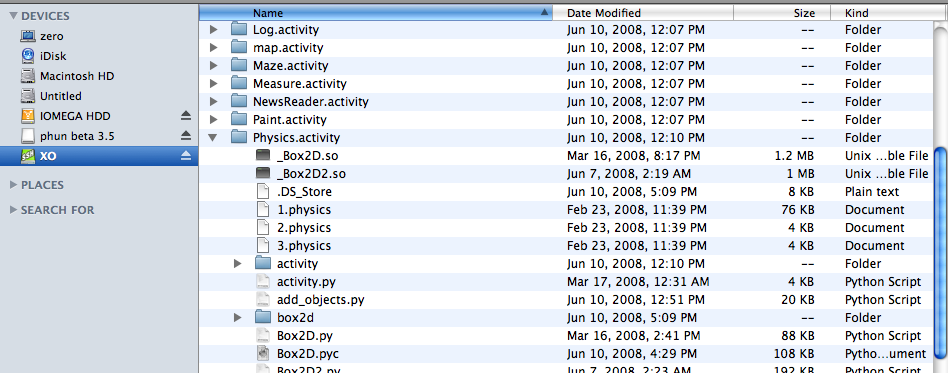User:Bjordan/SSH
Jump to navigation
Jump to search
ON YOUR MAC:
ssh-keygen -t dsa # a key has been created in ~/.ssh/id_dsa.pub # PLUG IN THUMB DRIVE cp ~/.ssh/id_dsa.pub /Volumes/KINGSTON/
ON THE XO:
mkdir /home/olpc/.ssh/ cd /home/olpc/.ssh/ cp /media/KINGSTON/id_dsa.pub ./authorized_keys # ONLY DO THIS IF THIS IS YOUR FIRST KEY chmod 700 . chmod 600 authorized_keys ifconfig (get IP)
ON YOUR MAC:
# Test SSH works ssh olpc@IPaddress (no password should be necessary)
From Erik Garrison by way of Mike Stone:
Add these to ~/.ssh/config ControlMaster auto ControlPath ~/.ssh/master-%r@%h:%p
Also nice, download MacFusion. Use MacFusion's SSH file system function to mount your XO as a logical drive.