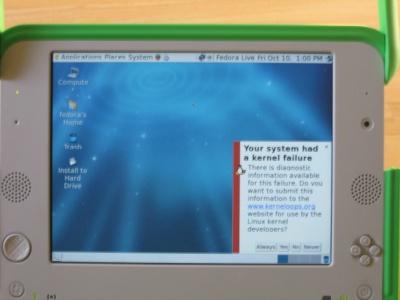User:Dogi/FedoraXO
Jump to navigation
Jump to search
This is the Dogi way of installing Fedora on XO based on [1] where an other Computer is needed :
Preparation
- XO at newest sugarbuild candidate-767 with all updates
- 2 SD-Cards (or 1 SD-Card)
- 1 USB/SD Converter (or 1 USB-Stick)
- open a Shell activity and go to the USB/SD-Card (or USB-Stick) Folder (cd /media/xxxx-yyyy/):
- wget http://katzj.fedorapeople.org/olpc/livecd-iso-to-disk.sh
- wget http://katzj.fedorapeople.org/olpc/olpc-gnome.iso
- sudo yum install livecd-tools parted.i386
- go to the Journal activity and umount the SD-Card
- umount /media/xxxx-yyyy/ (I do not really understand the Sugar automount ability, but maybe you have to repeat this two umounting steps more often during the installation)
- use parted for having a fat32 partion with 2000MB
- open a Browser activity and follow the instructions to get DeveloperKey
Install
- sudo bash livecd-iso-to-disk.sh --xo --extra-kernel-args 3 olpc-gme.iso /dev/mmcblk0p1
- parted /dev/mmcblk0
- (parted) toggle 1 boot
- (parted) quit
- with DeveloperKey Installed (24h of waiting) you can boot fedora: press the power- and O-gamepad-button at the same time
Comments
- even with SD plugged in want to have the choise to boot sugar (dualboot)
- a kernel panic (maybe because Fedora livecd)
- I dont want to wait for more then 10min to boot fedora ... :P
- fonts in gnome are too big
Picture
- mac: 00:17:c4:14:9b:05