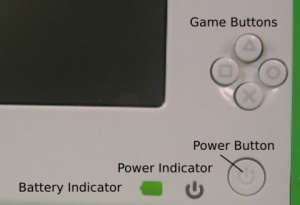Cheat codes
Revision as of 00:44, 28 November 2007 by Wmb@firmworks.com (talk | contribs) (clarified for D04 and later)
This page is monitored by the OLPC team.
A number of special actions are available by holding down game key combinations at the same time as powering on the XO:
Firmware q2d04 and later
- The Open Firmware ok prompt is available by default in non-secure boot. You will have to press the Esc key during the countdown. It is easy to miss the countdown, but pressing Esc too early can disable the keyboard.
- 'X' game pad key: force secure boot when in non-secure mode
- '✓' (check) game pad key: forces non-pretty boot (i.e. displays text progress reports)
- 'O' game pad key: boot from alternate image
- '◻' (square) game pad key: Not used directly by the firmware, but might be handled by the external autoupdater script to wipe out user directory and do a factory-fresh install. (appropriate for upgrading machines straight from the factory)
- Rocker left: invoke diagnostics.
- Rocker right: try it and see!
- All four game keys at once: Update the NAND FLASH from either USB, SD, or network (requires a signed fs.zip file and a NAND image file).
After firmware q2c28 and before q2d04
- The 'X' game pad key is no longer used during upgrading.
- The Open Firmware ok prompt is available by default in non-secure boot. You will have to press the Esc key during the countdown. It is easy to miss the countdown, but pressing Esc too early can disable the keyboard.
- 'X' game pad key: toggles secure and non-secure boot
- '✓' (check) game pad key: forces non-pretty boot
- 'O' game pad key: boot from alternate image
- Rotate button: display UL safety message
- '◻' (square) game pad keys: wipe out user directory and do a factory-fresh install. (appropriate for upgrading machines straight from the factory)
Before firmware q2c28
- Rotate button: play "startup sound" at boot (after q2c27, this key will turn off sound and graphic boot up screen)
- 'X' game pad key: interrupt boot, provide Open Firmware ok prompt. You may have to press the Esc key during the countdown (q2c25). It is easy to miss the countdown, but pressing Esc too early can disable the keyboard.
- 'O' game pad key: boot from backup OS image, for system recovery. (not yet in a stable build)
- Left directional pad: try out "pretty boot" (be patient, early versions show a static boot screen for a long time) (after q2c27, this key will turn off the "pretty boot")
- Right directional pad: try it and see!
Further, the Autoreinstallation image uses a couple more special game key combinations:
- 'X' and '✓' (check) game pad keys: skip upgrade, just write activation lease to USB key and boot. (if your XO doesn't have a check key, use the 'O' key)
- 'X' and '◻' (square) game pad keys: wipe out user directory and do a factory-fresh install. (appropriate for upgrading machines straight from the factory)