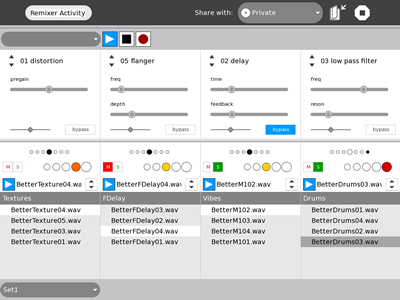Csound:Audio Loop Remixer
The Remixer works with a set of samples. The set may be divided into four categories. These may be loops or sounds of any kind, however, the activity functions best when audio loops are chosen. Moreover, the audio loops should all be composed at the same tempo based on an even division of a measure. For example, if there are 4 beats to a measure, then the loops might be 2, 4, 8 or 16 beats.
The interface is divided into four channel strips. Each channel strip allows the user to choose a sample to play from the sample set's category. It provides a play button, mute and solo switch, a volume slider and a pan (left to right mix) slider. The channel strip also provides 5 simple insert effects with a wet-dry balance and a bypass switch. The effects consist of the following: flanger, delay, distortion, low pass filter, and high pass filter.
Audio files are synchronized to the selected tempo. When play is clicked, the selected sample begins playing on the next down beat. If another sample is chosen while the play button is active, it will also wait for the next measure. Therefore, if all of the loops are even divisions of the measure, they should remain in sync with loops playing in the other channels.
The user may select a sample set with which to perform. Changing the set will, however, stop the current performance.
You may compose your own sample sets for the activity. The following section describes the structure of a sample set.
Sample Set Folder Structure
- <Activity-Path>
- samples/
- <set-name>/
- info.txt
- <folder-one>/
- sample.[wav|aif]
- sample.[wav|aif]
- etc...
- <folder-two>/
- sample.[wav|aif]
- sample.[wav|aif]
- etc...
- <folder-three>/
- sample.[wav|aif]
- sample.[wav|aif]
- etc...
- <folder-four>/
- sample.[wav|aif]
- sample.[wav|aif]
- etc...
- <set-name>/
- samples/
<set-name> is the name of the set that will show up in the list at the bottom-left of the window.
<folder-one>, <folder-two>, <folder-three> and <folder-four> are the names of the sample groupings. All four should be used.
The samples may be any typical audio file.
info.txt contains the following options:
tempo=<tempo>
beats_per_measure=<beats per measure>
info.txt example (and defaults)
tempo=120
beats_per_measure=4
Credits
Initial Design and Development: Greg Thompson
Idea: Dr. Richard Boulanger