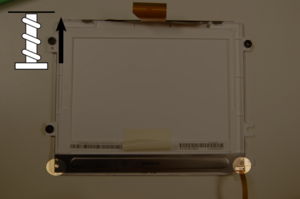Disassembly backlight
Revision as of 00:01, 10 June 2008 by Wad (talk | contribs) (New page: {{TOCright}} This is a description of how to disassemble the display of an XO laptop to replace the backlight. This is part of the Disassembly section of the [[XO_Troubleshooting_Gui...)
Contents |
This is a description of how to disassemble the display of an XO laptop to replace the backlight. This is part of the Disassembly section of the Troubleshooting Guide and Repair Manual.
Removing the backlight
Step 1
Remove tape from backlight connection cable to expose the back of the display.
Step 2
Disconnect the backlight from the display by removing the two screws shown below using a #0 Philips head screwdriver.