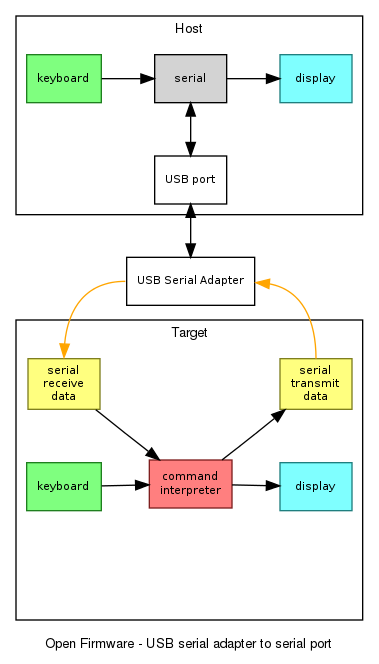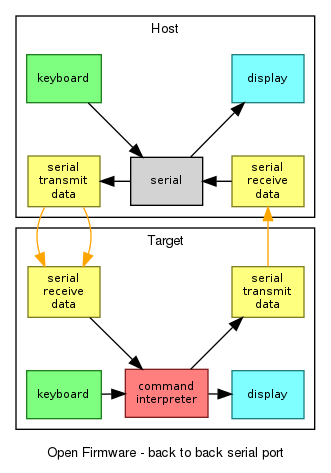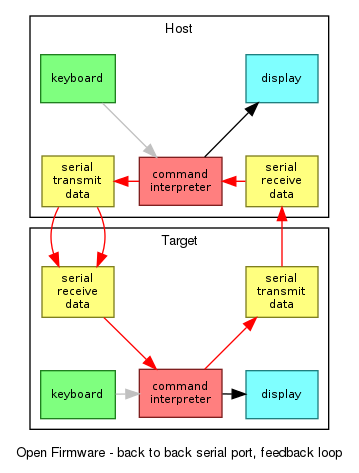Firmware/Serial Terminal
Firmware Serial Terminal
Open Firmware contains a serial terminal emulator that can be used for diagnosis of the laptop, and other laptops.
| command | purpose |
|---|---|
serial
|
connect the keyboard and display to the serial port |
use-usb
|
set up serial to use a USB serial adapter, the default.
|
use-uart
|
set up serial to use the built-in serial port UART.
|
How it works - with a USB serial adapter
When a USB serial adapter is plugged in, and the serial program started, then keyboard input is passed by the program to the USB serial adapter, and thence to the target. Data from the target is received and displayed.
How it works - serial ports connected back to back
This diagram shows when serial ports are connected back to back, with the serial program already started. Keyboard input on either the host or the target eventually reaches the target command interpreter.
How to fail - doing things in the wrong order
This final diagram shows a pathological data loop. The serial program has not been started, so the Ok prompt from one host is sent as if it is keyboard input into the other host, which sends it back to the first host, and so on.
To avoid this:
- use a USB serial adapter, or
- keep the target power off until the
serialprogram has been started.