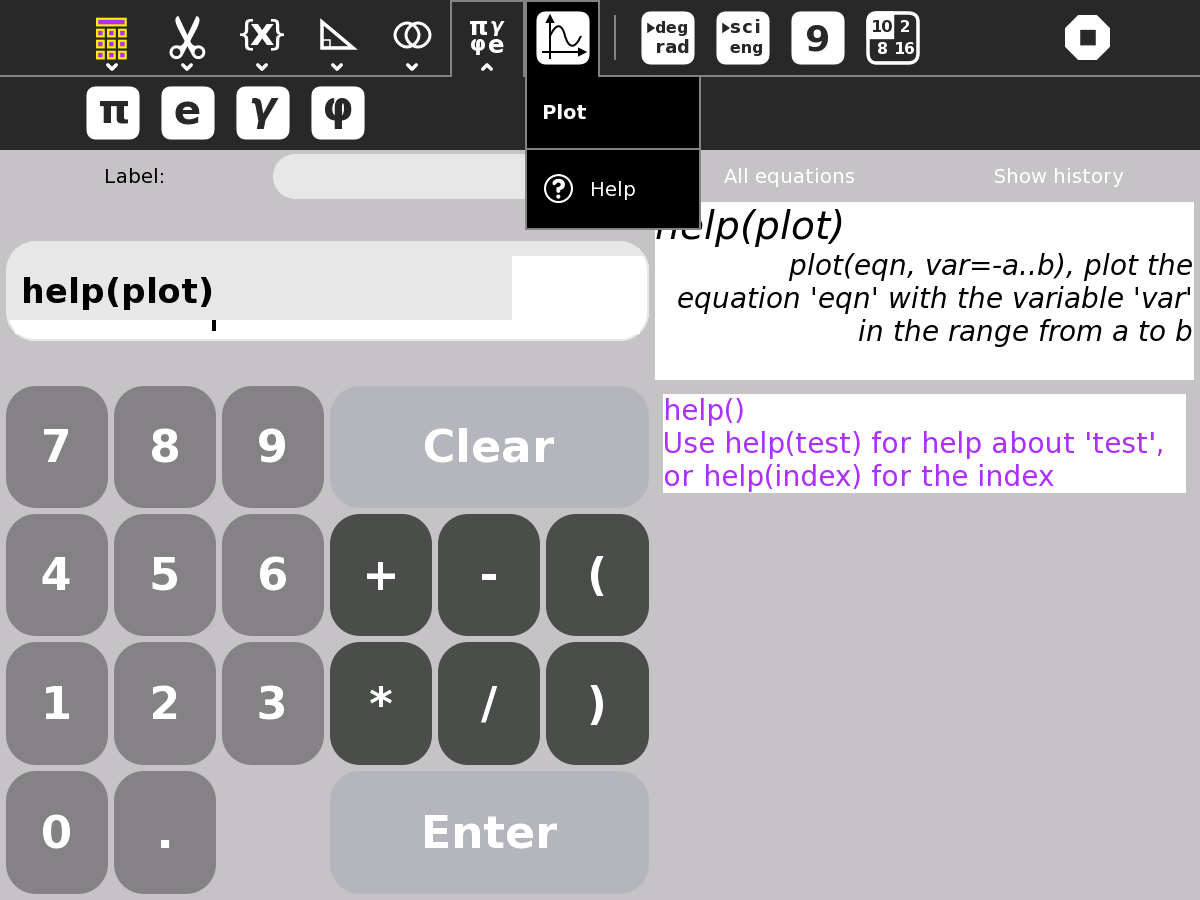Help Activity refresh/Chapter/Calculate
Contents
About Calculate
Version 37, 2007
Where to get Calculate
Download Version 39 of Calculate.
Using Calculate
The Toolbars
For those who have used a scientific calculator, most of the functions of Calculate will be quite familiar.
The Toolbars are
- Activity, Calculate icon: Name session, collaborate
- Edit, scissors icon: Copy, Paste
- Functions, {x}: Square, square root, reciprocal, exponential, power, logarithm, factorial
- Trigonometry, triangle icon: sin, cos, tan, sin-1, cos-1, tan-1, sinh, cosh, tanh
- Boolean, Venn diagram icon: and, or, =, !=
- Constants, Greek letters icon: pi, e, gamma, phi
- Plot: Hover menu offers Help
- Degrees/Radian angle measure
- Scientific/Engineering notation
- Number of digits to show: 6, 9, 12, 15
- Base: Decimal, binary, octal, hex
- Exit
The Help menu option for plot enters the command
help(plot)
on the text entry line. The image above shows this and its result, along with the general help function
help()
The list of help topics is available with the command
help(index)
including topics not supported on the menus. Help is not provided for the constants pi, e, gamma (Euler-Mascheroni Constant, and phi (Golden Ratio), but these can be looked up on the Internet. Clicking their icons inserts their numeric values.