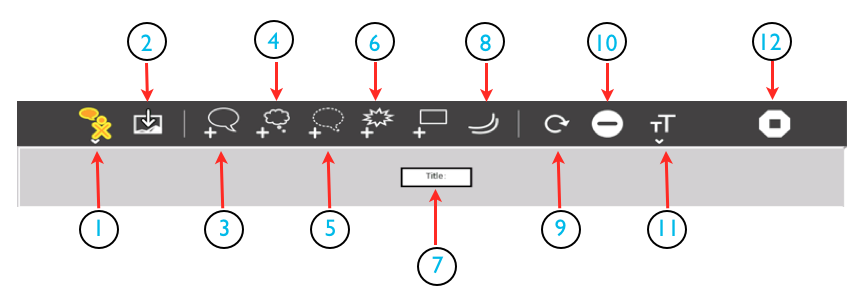Help Activity refresh/Chapter/FotoToon
Contents
About FotoToon 11
The FotoToon Activity will allow you to create everything from a simple "comic" strip to a long elaborate illustrated document. You will be able to import many kinds of images into the panes of your project and add text bubbles to help tell the story. You can use photo images taken with the XO or imported from a camera, drawings made with Activities such as Paint, and images of all kinds downloaded from the web. This could include photos, charts and graphs, maps, and the like.
This introduction to FotoToon will show you how to get started with a simple 4 panel project. If you want to learn to do more, you can watch the videos about using FotoToon that are available for viewing here (INSERT LINK WHEN AVAILABLE).
Where to get FotoToon 11
FotoToon is not included on the basic 11.3.0 (.883) release of Sugar. To use it, you must download it from the Sugar Labs Activity library at: http://activities.sugarlabs.org/es-ES/sugar/addon/4253 You will find instructions for downloading this and other Activities here: (INSERT LINK WHEN AVAILABLE)
You will notice that the description of the Activity and other information are in Spanish. That is because FotoToon was developed in Argentina. However, don't worry! FotoToon works in other languages as well!
Using FotoToon 11
The Toolbars