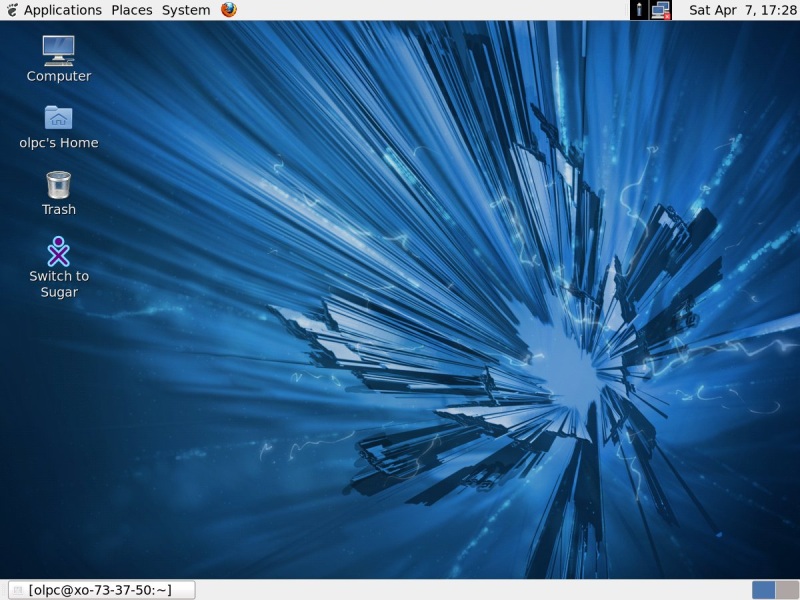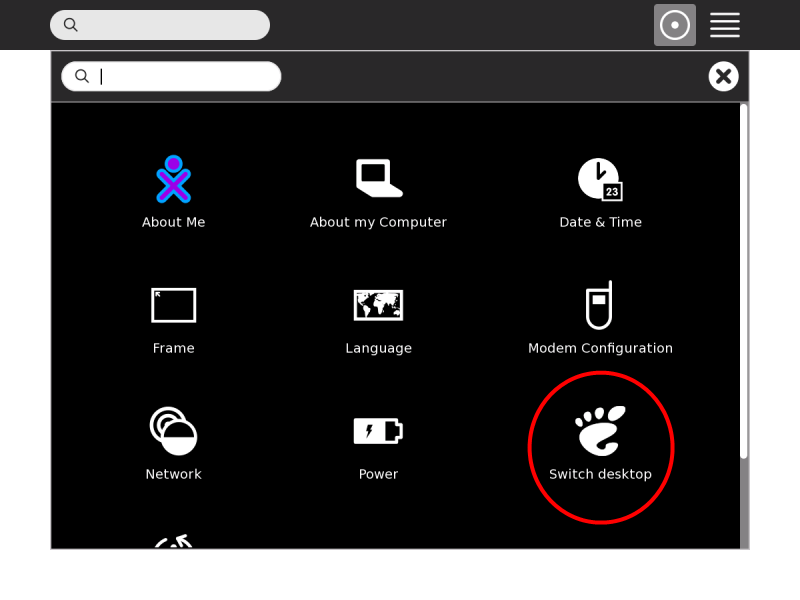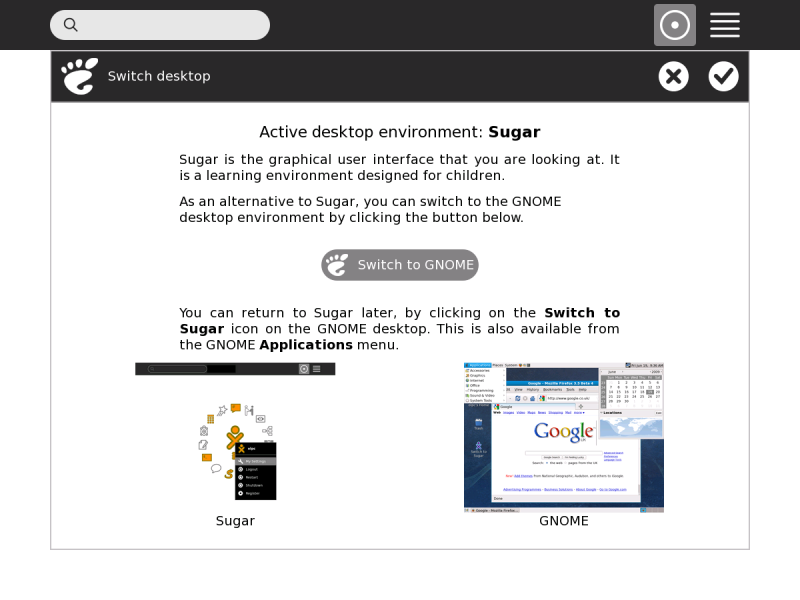Help Activity refresh/Chapter/Gnome
In late 2009 OLPC added a more conventional desktop environment called GNOME to its operating system. This is intended for older children and advanced users.
Users can switch from Sugar to GNOME through the Switch Desktop option under My Settings.
Switching back to Sugar from GNOME can be done via the Switch to Sugar icon on the GNOME desktop or the Application - System Tools menu.
TODO
- Reference Journal access to Documents folder in Journal Section
- add link to further Gnome documentation