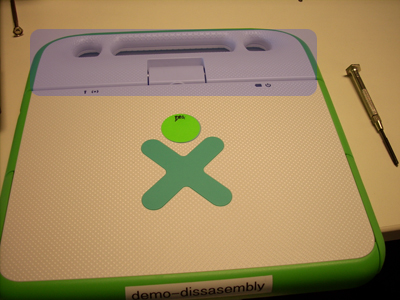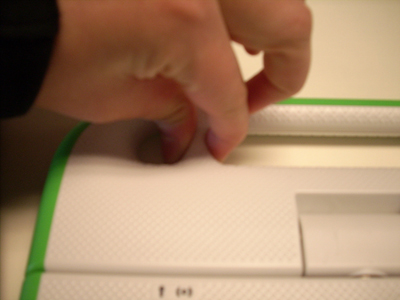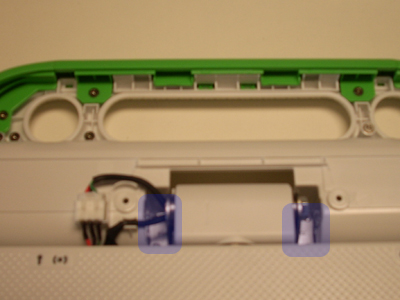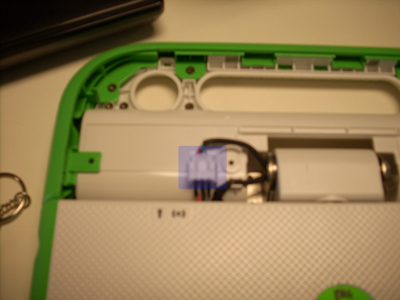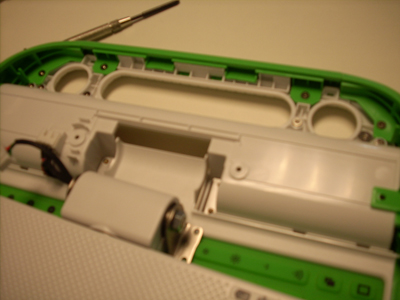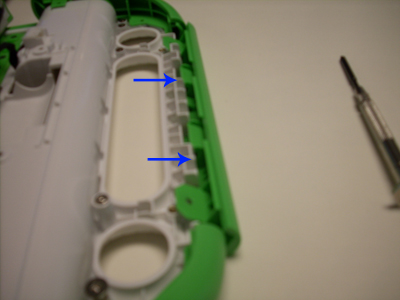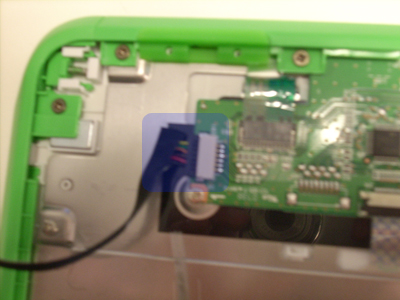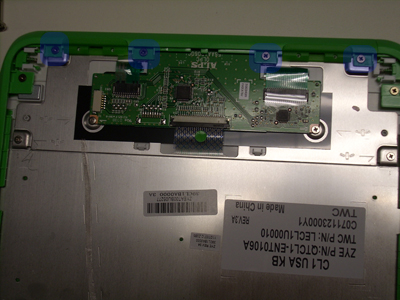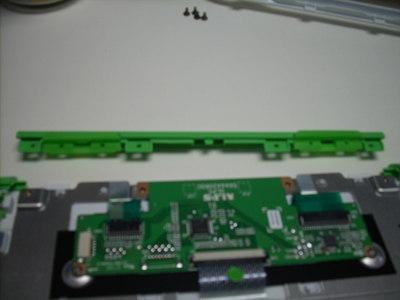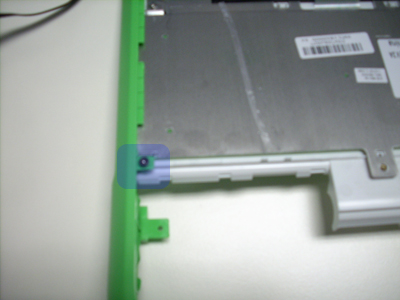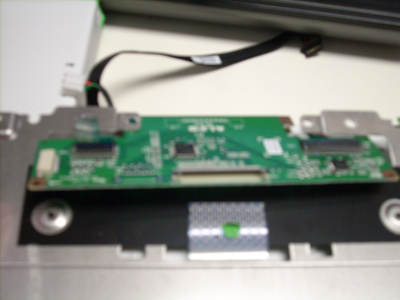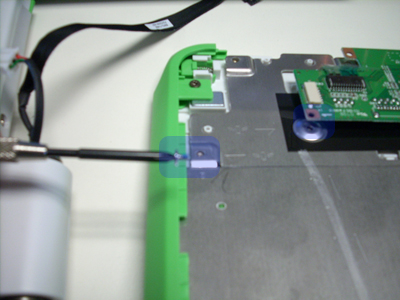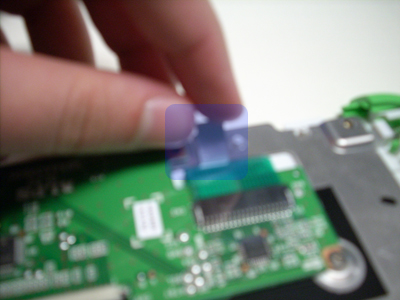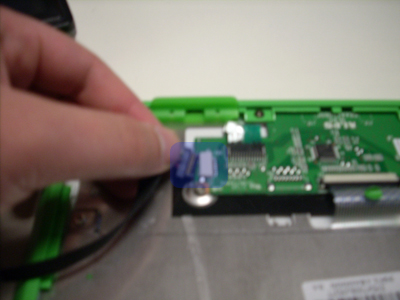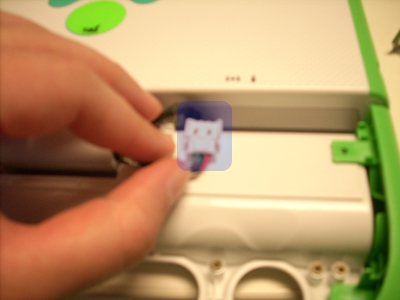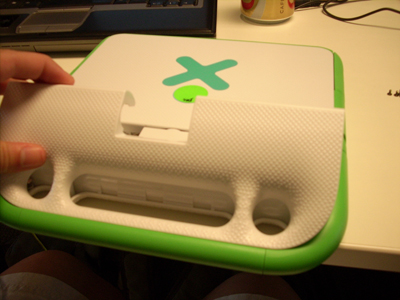Keyboard replacement
Opening the handle
Step 1
Start by removing the battery. Underneath the battery there are five screws that should be removed.
Step 2
Once these screws are gone, flip the XO over. Now the white cover to the handle can be removed. Pinching and pulling up often works, although there are a number of ways to pull the plastic cover off.