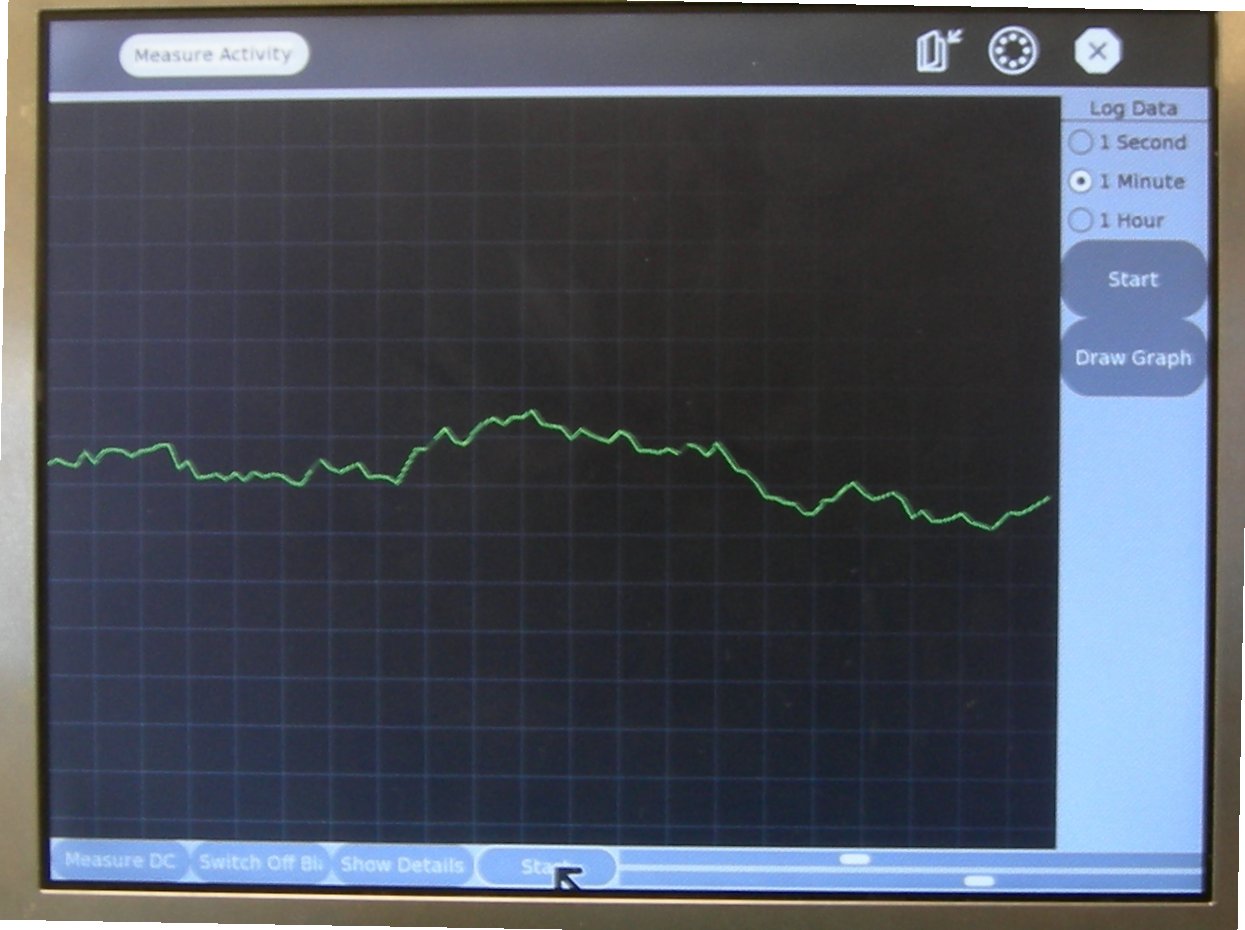Measure
| NOTE: The contents of this page are not set in stone, and are subject to change! This page is a draft in active flux ... |
Contents
Introduction
Children learn by doing things. It is said "Give the child a hammer, and the world are his nails".
This activity is a tool that allows kids an expression of their curiosity. It is a tool that allows kids to explore and learn by doing, by connecting and observing span physical phenomena and real world events. Kids would learn by recording and observing the physical phenomena and by connecting their observations to a previously learned concept, or even better - learn the concept based on the experiments and observation.The basic functionality of this activity spans being able to measure DC and AC voltages by observing them on a oscilloscope like interface, logging data at a specified time interval and drawing the graph of logged data.
WARNING : Do not measure the mains voltage, it would destroy your XO
Measure activity
- There is a 1050 X 800 pixels window in which one sees the waveform. There is a light Grey colored grid in the background.
- A slider for selecting different frequency ranges (top slider)
- A slider for selecting the sensitivity of the display - along the Y axis (bottom slider)
- A button to select AC measurement or DC measurement
- A button to switch Off/On the internal bias - Some microphones don't require an internal bias, most sensors do require a bias.
- A button to Stop/Start the waveform display
- Radio buttons to selectable data logging interval
- A button to Start / Stop the data logging and record it onto a file
- Draw graph of logged data from a previously recorded log file
--video--
Learning activities using the Measure Activity
1.
(Ideas 1-4 given by Erik Blankinship)
Downloading and running the activity on the XO
Technical details
The microphone jack doubles up as an Analog Input port.
Ideas for the future
For developers
Relevant Links
WARNING : Do not measure the mains voltage, it would destroy your XO
NOTE: This page is under construction !
--Arjs 12:06, 20 July 2007 (EDT)