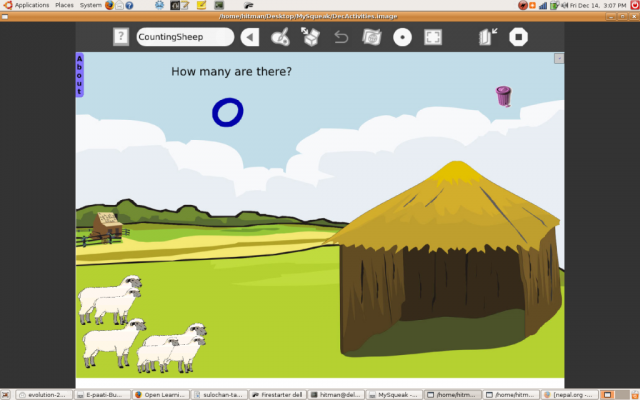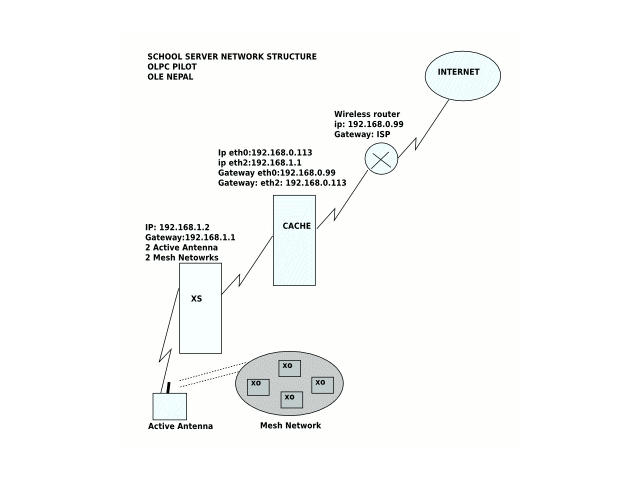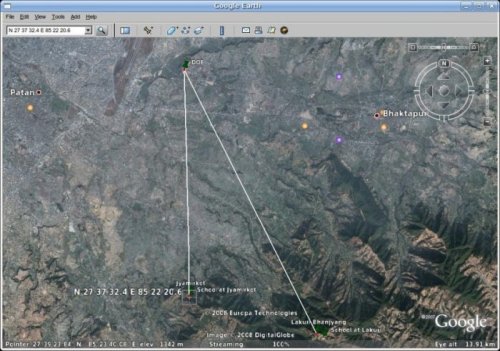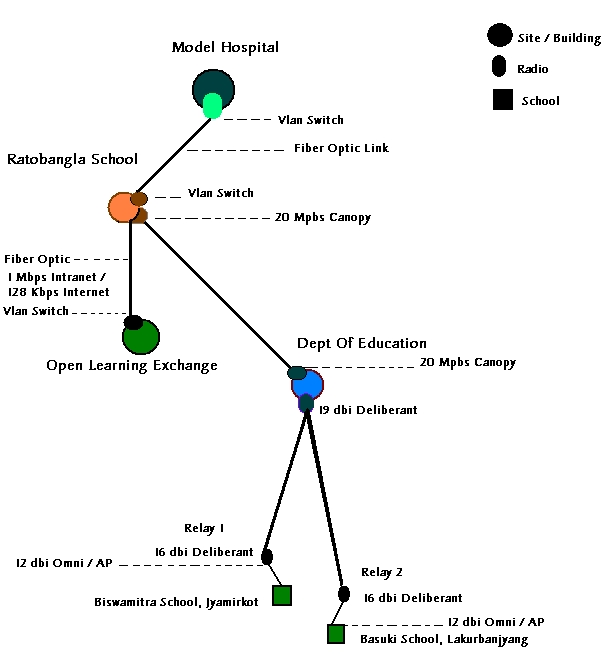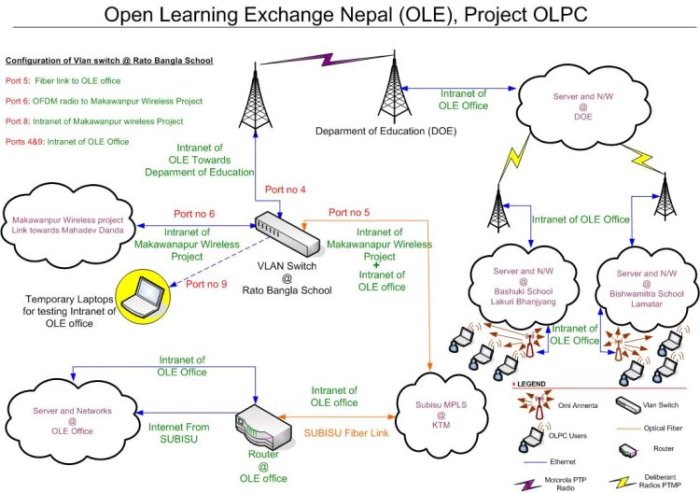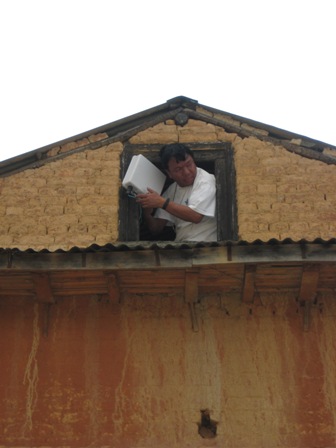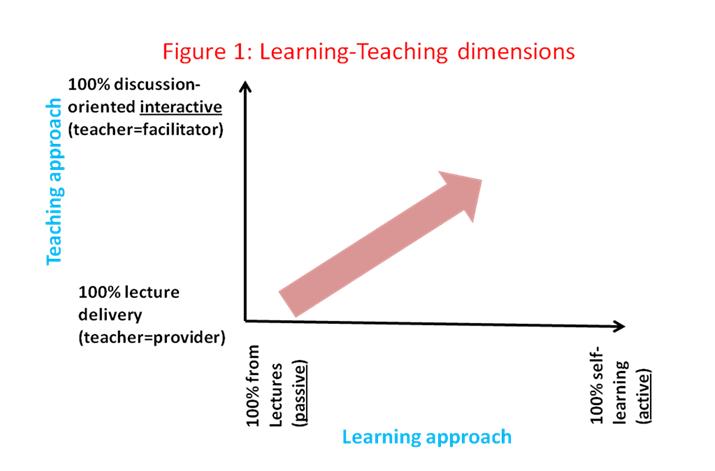OLE Nepal: Blog Development
Contents
- 1 Development
- 1.1 New Activities-Screenshots
- 1.2 Our Plans for the School Server
- 1.3 School Server Network Structure With Squid
- 1.4 How to (hack) customize a built for XO
- 1.5 School Network Update
- 1.6 Interactive digital content development principles=
- 1.7 Orientation Program for Parents and Other Stakeholders
- 1.7.1 Introduction
- 1.7.2 Structure and content of the orientation program
- 1.7.3 The following topics were covered during the program:
- 1.7.4 Participants in the programs
- 1.7.5 Photographs from the orientation program at Bishwamitra
- 1.7.6 Photographs from the orientation program at Bashuki
- 1.7.7 What we observed
Development
New Activities-Screenshots
New Activities-Screenshots
December 14th, 2007 By: Sulochan Acharya
Here are a few screenshots of our new activities.
Our Plans for the School Server
Our Plans for the School Server
January 23rd, 2008 By: bryan
Below is an e-mail that I wrote to several of the OLPC mailing lists. It was supposed to be a concise summary of the work we are doing on the school server but it ended up being way to long. I have posted it here because blogs are perfect for overly long messages.
>>>>>>>>>>>>>>>>>>>>>>>>>>>>>>>>>>>>>>>>>>>>>>>>>>
The purpose of this e-mail is to let the wider OLPC community know what we are planning for the school server in Nepal’s spring test school and to solicit your ideas on what we can do better. Sulochan Acharya and I are leading the work on the school server for the test school. If you are interested to learn who the heck we are, skip to the end of this e-mail.
Sorry for the overly long e-mail but I think Sulo and I and have not been sharing enough of our ideas w/ the rest of the OLPC community. So it was time for a brain dump Our Ideas for the School Server ——————————-
1. Backing up Student data and sharing information:
We are looking to use WebDav to back up the individual student’s home folder to the school server.
Sulo will work this week on stripping down Moodle to bare bones for sharing materials and general content management. Right now we are considering using one acct for everyone. We don’t have any existing Moodle courses in Nepali so we aren’t looking to deliver courseware through Moodle.
Apparently, the guys at OLPC India are using drupal for content mgt. I like Drupal but it seems to offer way more than what we are looking to do: Share files, share projects, share documents. We’d like to see how they are using it.
How do we store team projects for later use? Perhaps the Journal will allow us to do this in the future but I have the impression that it is still under heavy development. Perhaps, the journal already handles this well and I am simply misinformed. Please disabuse me of any false notions.
Issues:
1. Does the School Identity Manager support LDAP? LDAP support is essential for integrating existing content management systems w/ the School Server.
2. How do students share team projects for later use? For example, Laxmi and Arun are working on an essay together. Laxmi started the document and then shared it through the mesh w/ Arun. Arun goes home and wants to work on the paper by himself for a while. He is connected to the mesh but Laxmi’s XO doesn’t appear in the mesh view. Can he still edit the document?
2. Digital Library
There isn’t much Nepali digital content on the Internet so part of OLE Nepal’s work will be to digitize poems, literature, histories, etc. and store them “somewhere.” Finding the right “somewhere,” turned out to be more difficult than we thought. We needed a repository that could support multiple front-ends, w/ simpler front-ends for novice users and more complex front-ends for the people that will load content into the repository.
This may sound like overkill to a lot of people but that is because they are accustomed to the abundance of materials in their own language on the Internet and/or access to physical libraries. There are very, very few public libraries in Nepal and Nepali-language materials on the Internet are quite limited. We don’t want to have to change out the back-end repository 6 or 12 months from now if we choose something that can’t scale.
We looked at Dspace and Eprints before settling on the fedora repository server www.fedora-commons.org, not to be confused w/ fedora Linux. We like fedora because it is a very powerful back-end repository that is very scalable, up to 10 million objects. It is a true web service that is decoupled from the front-end. We wouldn’t be telling the full truth if we didn’t admit that we chose fedora in part due to the awesome implementation of it by the Encyclopedia of Chicago http://www.fedora-commons.org/about/outreach.php#video
We need to support multiple representations of a single object w/ in the repository. For example, we need to allow users to access Nepal’s constitution as both a .pdf file and as an .xol bundle. We have to support non .xol bundles because we want people w/out XO’s to still be able to access the library. Fedora lets us do this.
The problem w/ the fedora is that the off-the-shelf user interfaces are fairly difficult to set up and maintain. Right now we are using “Fez” http://dev-repo.library.uq.edu.au/wiki/index.php/Main_Page It is a great front-end but was fairly time-consuming to install and customize the interface.
Since the installation and maintenance of a fedora repository is fairly complex we will try to use a centralized server and smart caching on the school servers.
Matt Zumwalt of MediaShelf http://www.yourmediashelf.com/ has been extremely helpful to us in working w/ fedora. I need to enlist his help to figure out how to represent .xo and .xol bundles in the fedora repository.
Issues for the Digital Library:
1. We will need the School Server to aggressively support caching of requests from the library
2. The .info file format for content and activity bundles is not XML. Ivan told me recently, “XML is a solution to a problem that doesn’t exist.” Perhaps he and Eric Raymond are right, but we need to a way to represent .xol metadata in the fedora repository
3. .XO bundles don’t currently support Dublin Core metadata, the standard for digital archives. I will be discussing this later this week w/ SJ. For more about Dublin Core, read here http://dublincore.org/documents/usageguide/#whatis
4. We need LDAP support on the School Server so users can access their stored searches and virtual “book bag” of previously accessed materials.
3. What our team needs
————— Hardware: 10 more XO’s 2 active antennas
We really need about 10 more XO’s and 2 active antennas. I will be in Cambridge this Thursday and Michailis has generously already offered to give me two. We really need more XO’s to test out the mesh and for our development team of 4 people. I believe that Sulo is filling out the XO request as I write this e-mail.
Our development team does way too little testing of our activities on actual XO’s because we only have 2 working XO’s at the moment. The result is that we don’t diagnose performance problems for our activities until far too late in the development cycle.
About us:
———- Open Learning Exchange Nepal is a local Nepali NGO that is part of the grassroots OLPC community in Nepal. We have an agreement w/ the govt of Nepal to help them implement OLPC at a Nepali school this April and later in the fall at a larger # of schools. Sulochan Acharya and I are working on the school server. Dev Mohanty of Nepal Wireless may also spend a lot of time working on it w/ us. There is also a development team at OLE Nepal of 4 people working full-time on constructivist EToys for Math and English. They are working hard to involve students, kids, and teachers in developing more activities.
There is also the larger FOSS community that is contributing to OLPC in Nepal. If you want to know more go to www.olenepal.org
There’s more that we are working on but don’t have to time to write about right now. Thanks for reading to the end of this message! Any comments, suggestions, ideas, or constructive criticism would be most appreciated.
Bryan Berry
OLE Nepal
www.olenepal.org>
School Server Network Structure With Squid
School Server Network Structure With Squid
February 12th, 2008 By: Sulochan Acharya
Here is the network structure for the school server with proxy setup.
- vi /etc/sysctl.conf
make net.ipv4.ip_forward = 1 service network restart
Then ip-forwarding through ip-tables
- iptables –table nat –append POSTROUTING –out-interface eth0 -j MASQUERADE
- iptables –append FORWARD –in-interface eth2 -j ACCEPT
squid
install and cofigure squid
——————–squid.conf————————————-
http_port 3128 transparent hierarchy_stoplist cgi-bin ? acl QUERY urlpath_regex cgi-bin \? cache deny QUERY acl apache rep_header Server ^Apache access_log /var/log/squid/access.log squid hosts_file /etc/hosts refresh_pattern ^ftp: 1440 20% 10080 refresh_pattern . 0 20% 4320 acl all src 0.0.0.0/0.0.0.0 acl manager proto cache_object acl localhost src 127.0.0.1/255.255.255.255 acl to_localhost dst 127.0.0.0/8 acl SSL_ports port 443 563 # https, snews acl SSL_ports port 873 # rsync acl Safe_ports port 80 # http acl Safe_ports port 21 # ftp
- Add more acl rules here if we want more
acl purge method PURGE acl CONNECT method CONNECT http_access allow manager localhost http_access deny manager http_access allow purge localhost http_access deny purge http_access deny !Safe_ports http_access deny CONNECT !SSL_ports http_access allow localhost acl lan src 192.168.0.113 192.168.1.0/24 http_access allow localhost http_access allow lan http_access deny all http_reply_access allow all icp_access allow all visible_hostname sugaroffice.ole always_direct allow all coredump_dir /var/spool/squid
Direct port 80 requests to squid listen port (On the machine runnning the cache server)
iptables -t nat -A PREROUTING -i eth2 -p tcp –dport 80 -j DNAT –to 192.168.0.113:3128 iptables -t nat -A PREROUTING -i eth0 -p tcp –dport 80 -j REDIRECT –to-port 3128
Comments , corrections and ideas are welcome.
How to (hack) customize a built for XO
How to (hack) customize a built for XO
March 23rd, 2008 By: Sulochan Acharya
The problem we faced:
We needed a customized built for all our XOs that would have the default language set to Nepali, the default jabber server set to a local server, a set of activities to match the grade level of students, and some other stuff. We’ve been harassing OLPC developers to get a script that would do all this on install time so that we didn’t have to manually do this on every machine. Also, we wanted to make sure that a teacher with limited technical knowledge should be comfortable in re-flashing the XO if/when needed.
The solution:
After playing with it for a little bit and with some help from Ties, I figured out a really easy way to achieve this custom built (provided that you can get into the firmware). Well, not really a custom built—but will do the job just fine.
Here is how:
Get a XO and install the activities you want and change the language and jabber server to match you needs. You can use the USB method or use sugar command to install activities.
To change your jabber server by editing the default sugar profile Change the language to your language by either editing the .i18n file or by using sugar-control-panel -s language <your language> command. Now, go to /home/olpc/.sugar/default directory, and delete a file named config . The reason to do this is so that next time you use this image on other XO s they can put in their own nickname and not have to use your name. This is the file that will be checked by sugar to see if a user named is configured, if this file is not present, it will prompt you to give your XO a name and choose color etc.
Next reboot the XO , press the x button and get into the firmware.
Now make a nand image of this machine on a USB stick with the save-nand command. It will create a img and a crc file associate with the image.
Wa la …we got what we wanted. An image that can be installed on our XO with the language, activities and server we wanted. All we have to do is just install this image on all other XO s to get the exact same settings. This simplified the process, and is pretty easy for everyone to do. We are using 698 built as a base so we still had to go the firmware and do a copy-nand to install the image. It will be great if someone can make a fs.zip for this built so that the whole process of installing goes back to pressing four game keys.
What are the drawbacks of doing this? I don’t know :)!! If anyone does leave a comment.
Let me know what you guys think.
Important Comment
Bryan Berry // Mar 23, 2008 at 6:23 pm
Hey dude! You forgot to mention how you changed the default Jabber server.
To change the Default Jabber server, change the variable DEFAULT_JABBER_SERVER to your Jabber server in the file /usr/lib/python2.5/site-packages/sugar/profile.py
an
School Network Update
School Network Update
April 1st, 2008 By: Dev Mohanty
Over the last few of weeks the networking team has been working hard in getting together a concrete plan, to connect the pilot schools. The network had to be both cost effective as well scalable. So, with all the options available it was decided to connect the schools and the relays over Wireless with cheap point to point Wi-Fi radios from the Kathmandu Valley.
First we conducted field visits to the schools and the Dept of Education (DOE) in the valley and the surrounding area to collect GPS data. Which helped us a great deal with the network design and also chart out the various relay points we could use in places where we didn’t have direct line of sight with other network nodes.
We are using Deliberant brand of radios for the point-to-point connection to the Department of Education. The radio have an effective bandwidth 8 Mbps in the 802.11b standard. The radios from the schools are transmitting at an air distance of 4 km to the DOE located in the valley, which is right next to the international airport, so we’d figured we would be having interferences.
We are using 12 dbi omni-directional antennas from Deliberant Networks, on-site at both schools, powere by a DLB2701 radio. We decided not use the Active Antennas, as they didn’t quite perform upto our expectations. The 250 mw radio is the access point for the XO’s. It costs roughly 150 USD and has a range of 12 km in ideal conditions. We also do not intend to use VSAT for any of Nepal’s pilot schools. Though installation is not terribly expensive but monthly bandwidth charges are prohibitively expensive when compared with the cost of long-range wifi networks, as pioneered by Nepal Wireless Project.
Below is the connectivity diagram between OLE-DOE and the pilot schools. DOE is connected to Ratobangla School in the valley over Canopy radios. And further relays to both schools with a 19dbi Deliberant radio. The radio at DOE is being used as a point to multi-point radio, as it connects to both schools simultaneously. Since both schools do not have a direct line of sight with DOE, we are using relay centres about 100 meters away from the school buildings. OLE is connected to Ratabangla school over a VLAN network installed by Subisu Network, connected at 1/1 Mbps intranet and 256/160 Kbps internet access shared with both schools.
The school servers would be installed on-site at both schools, while we have a proxy and the E-library setup at DOE. We would also be setting a cache server at DOE to save on the bandwidth and plan to monitor usage from OLE across the network while also uploading new educational material as and when ready.
Below are some of the daily notes taken down while setting up the network.
DOE
15th March 08 Update
We got an 16dbi Deliberant installed at DOE. Being a hazy day, the hills where the schools were located were pretty much next to not being visible. So getting the angles right was all the more challenging, as this relay needs to be broadcasting to both schools simultaneously. And unlike a Canopy a Deliberant radio can broadcast to different relays within an angle of 60-70 degrees. So let’s hope we’ve got it right, which we’d know once at Bashuki.
19th March 08 Update
We installed an 19dbi Deliberant at DOE and removed the 16dbi radio. We’re now connected to the school at 70 dbm Rssi and 0% packet loss, which is just what we needed.
Bashuki School:
Right on the hill-top there is an army base which is about a 100 yards away from the School. The army base has direct line-of-sight with the Department of Education, in a range of 3-4 km air distance.
We plan to mount a Point-to-Point radio for Bashuki School either at the adjacent Military Post or on a tree situated on a high hilltop. The radio located near Bashuki will connect to a multi-point radio located at the Department of Education, 8 km (by road) east of the school and in direct line of sight.
[25th March 08 Update]
We were back to the school to complete this end of the networking. Which required us to fix a relay from DOE at the Army outpost and get it connected to the school and also setup an omni antenna as an AP for the XOs. After half an hour of diplomatic talk with the Army officer in-charge of the barrack, we were finally allowed to setup it up. Since we could not use power from the barrack. We decided to run a cat5 cable across to the school about 100 mtrs away to power up the radio over POE from the switch at the school. For certain reasons the 16di radio refused to power up, and we had to use the 19dbi radio instead as the relay which gave connectivity at 72 dbm rssi 0% packet loss. That was the highlight of the day, as the omni radio too refused to power up, so we didn’t get to install it.
Prior to leaving we did install a battery and an UPS with the XS connected to the switch, though it all needs to be thoroughly tested. Maybe in a couple of days, when I get there next to install the omni radio.
Bishwamitra School:
The school itself is a bad location for our long range antenna as it is nestled into the hillside. It does not have line-of-sight with the Department of Education. Instead we are using a house located on the hill opposite the school as a Relay site.
The owner of this house has generously agreed to let us mount our network equipment on his house. We will place the Point-to-Point antenna in the topmost window, which has a line-of-sight view with our Multi-point radio at the Department of Education. We will place our omni-directional antenna on the lower part of the roof facing towards the school. This house is roughly 100 meters from the school. We will have to test the signal strength within the classrooms. If it is too weak, we will run a Cat 6 cable down to the school. We also like putting the antenna in the house because the antenna will less likely be stolen.
[16th March 08 Update]
We headed off to Bishwamitra School, this time we were accompanied by Mahabir Pun, Rabi & Sulochan. Mahabir had been approached by a TV company, who needed some shots of him working on site for an ad campaign. So we decided to to club in and take the crew to Jyamirkot as we needed to install a couple of radios there for the school.
It was an hours ride to the base of the hill and a 15 mins trek up with all the equipment. We were welcomed by the school authorities, who got busy right away arranging for electricity for the house where we’d decided to get the radios installed. Believe this house had not been inhabited in quite a while and was completely empty.
We had a jolly good time unpacking and getting the radios fixed up while the film crew was busy shooting us at it and with our brilliant acting skills, the crew needed no retakes! Once they had their shots we got to some serious work.
The 16dbi radio got fixed at the window looking out to the valley below, where DOE is located. Once installed we were able to connect to the other radio at DOE which had just been fixed the previous day. Though it needed a lot of tweaking to improve the signal and at best we got connectivity at 84 dbm rssi with 10% packet loss. So we decided that the radio at DOE needed a bit more tweaking or we might have to be change it to a 19dbi Deliberant radio. As Kathmandu International Airport happens to be right next to DOE, we’re assuming it might be causing a lot of interference and hence the packet loss.
Rabi and Sulo got the Omni antenna fixed by the side of house facing the school. This 12dbi antenna is attached to a DLB2701 access point, which is a 250 mw radio. Sulo had taken a XO with him to test the AP range and was satisfied with the signal around the school and the village. If required we would also enhance the signal by adding a reflector to the omni facing the school to make it work as a sectoral antenna.
With the omni working out to our expectations, we’re glad that we didn’t have to use the CAT6 cables that we had taken along with us. As it would have been a herculean task having to connect it all the way to the school from the relay.
Interactive digital content development principles=
Interactive digital content development principles
April 7th, 2008 By: Saurav Dev Bhatta
During the teacher training, the participants spent a lot of time familiarizing themselves with our E-Paati interactive activities. As they were going through the activities, we clarified to them the basic principles we have adhered to in designing these activities. Here is a overview of what we discussed.
Types of digital content
The digital content (teaching-learning materials) under development at OLE Nepal fall under three categories:
- 1) Interactive educational content: These are subject and grade specific interactive activities (software modules) that follow the national curriculum. The teachers and students will use these software modules as part of the regular instruction process. Using these activities, the students can learn new concepts, do practice exercises, and self-assess their progress. In short, these learning activities enhance the possibility of self-learning.
- 2) Electronic library (e-library): This is a digital library containing full-text materials that can be accessed by students, teachers and families. It contains six major sections: literature, course-related materials, reference materials, teaching support materials, general educational materials and newspapers/magaizines. Our E-Paati interactive materials will also be included in the course-related materials section.
- 3) Student/teacher creations: These are writings, interactive activites, and or creative works by prepared and uploaded by the students and teachers themselves.
Overview of the concepts behind interactive content
The development of activities at ;femf lzIff O{–kf6L is guided by a set up principles that are based on the assumption that children can learn a lot of things on their own if they are provided with an opportunity to interactively explore new concepts and review old ones in a fun way. The interaction in this context is primarily with the computer though some activities might also require interactions with other people. It is expected that the interactive activities being developed will help the teaching-learning approach in Nepal to move in the direction shown by the arrow in Figure 1 below.
A key ingredient in any interactive educational activity is the “fun” element. If students do not see any fun in doing these activities, then they will probably view the computer activities as nothing more than digitized versions of routine textbooks. Hence a core principle of activity design is that learning can and should be fun. “Fun”, of course, is a relative concept. We would be hard pressed to claim that any of our activities are more fun than say playing in the rain, rolling in the mud, or jumping around in puddles. When we say fun, we mean fun compared to some of the traditional approaches to teaching and learning. We should, therefore, try to inject a healthy dose of the fun element in all activities.
General Teaching-Learning Objectives
Before detailing the principles of activity design, it is worth clarifying the general teaching-learning objectives of these activities. Broadly speaking all interactive activities aim to do one or more of the following:
- (1) teaching new concepts,
- (2) providing practice to help absorb learned concepts,
- (3) providing opportunities for evaluating one’s understanding of a concept, and
- (4) providing opportunities for correcting errors in understanding.
So when designing activities, it is also important to clarify which of these goals are being met by each activity. This clarification will be crucial in conceptualizing how an activity will be used in the classroom by teachers and students, and at home by students.
Fundamental principles of E-Paati interactive activity design
The following principles guide the development of all activities. In order to maximize the teaching-learning effectiveness of this project, each activity must be:
- 1. Consistent with CDC curriculum objectives:
- · The activity must be designed to meet specific learning objectives laid out by the curriculum development center.
- 2. Interactive:
- · The activity should be designed to maximize student interaction with the computer.
- · In some cases, there might also be interaction with other students and teachers
- 3. Child-centric:
- · Children should be able to relate to the activity.
- 4. Localized:
- · The activity should be consistent with the Nepal context. In particular, the images, text, audio, and “story” should be “Nepali” in the broad sense of the term.
- · The activities should try to reflect the diversity present in the Nepali context.
- 5. Multimedia oriented:
- · To the extent possible, the material should stimulate the different senses of the learner. This will make the material more interesting and understandable.
- · So the activity should be designed to integrate text, images, audio, and animation where relevant and possible.
- 6. Self-learning/self-assessment oriented:
- · The activity should enable the user to learn the material on her own.
- · Where relevant, the activity should allow the learner to correct mistakes as she proceeds.
- · Where relevant, the activity should also enable the user to evaluate how well she has performed. For example, most of the match activities display the total number of question and the total number of correct answers.
- 7. FUN:
- · The fun dimension is extremely important. The goal is to capture the interest of the student even when the teacher is not there to prod her.
- · There are, however, different degrees of fun. Enhancing the fun dimension can be thought of as
- i. Moving from simple academic exercises è to games.
- ii. Moving from isolated exercises è to stories or challenges that will take the student to an exciting “finish-line” (e.g., reaching the top of a mountain, or discovering a hidden treasure).
- iii. Moving from less multimedia è to more multimedia.
Orientation Program for Parents and Other Stakeholders
Orientation Program for Parents and Other Stakeholders
April 22nd, 2008 By: Saurav Dev Bhatta
Saurav Dev Bhatta
Introduction
We just completed an orientation program for parents and stakeholders at Bishwamitra Ganesh Lower Secondary School yesterday (April 21). A similar program was held at Bashuki Lower Secondary School last Thursday (April 17). The objective of these programs was to give the parents and other stakeholders in these test schools an overview of the project and discuss the importance of their role in making it a success. We strongly believe that the success of the project hinges crucially on the enthusiastic participation of parents and the larger community. Needless to say, the protection of the laptop is not possible without developing a sense of ownership of the project on the part of the parents whose children are getting laptops . At the same time, it is equally important to bring the rest of the community also on board.
The programs were organized and conducted by the teachers themselves. As respected members of the local community, teachers are far more capable of garnering community support for this new idea than outside “experts”. Furthermore, this approach helps to drive home the idea that the project belongs to the local community.
Structure and content of the orientation program
The program was designed to last for two hours from 11:00 am to 1:00 pm. Because of delays in participant arrivals and continuation of discussions, the program went on till 2:00 pm in both schools.
The following topics were covered during the program:
- 1) Round of introductions
- 2) Brief introduction to the project
- 3) Discussion of the basic physical, emotional and social characteristics of 2nd grade and 6th grade students and how this relates to the use and protection of the laptop
- 4) Overview of the laptop (which was named E-Paati by the teachers themselves) and its functions
- 5) Brief example of how the E-Paati is used in the classroom
- 6) Educational benefits to students thorough the use of E-Paati in class and beyond
- 7) Discussion session: role parents and guardians in the education of their children and in getting students to effectively use E-Paati
- 8) Discussion session: usefulness of the E-paati to the rest of the family
- 9) Discussion session: how to protect the laptop at home, in the school, and when commuting to and from school
Participants in the programs
| Invitee Category | Bishwamitra | Bashuki | |
|---|---|---|---|
| 1 | Teachers/Headmaster | 12 | 9 |
| 2 | School Management Committee Members | 6 | 5 |
| 3 | Parent Teacher Association (PTA) Members | 13 | 11 |
| 4 | Ward Representatives | 0 | 1 |
| 5 | District Resource Person | 1 | 0 |
| 6 | Class 2 Parents | 22 | 35 |
| 7 | Class 6 Parents | 40 | 38 |
| Total (approximate) - there is an overlap among some of the categories | 85 | 80 |
Rabi and I attended the orientation session as observers.
Dev Mohanty and Sulochan Acharya were also present though most of their time was spent working on the school network.
Photographs from the orientation program at Bishwamitra
Photographs from the orientation program at Bashuki
What we observed
Here, I will only list some general observations.
- Overall, the teachers in both schools did a good job in conducting the orientation program even though they had either very limited or no experience in conducting interaction programs with parents and other stakeholders.
- We now have no doubt that these types of orientation sessions must be conducted by the teachers themselves rather than by outsiders. The teachers clearly had a good rapport with the parents and stakeholders. In the case of Bishwamitra, the teachers belong to the local community itself—and this a big strength of the school.
- All the children in Bashuki come from the Tamang community. We observed that the parents and stakeholders were more forthcoming in the discussions when they had the opportunity to talk in their native Tamang language rather than in Nepali. In the case of Bashuki, only one of the teachers—Neema—is from the local community. His active participation in the program was clearly very useful in getting the participants to actively engage in discussions.
- Bishwamitra did not have large enough rooms for conducting the orientation program in a single room. Furthermore, since the different classrooms were not sealed off from one another (due to lack of solid partitions), sound from one orientation room often drowned the conversation in the other room. This is typical of poor rural schools in Nepal. And it shows how difficult it is to conduct classes in such schools.
- The participants of Bishwamitra in particular were quite excited by the doors opened by this project.
- As might be expected, stakeholders whose children were not in grades 2 and 6 (only these students are getting laptops in this test phase) were curious about when, if at all, their children would also receive laptops. There was some resentment as well. The teachers clarified that the program would encompass other grades as well in the future if the test phase proved to be a success.
- The parents were quite concerned about the safety of the laptops particularly during the students’ commute to and from school since children have to walk through isolated forested areas (sometimes up to an hour) to get to school.
- At Bashuki, the parents discussed the possibility of “guardian-pooling” where the guardians would form groups based on home location and take turns taking their children to school in groups.
- In addition to guardian-pooling, the teachers at Bishwamitra also discussed implementing a strict rule that would require students to go home only in groups.
- In Bishwamitra, the parents were also curious about whether or not it was wise for the rest of the family –in particular siblings not in class 2 and 6—to use the laptops. The teachers responded by clarifying that we want to encourage maximum use of the laptop and that the family should see it as a family asset.