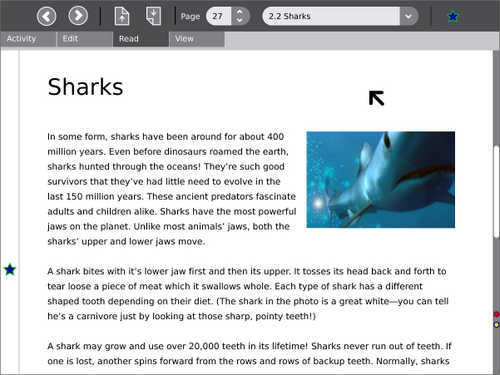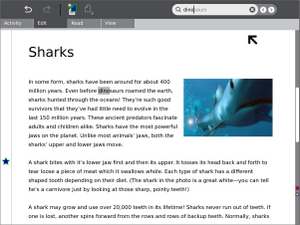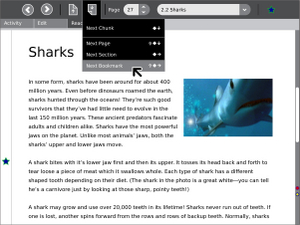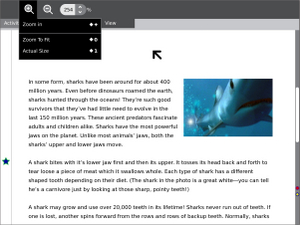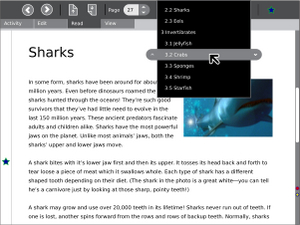Read
| Please copy/paste "{{Translationlist | xx | origlang=en | translated={{{translated}}}}}" (where xx is ISO 639 language code for your translation) to Read/translations | HowTo [ID# 55361] +/- |
Contents
Description & Goals
| Read | |
| Status: | unknown |
| Version: | 23 |
| Base: | Yes |
| Source: | unknown |
| l10n: | missing |
| Contributors | |
| {{{contributors}}} | |
Summary
The Read activity will provide an intuitive, format-agnostic interface for viewing all kinds of text and image based book-like materials. It will have particular strengths in Handheld mode, with extremely low power consumption and simple navigation controls.
Goals
Collaboration
Visual Design
Media
| Document | Description |
|---|---|
| Activity Mockup (2MB) history | Adobe Illustrator file containing mockups for each toolbar |
Screenshots
Development
Feature Requests
Implementation Discussion
Version History
Source
http://dev.laptop.org/git.do?p=projects/read-activity
RPMs
- none available
Resources
Functional Test
Basic
- Open the browser window and go to the library or content url (not sure exactly how this will work yet).
- Double click on a book from the library directory.
- Ensure that the file scrolls properly using the scroll keys and the up/down arrow keys.
- Ensure that the image rotates with the rotate button and continues to scroll with the gamepad keys.
- Close the activity; ensure that it closes properly.
Secondary
- Share the book with another XO.
- Ensure that both people can read the book.