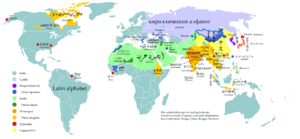ScriptExplorer
Contents
Goals
- Give kids a fun way to learn about different scripts and writing systems around the world
- Help kids from minority language communities know that their language is not a 2nd-class citizen ... or at least not 3rd-class ... when it comes to computers.
- Provide a tool for working with minority scripts, possibly including text->speech and speech->text
- Raise the profile of minority language communities among educators
People
The following people are interested in or committed to working on this project:
Please add your name here if interested in the project (and feel free to contact Lars).
Proposed Features
- Exploration / browsing: map-based? taxonomy-based? both?
- animated demos of the interesting ways each script is unique: e.g. animated reordering, letter shapes changing due to context, etc.
Future Directions
- Tie-in with PhoneticExplorer: special project: give kids a structure to build a mapping from their writing system to IPA symbols. Then they push the 'play' button for letters -> IPA -> audio transformation: instant feedback. (Idea from Paul Zwierzynski)
- Idea: The child types a word [orthographically, not using IPA], then speaks it. The computer finds the best 3-5 IPA matches for the spoken sample (where do we get audio->IPA mapping functionality?). These matches are then synthesized and the child chooses the best match. The winning IPA match is added to the dictionary, and the synthesizer and recognizer "learn" from the sample to improve future performance. (Idea from Corey Wenger)
Design / Development Challenges
- OLPC_Human_Interface_Guidelines:
- What does collaboration/sharing mean in this activity?
- Competing goals:
- conformance to OLPC-specific HIG
- portability to other low-cost computing platforms
Development approach
- Copy and modify an existing activity
- Will require Graphite, if we want it to be truly flexible and extensible by kids
- Set up a single demo showing some aspects of how one script works.
- Choose a minority language script, but include aspects that are also of interest to major languages, like reordering or ligatures
- User testing with children
- Add more, cumulatively
- Release early and often (as soon as presentable): don't get bogged down in comprehensiveness, complexity and advanced features
- OLPC_Human_Interface_Guidelines:
- Sharing/collaboration: ?
- OLPC-specific HIG features, like sharing and journal, should be implemented in a modular way so as to allow relatively easy replacement or removal when porting to other low-cost computing platforms.
Resources
- Extensible Rendering for Complex Writing Systems
- Wikipedia article on writing systems
- Omniglot
- Features of the World's Writing Systems (outdated)
- Computers and Writing Systems - scripts.sil.org
Status
In greenlighting stage. Suggestions, enthusiasm and volunteers are welcome!