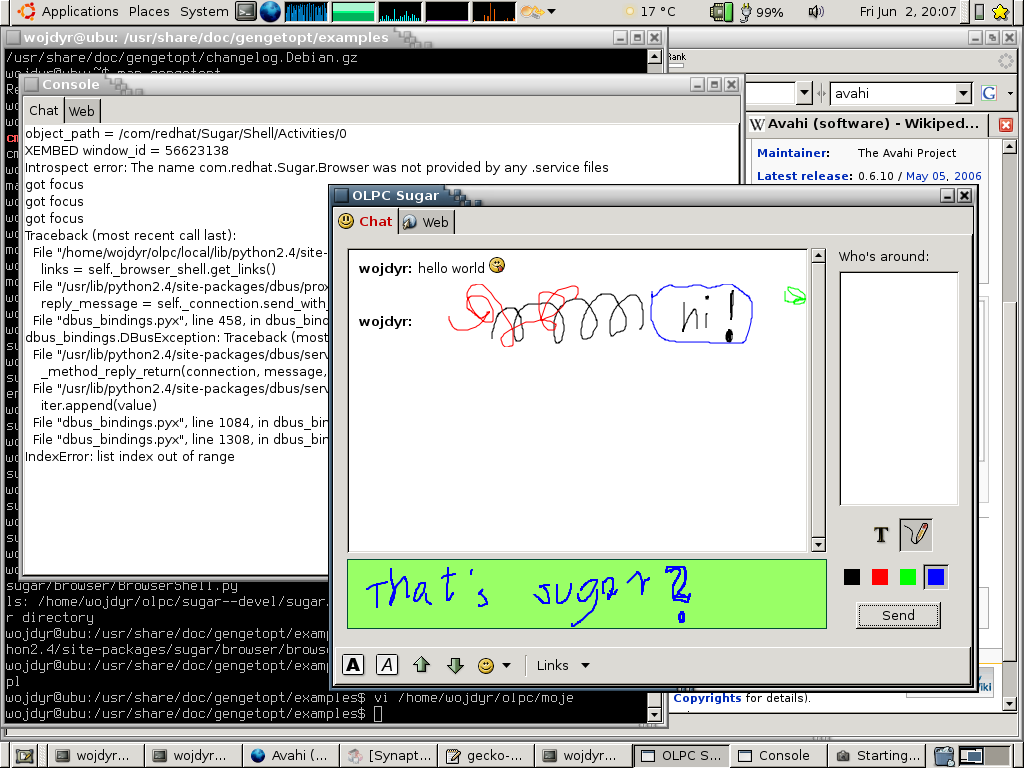Sugar on Ubuntu
Installation
The easiest way to install Sugar on Ubuntu is to use Sugar-jhbuild. The instructions on this page are for Ubuntu 6.06 "Dapper Drake."
apt-get the prerequisites
You need a number of packages from the Ubuntu repositories. Some of these packages are not available for the stock Ubuntu install, and you may need to enable the universe and multiverse repositories.
sudo apt-get install libgtk2.0-dev libidl-dev gnome-common gtk-doc-tools libxt-dev automake1.7 automake1.9 python-gtk2-dev python2.4-avahi
There may be more packages required; if you find any more, please append them to this list.
You also want to install git, the SCM. The git SCM provided by the "git-core" package, not the "git" package.
sudo apt-get install git-core cogito
Using Sugar-jhbuild
Use of Sugar-jhbuild is detailed on building Sugar from sources. To summarize those instructions:
git clone git://dev.laptop.org/sugar-jhbuild cd sugar-jhbuild ./sugar-jhbuild
If you were looking for the instructions that were here previously that detailed pulling libraries from CVS/git, check the revisions for this page.
Testing sugar
When using Sugar-jhbuild, you can use:
./sugar-jhbuild run
If you want to run Sugar from the source tree enter in a jhbuild shell:
./sugar-jhbuild shell
Then from the directory sugar-jhbuild/source/sugar), use:
shell/sugar
Now (changeset 314) sugar looks like this.
See also:Sugar design review 2, Sugar.