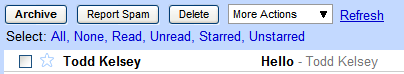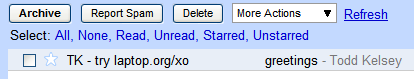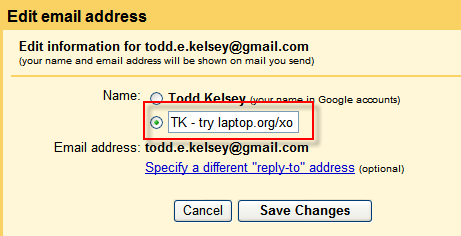Tell a friend
(G1G1 Tell a Friend Techniques)
This page presents a series of techniques for helping to get the message out about the Get One Give One campaign to as many people as possible.
Sample slogan
(text only) Want Change? Change a child's life: laptop.org/xo - for proof of impact, see sugaros.org
(with active links) Want Change? Change a child's life: www.laptop.org/xo - for proof of impact, see www.sugaros.org
(note: sugaros.org is a simple blog with excerpts from the OLPC Community Digest, to show the impact OLPC is having.
Email/Gmail Profile
The technique involves adding the www.laptop.org/xo address to the name information in your Gmail account, so that it appears whenever you send an email to someone.
For example, when you receive email, you typically see the first name and last name. But you can change your info to include a Web address, such as laptop.org/xo
Before:
After:
Step By Step: Email/Gmail Profile
After signing into Gmail:
1) Click the Settings > Accounts > Send mail as > edit info
2) In the Edit email address window, enter something like this: "(initials) - try laptop.org/xo"
Ex: TK - try laptop.org/xo
Note: keep it short or people may not see the Web address in their inbox.
3) Click the Save Changes button and send someone an email, and ask them what they see.
Note: To see how this looks, sign up for a separate gmail account, send an email to that account, and access it on a separate computer, or in a separate browser on the same computer. (You can use the same browser/same computer but you have to keep signing out and signing in to different accounts). On Windows, try Firefox + IE, on Mac try Firefox + Safari. On Linux try Firefox + Lynx (just kidding).