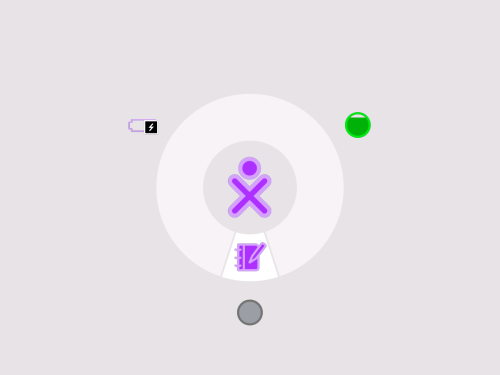User:HoboPrimate/manual
Contents
- 1 Visual tests
- 2 Showing the XO laptop through color illustration
- 3 Test of an How-to
- 4 Test of a more thorough manual
- 4.1 What is an XO
- 4.2 What is a Computer
- 4.3 What is a machine?
- 4.4 What is a Network
- 4.5 What is a Computer Network
- 4.6 How to Connect to an Acess Point or Mesh Network
- 4.7 Acess Point Network
- 4.8 Mesh Network
- 4.9 Screen
- 4.10 What is a touchpad
- 4.11 What is a cursor
- 4.12 What is a keyboard
- 4.13 What is the Frame
- 4.14 What is a zoom level
- 4.15 Friends View
- 4.16 Neighbourhood view
Visual tests
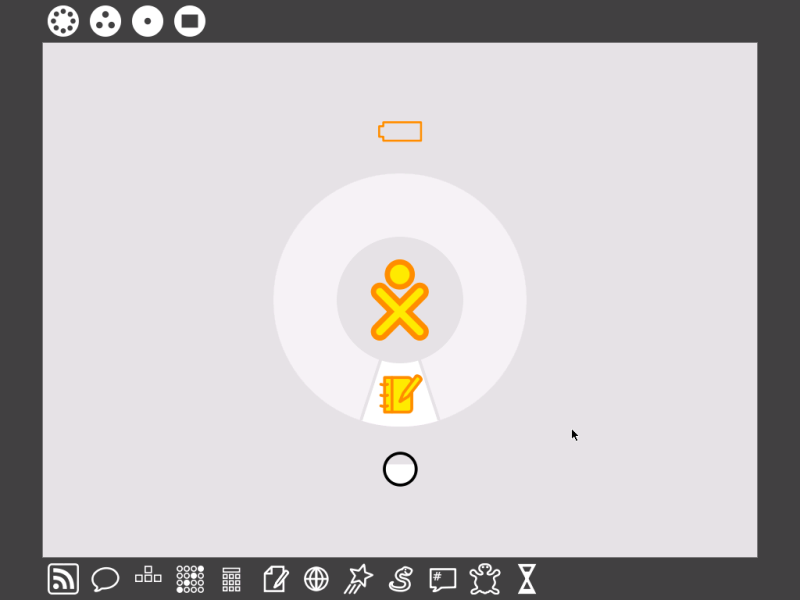 Sugar Desktop
Sugar Desktop
 Activity Ring
Activity Ring
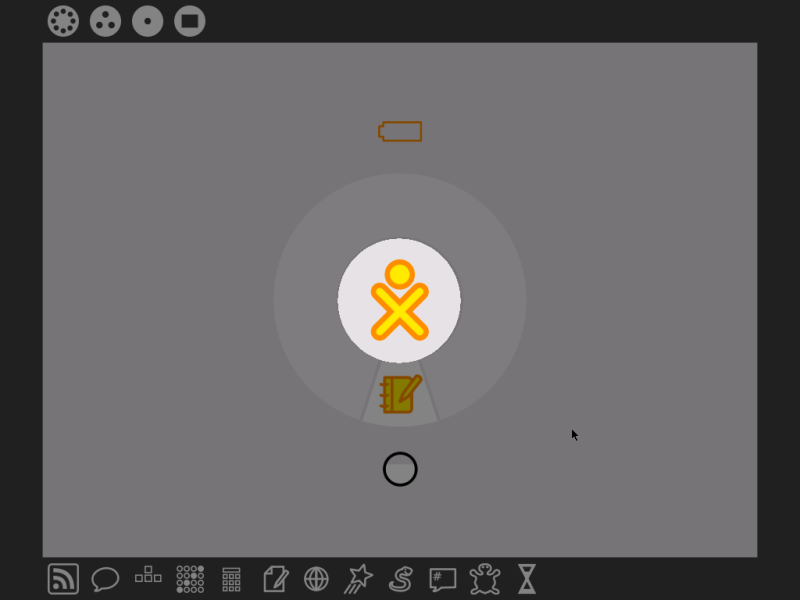 Owners XO
Owners XO
Showing the XO laptop through color illustration
Test of an How-to
![]() Move the cursor over your XO figure.
Move the cursor over your XO figure.
![]() Wait or right-click (O), and choose Shutdown from the open palette.
Wait or right-click (O), and choose Shutdown from the open palette.
Test of a more thorough manual
What is an XO
An XO is the computer you are probably holding right now to read this text! Why? Well, tilt your head to the right, and see if you've ever seen an XO in another place before.
That's right, it looks just like the drawing on the back of your laptop, and you'll see many figures like that when using it. This figure was imagined by *name*, to represent a child, a kid in a simbolic way. So, this symbol represents something else. It represents many things which have similarities between them: The X looks like 2 legs and 2 arms. the O looks like a head. It represents a kid, a kid who has an XO laptop, and that is you!
What is a Computer
Well, the laptop you are holding is a computer. A computer can be said to be an electronic machine which can be re-arranged to do different things. Have you ever seen a machine before? You probably have! Cars, telephones, televisions, boats, light bulbs, and this laptop, they are all machines.
What is a machine?
The main diference with other machines you may have seen in your life, is that it uses eletricity and can be re-arranged to behave in many different ways, more than any other machine.
For example, a car. If you open up the hood of one, you'll see the engine of the car, which makes it move. Many people from around the world love to open the hood of their car, to make changes to how their car runs. But no matter how many changes they do, it sill remains a car. learn about it, and about how it worksA computer is a "thinking" machine. It is a physical object, which contains properties
What is a Network
Imagine you are outside with some friends. If people saw you, they would you as a group. If you were looking at each other, talking, playing, or goofing around, they could say you are a network, because you are comunicating between yourselves. In fact, even if you were all silent, you would still be comunicating, because silence is a form of comunication too.
What is a Computer Network
If you mix the previous two concepts into one, you'll understand it. That's right, a Computer Network is one which a group of computers can comunicate between themselves. This is helpfull, just the same as it is helpfull for you and your friends to be able to communicate between yourselves. The diference being, while with your friend you communicate using language, gestures, posture, and other subtle forms of comunication, if you were to comunicate with your friend via a computer, you would do it in another form.
Outside of a Network, your XO is an Island
Within a Network, your XO becomes part of an archipelago
How to Connect to an Acess Point or Mesh Network
Your XO laptop will do its best to automatically connect you to a network, so that you can see and comunicate with the XO laptops of your friends and neighbours. Still, there are times when it may not perfectly do its magic, and you yourself will have to tell it to connect to one.
Your XO can acess to two diferent types of networks. To an Acess Point network, and to a Mesh Network.
Acess Point Network
This network is one where you connect to a specific machine, which will give you acess to the network it is configured for. This machine is called an Acess Point, many times it is abreviated as just AP.
Mesh Network
This kind of network is different than one acessible via an Acess Point, in that all of the machines composing it can behave as Acess Points, that is, you can connect to any one of its computers, to get connected to all the rest which are part of the network.
Screen
The screen is the thing you are staring at right now. No, not the words, but the entire rectangule where these words, and many other things appear. You can touch it!
What is a touchpad
Well, lets take a look at the name. Touchpad. Hmm, I can see a word I know, and you probably too: Touch. So it is something which you use by touching.
So a touchpad is basically the way to move the cursor on the screen. By touching, and moving your finger through it, the cursor on the screen moves the same way. This is one way to control your XO.
What is a cursor
What is a keyboard
Move the cursor to one of the edges of the screen. A border appeared around the screen! Move it away, and it disappears! This is called the Frame.
What is the Frame
See the top left of the Frame? There are 4 icons there.
What is an icon (drawing + symbol?)
Each one represents a zoom level.