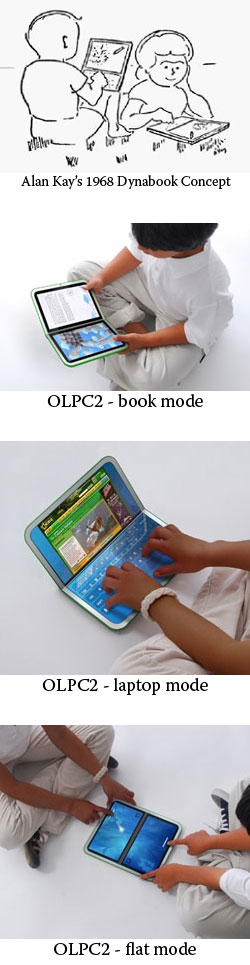XO-2
The Next Generation
On May 21, 2008, at an OLPC Country Meeting, design studies of a next-generation OLPC laptop (the XOXO or XO-2) were shown to attendees and to the world press.
The second generation device from OLPC doesn't fit neatly into the "laptop" category. The form factor is instead that of a book or folded (clam shell) tablet (a handbook). The entire interior surface is a multi-touch sensitive display. Each display will have a 16:9 aspect ratio, although the exact dimensions of each screen are still being determined.
The case will be sealed against dust intrusion and anything up to, but not including, immersion in water. The use of a case material that flexes to cover the hinge section between the pieces is planned, allowing a single piece outer shell, and greatly simplifying meeting this requirements.
The bezel between the displays will be minimized around the hinge, and the handbook will open flat (and lie flat), providing a roughly square display. This is suitable for writing, exploring graphical material or "board" games. Both screens will be driven with the same, or identical, graphics and video processors.
While the displays are identical, the industrial design will be biased, with one side being heavier to provide stability when used in "laptop mode". In this mode, manual input devices are synthesized the lower display, resting flat on a surface. This display may also be equipped with tactile feedback devices to enhance the "typing" experience. One advantage of such a programmable input surface is that keyboards may be changed from one set of glyphs to another instantly. Likewise, alternative "keyboards" such as a piano keyboard may be provided.
The same mesh network coprocessor architecture used on the XO will be be provided, along with a similar 802.11b/g radio. The trademark antenna "ears" of the XO, however, will be placed internal to the case.
The input/output capabilities will improve on those of the XO. It will probably have less USB slots, but will include a full stereo microphone (internal and external input) in addition to stereo speakers and headphone jack. The intent is to improve the analog input, providing a full voltage range and higher frequency responce than the XO. An (internal) Flash memory card interface will almost certainly be provided.
More detailed hardware ideas
These are from people who are not on the hardware design team, so are best described as "wild guesses":
- Speakers and camera almost certainly: Record is one of the most-used applications on the XO-1. (The kids in Peru asked for a flash; there are safety issues with that, though.)
- Mesh networking, yes. Not connected with USB! (since this is a big part of our suspend/resume troubles ATM.)
- Fold-out antennas: these were difficult to manufacture with repeatable characteristics. On the other hand, they became an iconic XO feature.
- Clear, clip-on rubberized keyboard that snaps over second screen showing through customized keyboard buttons but still allowing touch typing and emulating button presses on the touch screen.
Some other features that have been discussed
- GPS (unknown whether this will be able to make the cost budget)
- Accelerometer (so that rotation is magic, not manual)
- Light sensor (so backlight level can be automatic for better power savings)
- Hinge-angle sensor (detect 'tablet mode' as well as 'closed')
- Hardware-protected RTC (bitfrost desiderata)
- Better protection for firmware FLASH, to avoid the possibility of bricking a machine if the power is removed at the wrong time.
- More open hardware design (schematic) -- this is really a contractual issue with the manufacturer
- More open software: we may not need an EC, and if we do we may be able to ensure its code is open. We may change the wireless device, and/or be able to switch to open firmware for it.
- Gigabit Ethernet port (for reliable networking among hundreds of laptops in a school)
- Power over Ethernet (so laptops charge while networked, in school)
- Should it have USB? USB is the worst part of the XO-1's power management architecture. But USB is also the main expansion port, to reflash, to add a keyboard or mouse, to get Ethernet, to power custom peripherals like medical monitors.
- Should it have an SD slot? It definitely needs a nonvolatile memory expansion strategy, and SD is reasonable. 8-bit-wide SD/MMC is twice as fast as the 4-bit-wide one in the XO-1.
- USB 3.0
- Stereo audio in?
- Stereo audio out?
- Integrated speakers? (They can also perhaps provide tactile feedback for the virtual keyboard, if designed to do so.)
- Stylus and stylus slot? Virtually every other touchscreen computer has one, for picking or writing with a stroke smaller than a blunt fingertip.
- Processor: not yet selected. It will almost certainly be a highly integrated System-on-Chip, so merely picking an architecture like "x86" or "ARM" isn't sufficient. Suggestions from the audience: XXX
- Battery? Solar cell! LiFePO4 seems to work pretty well in the XO-1. If OLPC could design a "standard" small LiFePO4 battery form factor, like a replacement for the AA that has an interruption-proof connector suitable for computers, it could become a standard worldwide in all sorts of electronics, such as flashlights. This would certainly help with spares!
- Software radio receiver? AM and shortwave, maybe FM, maybe analog TV, are probably doable for pennies. Kids can learn about radio and signal processing -- and have mass communication (AM radio) receivers.
- Software radio transceiver? An open WiFI chip would probably suffice for this.
- A 3G or WiMax module ???
For More Information
See also: All TRAC tickets marked "gen2" at dev.laptop.org. For example, #836 (Gen 2 wishlist).
Software development plans
Linux, evolving forward from the current XO software.
Jim Gettys recommends looking at Peter Hutterer's videos on YouTube (search for "mpx"). That shows the practicality of touch based and multi-user based interfaces in Linux. More details on the different areas that touch requires in the software stack are available (Media:Gen-2_touch.pdf). Please come help!