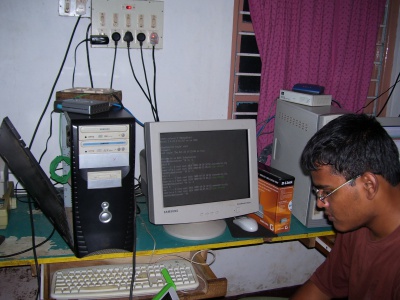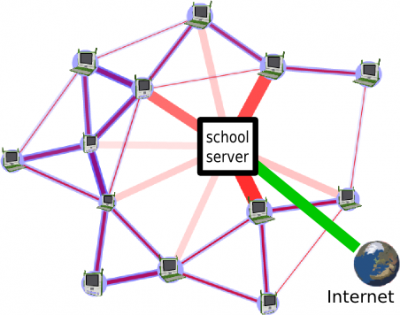XO-XS combination
The viewpoints expressed hereunder do not necessarily reflect the opinion of OLPC.
This page was created by a member of the free volunteer community supporting OLPC.
The XO refers to the laptop and the XS refers to the XServer or School-Server. Indeed, when you are working as a group, like in a class or in a school, you can unlock synergies and allocate resources and money in a better way than if you are an individual.
Cf. the picture: The black computer is the XServer. So a server basically is a (regular) computer on which one has put server software. Server software that e.g. buffers pages visited, or holds a latest version of the whole wikipedia and specifies to only connect once every week to get the updates, i.e. the difference between the wikipedia it holds and the online wikipedia. The server software allows to create a section on the hard drive that holds a library of ebooks, class assignments/exercices by the teacher, etc. You can find out more on the XServer pages and talk to specialists there.
If you are an individual, you indeed have to have a very large Hard Disk (HD), because you can't rely upon a central server that holds your data and you have just about always access to, or access that is acceptable to you. Unfortunately a large HD means more costly. A spinning HD also means consuming energy, electricity, so your battery has to be larger, so more expensive again. So you typically get a laptop of some 400 to 2500 $.
In practice you will find that the flash memory card is not fully used up with 99% of the kids. And the kids can also exchange files -spreadsheets, text, drawings, pictures, presentation, etc. - on projects they've been working on thanks to the wifi ability of the XO's. More on that at the teacher pages, help pages, at the hardware help team on irc, the mailing lists, etc.]]
Compare this to when you are working in a group, as a team and especially in a class or school situation. Wouldn't it make more sense shifting some $ to investing in 1 Server with a fast processor and large hard disk? When the XO wants e.g. a certain page on the internet, it asks the XServer to go get that page. The XServer first has a look if it doesn't already have that page stored on its HD. Afteral, kids of a certain age tend to look up the same pages in probably over 95% of the time. So it doesn't even have to spend time to go on the internet, it can immediately feed the XO the page and not just anyhow, but in easily digesteable chunks, so the user experience is excellent because very fast resulsts on the screen. Imagine the kid/youngster does want to visit these 5% pages no kid in the couple of years before nor other classes ever asked, the XServer quickly goes and get it with its fast processor, prepares the pages return and feeds it to the XO in fast-easily digesteable pages.
This also means the HD on the XO-laptop side doesn't have to be an expensive large HD, yet a cheap and faster flash card, with less capacity, but that's compensated by the shared storage capacity on the large HD on the XServer. Next to that 1 GB flash memory internally is not that little either. Especially if you can also exchange data with your friends over the wifi wireless capacity that the XO's have. The flash cards memory capacity continue to increase, so check the Hardware pages on what the actual flash card memory status is. I'm writing these paragraphs in june 2013. Besides the XO has external USB connectors to which one can add additional memory sticks.
No spinning HD also means, no energy needed for spinning HD's, so the battery can be smaller and again cheaper.
For more info, on the left navigation pane, check the Hardware tab or at the top hit the discussion button and write your question. The OLPC community will detect it on the "Recent changes" page and provide an answer as soon as they found it.