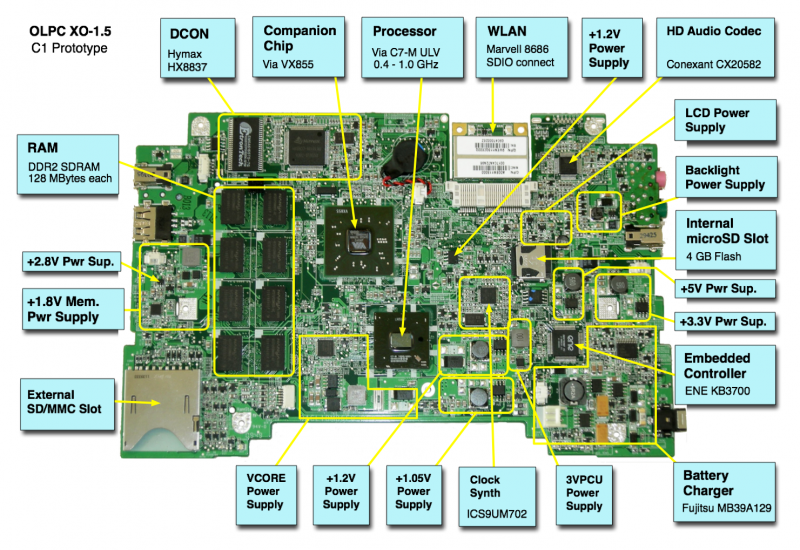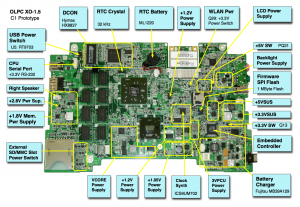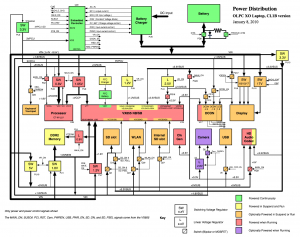XO 1.5 C2
XO-1.5 Laptop C test model 2 (C-Test 2), also known as C2.
Contents
Description
The C2 prototypes are complete systems, used at the start of production. A small number of C2 laptops (2.4K) were produced before the C3 was introduced.
Identification
Two C2 versions were built:
- The first 1K were Ramp (start of production) units, and are externally identical to XO-1 w. capacitive (single) touchpad.
- All C2 units built after this have three raised dots on each side of the hinge cover as shown.
Internally:
- Motherboard revision G
- The WLAN is on a removable daughtercard
- All C2 units have all eight memory chips populated (1 GiB)
OpenFirmware cpu-model OLPC D4 and OLPC D5.
Software Support
Firmware
XO-1.5 use Q3xxx firmware releases. These will not work on an XO-1.
If you upgrade the Linux distribution on a laptop, it contains a recent version of firmware which will be automatically installed on the next reboot when both DC power and a battery are present.
Obtaining Firmware
C2 motherboards require a release equal to or later than Q3A26. We currently suggest using Q3A35.
Check the XO 1.5 EC dev changelog for information about the latest EC firmware (integrated into the above OFW releases).
Installing Firmware
See the firmware upgrade instructions for a B2 unit.
Linux
See Linux download and installation instructions for a B2.
Hardware Limitations
The currently known hardware limitations are:
Serial Port
The processor serial port situation on XO-1.5 is not optimal, as it shares pins with the camera interface. There is a connector (J4) located on the upper left hand side of the motherboard for +3.3V RS-232 connection (see the pinout and the connector/jumper locations), but its use must be enabled using a jumper or properly wired serial adapter, present at boot.
The new serial adapters for XO-1.5 laptops automatically enable the serial port when connected at boot. They do this by tying pin 1 to GND (pin 4) through a 1K resistor.
Serial adapters used with XO-1 will work with XO-1.5, but you will have to manually enable the serial port. To do this, you will have to either short pins 1 and 3 on the SERIAL ENABLE jumper (JP1) or short PR148. JP1 is located right behind the processor serial port. Pins 1 and 3 are the two pins closest to the memory chips. PR148 is a large power resistor located near the processor serial port (see the XO-1.5 connector locations). You can use a pencil, rubbed repeatedly across PR148, to enable the serial port. An eraser can be used to disable the port.
There is no need to disconnect the camera in order to use the serial port. Any use of the camera while the serial port is enabled will generate constant spurious serial data. To fix this, the Linux camera driver will not load if the serial port is enabled. If the SERIAL_ENABLE jumper is set, the camera in-use LED will remain lit. This will not be fixed (Trac ticket #9385).
WLAN module susceptible to ESD damage
The wireless daughtercard can be rendered inoperable due to a static shock applied to the laptop. See XO1.5_WLAN_ESD_protection for the corrective fix. If your card gets zapped, please contact wad at laptop dot org for a replacement. This is fixed in the C3 version.
Little support for Solar Panels
The C2 units do not support solar panels very well. This is fixed in the C3 version.
Internal SD Limitations
There are some microSD cards that do not work well in the internal SD slot (such as Sandisk 8GB Class 2, newer Sandisk 4GB Class 2). The cards provided with the laptops work fine. This may be corrected by changing C329 (located underneath the VX855 on the "top" side of the motherboard) to 10 pF. This is fixed in the C3 version.
Failure to write SPI Flash
On some units there is an intermittent inability to write the SPI Flash. No error is generated, but the Flash will not have any written data. This may be corrected by shorting R396 (located right beside the internal microSD slot). This is fixed in the C3 version.
Heat Problems
If you find your processor getting too hot (if, for example, the last number reported while using OFW's fs-update command to install a new OS goes above 70) then you might try adjusting the heat spreader. Only some units show this problem, and runin tests have been changed to catch these. A new heat spreader design (adding one more attachment point) will be used in the C3 version.
Double Boot
On some units there is occasionally a failure to reboot. This is perceived as a flash of red on the battery LED during the boot process. If a serial port is being used, it may exacerbate the problem. This may be fixed by changing PR31 (located next to the external SD slot) to 10 ohms. This is fixed in the C3 version.
Software Limitations
(Below list auto-sourced from F11_for_1.5/Known_Issues)
(obsolete reference, see release notes).
Documentation
Supporting documentation for these boards are (in PDF):
- Pinouts
- Connector Locations
- GPIO Mappings
- EC Pinout
- EC Power On Sequence
- Power Distribution Diagram (PDF)
- Motherboard Photos