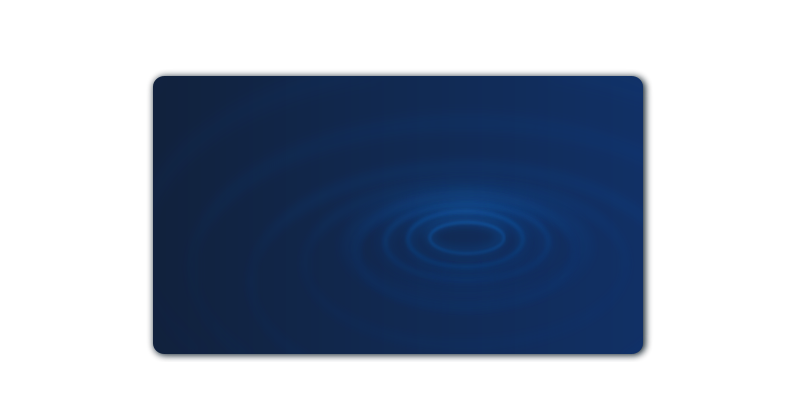XS Help with logos
We need a bunch of logos and imagery to
- provide identity when kids select the "school server signal" in the 'networks' view
- display as identifier on the webbased tools that the XS provides (moodle, mediawiki, etc)
... as such, it might be a good idea to base the XS logo on the "mesh" icon on the networks view. Note that the colour scheme of the icon changes on a per-laptop basis.
With the logo, we'll need imagery to
- make the XS installation process beautiful
- print and stick on our development boxes!
Images needed for installation process
This is an excellent document from the Fedora crowd - note that we won't be using backgrounds of Gnome or KDE. http://fedoraproject.org/wiki/Artwork/ThemingOverview
These are the graphs we have - and we'll want to replace :-)
This appears across the top of the anaconda installer - you can see it in action here.

These two are boot-time backgrouds - they'll work in a screen roughly like this one


I think this gets included in some apache error pages :-)
![]()
This one is weird. the Fedora pkg has a 252x252 "curly f" logo on white.

I think this one gets used in various places - one of them being the background of the firstboot.