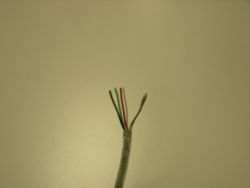Making XO sensors/How to connect sensors
Jump to navigation
Jump to search
This details steps to build a low cost probe for connecting sensors to the XO for use in Measure and other activities that can read sensor input.
In general, you wire the sensor to a 3.5mm audio jack, and also to a USB connector if it requires voltage.
To summarize, do remember that we have identified three terminals
- The "Vin" terminal
- The "+ve" terminal
- The "Gnd" terminal (the Gnd of audio connector is connected to Gnd of USB connector"
Other sensor instructions
Other pages describe how to build specific kinds of sensors.
- Making XO sensors/Construir Sensor Luz
- Making XO sensors/How to connect sensors
- Making XO sensors/Lichtsensor
- Making XO sensors/Making a Humidity Sensor
- Making XO sensors/Making a Light Sensor
- Making XO sensors/Making a Magnetic Sensor
- Making XO sensors/Making a Switch Sensor
- Making XO sensors/Making a Temperature Sensor
- Making XO sensors/Making a Thermistor