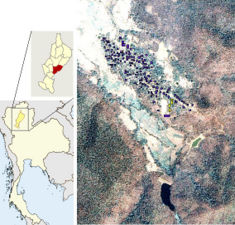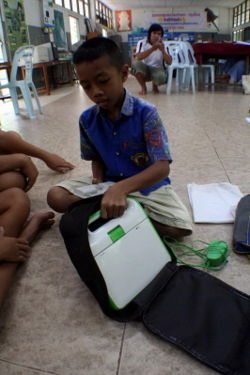OLPC Thailand/Ban Samkha/trial-200705
Ulaanbaatar.mn | Arahuay.pe | Khairat.in | Ban Samkha.th | Galadima.ng | Cardal and CEIBAL.uy | Bashuki.np | Bishwamitra.np | Atlas School.pk | Altos de Cazucá.co [+/-]
In March 2007, twenty B2-2 XO machines were given to a school in Samkha village located in the suburbs of northern Thailand. A selected group of students were given the computer, which they can take home. The students and teachers have been working together to test the basic functionalities of the machine and observe how the XO can be integrated into the learning activities currently taking place in the school.
Upon given the machines to be used personally, all students were extremely excited. The typical question that we received in the first hour is "Am I really going to have this machine and I can take it home?" The school kids explore the machines and Sugar interface, and tried out everything by themselves. Sugar is not difficult for them and self exploration is apparently what they are good at. Taking photographs with the machine is intuitive, and it fits in with their normal "constructionism" way of learning here.
One other natural attachment to the new tool is music. Tam Tam is the most popular program which our kids play with. One girl quickly started playing the village's local tune within an hour of exploration. Another group of kids began to plan with their teacher, Khru Srinuan, for taking the machines out to the forest near the school in order to use the XO as an alternative to digital camera for taking photographs for their plant biodiversity program.
When Kids took the machines home, their parents were participating with the new exciting tool for education. It is the first time for many parents to really put their hands on the machine, and start browsing the web wirelessly from home. The mesh wireless network is doing great.
We asked the students to start writing about their experience on the XO and share the writing in school. They sent some of their writing to the teachers, together with their imaginations, ideas and more and more questions. Is the learning taking place at a high speed? What did we learn from the experiment?
Examples of Use
- Landslide Detection Project. Landslides pose a serious threat to this mountainous region. The XOs have been used to monitor rainfall levels (via the Web) and the students will alert the adults when rain accumulation reaches dangerous levels. More ...
- The XO Band. The students were fascinated by Tam-Tam. Soon, parents were drawn by it as well. Not before long an XO band was formed playing traditional Thai music using the XO as their main instrument. See a video of the band here and here.
- The Google Phenomenon. Although students had some prior experience with 'Googling' at the school's computer lab, the XO's presence has dramatically increased the popularity of this way of figuring things out. This knowledge has also spread to parents, who has often asked their child to google about a topic they wish to know. This level of penetration did not happen back when there were only desktop computers in the school's computer lab.
- Digital Photography as a Documentation Tool'. The XO's built-in camera has always been an attractive feature. In addition to taking casual pictures of friends and family, the camera has been hugely popular as a documentation tool. E.g. students often hike up nearby mountains and take pictures of local vegetables, herbs, or other plants. These photos are then used in show-and-tell sessions where teachers and peers help describe those plants.
- XO as a personal iPod. Students have been using the built-in microphone to make audio recordings of music on local radio stations. This is done simply by placing the XO next to a radio. Students then listen to the songs iPod style.
Photos
Ban Samkha is a rural village in northern Thailand. It is located in a valley next to a hill which provides most of the water required for the rice fields.
The first encounter with XO at Ban Samkha Village School. Navigating through Sugar and explore the machine.
This is how the students carry their XO.
This little flower (ดอกกระเจียว) is so small, Can you catch it with your camera?
Students using the XO to take pictures of local vegetables, mushrooms and herbs.
Parents are intrigued by the machine, especially with the video camera.
Students showing an XO to a local monk.
XO's shell condition after being with the students for 7 months. Lots of scratches but it is holding up well. Click on the images to see a larger version.
Video
- Music with the XO - Students were quick to pickup the music application (Tam Tam) One student got started with a local Thai song.
- Alt Music with the XO
- New clip of the XO band (Sep 29, 2007)
Issues to be discussed
Desired Features
[The list is complied from an interview with the students and a teacher on Sep 29, 2007]
- A Spreadsheet. One of the most engaging project that has involved both students and parents is the family accounting initiative. For six years, many families have recorded their income and expenses in order to better manage their spendings. It was originally done using a simple balance card written on paper. Later, many had switched to Excel (via desktop PCs at the school's computer lab and the help of their children). It was a case where the benefits of technology was clear and well appreciated. Thus, having a spreadsheet on the XO has been one of the most widely requested feature from the parents. Being able to do their accounting at home through the help of their children is extremely attractive.
- A wider range of musical notes accessible through the keyboard. The XO band has been limited by Tam-Tam's small number of playable keys. The students want to play musical scores that have a broader pitch levels.
- Louder Speakers. The maximum volume is not loud enough for the students (particularly for the XO band.)
- An IM Client. Students would like to chat with each other and with other people who do not necessarily use an XO.
- Customizing the Background Image. Some students want to change the background picture. In addition to making the laptop more visually pleasing, customizing the background would help them better identify their laptop.
Issues with the XOs
As of Sep 29, 2007, ten XOs have had issues. Many cases are believed to be human error more than a problem with the actual hardware.
- The first five have been sent back to OLPC in Cambridge and replacement machines have been provided.
- Four additional machines have had issues and they have been sent back to Bangkok.
- One of the machines was corrupted because of an incomplete firmware update.
- Other machines appear to function normally. Perhaps the students often overloaded the machine by launching too many programs at once.
- Most recently, one additional machine has had problems. The machine is still at the village. The machine would not turn on even when using a working AC adapter. The reason for this error is still unknown. The machine's AC adapter itself is broken.
Some Older Issues
The authors compiled these issues from the user's own words.
- Camera issues: Instead of being just a web cam, we have found that students naturally use the built-in camera for general picture-taking purposes. But the XO's camera as it is now makes snapping pictures a bit awkward. XO is not a portable digital video camera or still camera. So the steps required are cumbersome. How can the XO be best used for taking photographs of field observations? Can we use a game-control button as a shutter-release button instead of moving the trackpad to point to the "capture" button on screen.
- Music is one of the most popular program on the XO. Students can carry out self-exploration on music and play simple music. A Parent came along and start to sang with the XO music player.
- Parents (and monks) are interested for the XO machines more than their desktop PCs at school. They were not intimidated by this green/white friendly toys. It is a lot better than the PC in school, where they could also register for the classes.
- Useful applications are required. Can we find an opensource project on small spreadsheet software? One school "constructionism" for kids to help parents at home is on the "household accounting". A spreadsheet software is urgently required to place the OLPC in the hands of the children of Ban Samkha.
- There are some technical problems to be resolved:
- The mesh network seem to have limited signal within about 100m between two laptops
- Machine freezes when operating outdoors on a hot day (a rough environmental estimates: 40 Celsius ambient with 40%-60% relative humidity)
- Some batteries went dead (B2 software release ...). We are testing whether they can be revived with new firmware that has a bug fix on the battery issues.