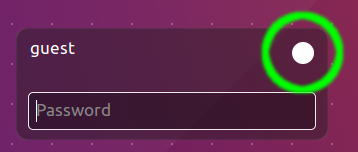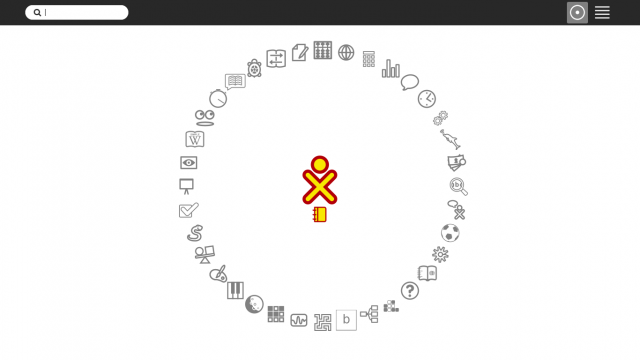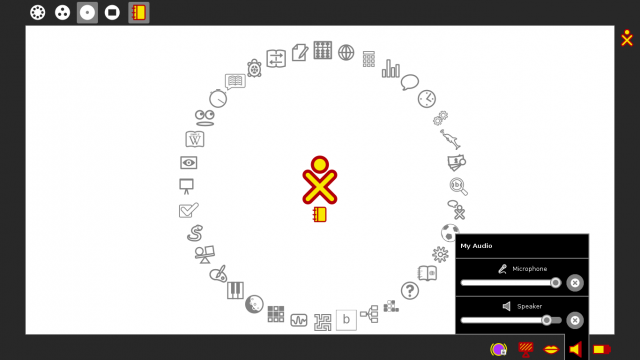Release notes/16.04.1
Contents
Overview
16.04.1 is an OLPC OS release. The target platform is NL3 only.
Features
A list of new features;
- hardware support for the NL3 laptop,
Fixes
- add sugar-erase-bundle feature, for use by deployment script authors,
- expose a pre-installed activity if a post-installed activity is erased,
Installation
See 16.04.1#Installation.
The default desktop is Unity. To switch to Sugar, log out of the Unity desktop, and then log in with the Sugar desktop selected. The desktop choice icon is highlighted below;
Known Problems
Wireless is not available immediately after completing the Ubuntu System Configuration steps. Happens on every laptop once. Workaround is to reboot. Tracked by Ubuntu as #1573474.
Sugar startup graphics corruption
The first graphics drawn by Sugar after a reboot may be incomplete. Happens one every five times. Workaround is to open and close the frame (F6). Does not occur on Ubuntu 16.10 Yakkety, but does occur on Ubuntu 16.04 Xenial with Gtk+ 3.20.6. Should be fixed in the next release of Ubuntu.
Sugar Browse activity hangs and stops
The Browse activity may stop responding for several seconds, and then vanish.
An update is available, please contact quozl@laptop.org for early testing.
Sugar Write activity flicker
The top of the Write activity begins to flicker once text is typed.
An update fixes this, please see Updates, below.
Updates
Since release, many updates are available.
On the Ubuntu Unity desktop, select Ubuntu Software, then Update.
Or, in Terminal, type:
sudo apt update && sudo apt upgrade
Some updates need a reboot to take effect.
Screenshots
Sugar desktop:
with Frame and Audio device opened: