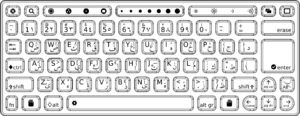Keyboards and key bindings
Hardware
The ALPS Electric KGDMFA001 provides both Touch Pad/Tablet and keyboard.
80+ keys, 1.0mm stroke; sealed rubber-membrane key-switch assembly. (from Hardware specification#Integrated_peripherals).
Specification: File:KGDMFA001-non-confidential.pdf (towards bottom).
Keycodes for Other Buttons
As of 15:22, 19 June 2007 (EDT) the handheld-mode keypads bind to
- Right-hand side: up/down/left/right
- Left-hand side: KP_PAGE_UP/KP_PAGE_DOWN/KP_END/KP_HOME
See also Pygame_wrapper#Keyboard_and_Mouse.
Layouts
We have a single keyboard model (the hardware; geometry and keycodes), but many keyboard layouts, switchable in software. The default layout for any country will match the printing on the keys. Both the model and the layouts are (or will be) listed in /usr/share/X11/xkb/rules/base.xml .
As of October 2007, the was no xkb geometry file.
Setting up to be able to switch keyboard layouts currently requires editing /etc/X11/xorg.conf, as described at Customizing NAND images#Keyboard. The keyboard switching key is the times-divide key in the Latin keytops, but with a different graphic in some keytop image sets for other alphabets.
For those switching between languages, one can set up language groups to toggle between. For example, Ralph Mack found this helpful in using the Right-alt key to toggle between Arabic and French.
setxkbmap -display :0 fr,ara -option grp:toggle
See also
- Keyboard definitions for some random background.
- Category:Keyboard
- OLPC Keyboard layouts and keycodes for various languages.