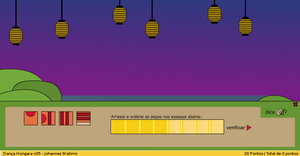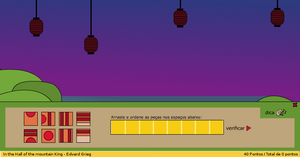Music Jigsaw
see more templates or propose new |
Introduction
The Music Jigsaw is a cultural activity with purpose, where the child will learn to recognize music, both popular and classical. The game uses musical sections as if they were pieces of a broken head, where the child puts these parts in order to get the temporal full stretch.
Overview of Activity
Beginning
It appears a "splash" of loading the program, with a desire that symbolizes a jigsaw and music and how the two may be linked.
Starting the Game
In opening the activity can view the "bulbs" that refer to the challenges (music sections) not yet completed and the fish that provide a choice of the difficulty of the challenge (easy or difficult). You can also see a bar of messages (statusbar) that should inform the child of steps to take, and give tips.
Starting a challenge
- Easy Level
- When you start the level Easy, the challenges of the difficult level vanish (dark lamps). With the choice of one of the challenges emerge the area of the game (represented in yellow), which can easily recognize the "pieces-musical" and the "time line" where they must be embedded. The music related to the Challenge is exposed in a statusbar.
- At easy level there are 6 challenges, each with 4 pieces-musical and their places in the timeline.
- Difficult Level
- When you start the difficult level, the challenges of the easy level vanish (clear lamps). With the choice of one of the challenges emerge the area of the game (represented in yellow), which can easily recognize the "pieces-musical" and the "time line" where they must be embedded. The music related to the Challenge is exposed in a statusbar.
- At difficult level there are 4 challenges, each with 8 pieces-musical and their places in the timeline.
Playing
The game itself is very simple, the child puts the mouse on the play, runs the sound that relates to that piece. After hearing the melody of each piece the child puts the pieces in positions that you believe to be correct at the time by clicking and dragging them to the desired location. If the child has trouble sorting the parts he can click on the button tip, and soon then "point" the places in the timeline, that the sound you should be docked there to run. After positioning the pieces, the child must click the check. This should then recognize if there is any piece in the wrong place, and tell the child what is the piece that wrong. He also finalize the challenge.
End of the Game
When the challenge is completed, the entire stretch of the work is touched, the lamp for the same is erased and a bridge begins to be drawn on the bottom of your screen (background), indicating the many challenges already full of this level.
NATE LSI-USP
Related Links
- LSI
- FACIL
- Editor Musical
- Oficina de Desenho
- LíNGUO
- Quebra-Cabeca Musical
- Jogo do Piano
- Quimera
Source Codes and Projects in Development
- Fácil
- Editor Musical
- Oficina de Desenho Colaborativa
- Quebra Cabeça Musical
- Jogo do Piano
Activity Summary
| Icon: | Sugar icon::Image:qcmusical_logo.png |
| Genre: | Activity genre::Media, Audio, and Video Players |
| Activity group: | ,|x|Activity group::x}} |
| Short description: | [[Short description::The Music Jigsaw is a cultural activity with purpose, where the child will learn to recognize music, both popular and classical. The game uses musical sections as if they were pieces of a broken head, where the child puts these parts in order to get the temporal full stretch.]] |
| Description: | |
| Maintainers: | ,|x|Contact person::x}} |
| Repository URL: | Source code::http://code.google.com/p/qcmusical/ |
| Available languages: | ,|x|Available languages::x}} |
| Available languages (codes): | ,|x|Language code::x}} |
| Pootle URL: | |
| Related projects: | Related projects,|x|Related projects::x}} |
| Contributors: | ,|x|Team member::x}} |
| URL from which to download the latest .xo bundle | Activity bundle:: |
| Last tested version number: | |
| The releases with which this version of the activity has been tested. | ,|x|Software release::x}} |
| Development status: | |
| Ready for testing (development has progressed to the point where testers should try it out): | ,|x|Ready for testing::x}} |
| smoke tested : | |
| test plan available : | |
| test plan executed : | |
| developer response to testing : |