Talk:Measure
quote
It is said "Give the child a hammer, and the world are his nails".
I need the source for this, I remember hearing it somewhere.--Arjs 12:11, 20 July 2007 (EDT)
I don't know the source and I've never heard it until now. But from watching my young son play with his plastic hammers, I'd say it's probably true. Anything noticeably higher than its surroundings is a fair target. Bouncey 01:30, 13 January 2008 (EST)
This is probably derived from the rather sardonic quotation (variously attributed to Mark Twain and Bernard Baruch) "If all you have is a hammer, everything looks like a nail".SuW 02:14, 23 January 2008 (EST)
I've always heard it said something along the lines of "If your only tool is a hammer, then all your problems look like nails"—the somewhat negative implication being that if you develop a fixation on some particular technology or technique, then your view of the world can become distorted as a result. Apparently the original quote was by Abraham Maslow. —Leskerr 17:36, 13 February 2008 (EST)
line voltage
Never minding the fact that all round (non-USB) ports should tolerate line voltage, how might one make a safe connection? This is useful for showing line frequency and for showing the waveform. Waveforms from UPSes might be particularly interesting. Not being an EE, I can think of a few ideas: transformer, capacitor, resistor. Each of those can be done nicely, with proper electronic parts, or crudely with makeshift parts. 24.110.144.116 00:42, 1 August 2007 (EDT)
Measuring voltages outside 0.3V - 1.9V would require an external probe, the development of which is also in the pipeline.--Arjs 02:37, 15 August 2007 (EDT)
What is the maximum voltage I can put into the mic/input port on the XO without risking damaging it? -- 67.163.5.104 15:59, 21 January 2008 (EDT)
- Short answer -- 0.3V to 0.9V . Putting in mains voltages is highly unadvisable. On taking a risk -- there is a 5V reverse biased Zener diode at the input that protects the input and I have been told that in some testing procedures, the laptop was tested with high voltage zaps applied in the input, indicating that the input is infact well protected. However i don't have exact specs for those tests. --Arjs 23:08, 22 January 2008 (EST)
- My measurements (I used a current-limited adjustable voltage supply) indicate no more than -0.5 volts to +5.0 volts. Beyond these voltages my audio input port drew large, potentially-destructive currents. This voltage is measured relative to the "chassis common" (the outer "shell" of the audio plug). Therefore: even a little AA 1.5 volt battery improperly applied (i.e. "backwards") may damage the laptop. The "usable range" is, as noted above, +0.3 volts to +1.9 volts. If you want to effectively measure voltages outside this range you will need an "isolation probe." Otherwise you must use series resistances. See Measure/Hardware and Measure/Projects for some preliminary details. The Measure/Hardware page shows the wiring details of a 'mono audio jack' and a USB port. But as shown on Measure/Hardware, the 100K resistors soldered to the audio jack will severly limit its usefulness.... these are meant to protect against accidental application of AC line voltages.
- The only effective way I know to measure at voltages outside the -0.5 to +5.0 volt range is to build something similar to the "isolation probe" I describe at Measure/Projects. I've been using such a "probe" for about 3 weeks now, first on a "circuit strip breadboard" and now a "REV 0" pc board that I've put in the little plastic Hammond box. The final pc-board form will not easy to construct by someone who is not familiar with printed circuit boards and electronic components: resistors, capacitors, potentiometers, operational amplifiers, plus the mechanical arts of drilling with tiny drills, soldering little electrical parts, cutting away copper foil with a Dremel tool, etc.
- The approach least likely to hurt the laptop is to get the +5 volts from the USB port. That way you won't exceed the input specification (-0.3 to +5.0 volts). See the Measure page, for a good example of the idea, and the Measure/Hardware and Measure/Projects pages for some technical details. Then build your probe on a "breadboard" (an attenuation of 1:20 will permit measurements to +/-15 volts, 1:50 to +/- 40 volts, 1:100 to +/-80 volts). I recommend you start with a "circuit strip". For where to buy "circuit strips" see www.mouser.com catalog-page 2159, or you can buy one at Radio Shack -- that's where I got mine. You can get the little insulated jumper-wires there too. But Radio Shack's supply of resistors, capacitors and operational amplifiers is limited and the parts are not good enough for the "project", so order the good parts from www.Mouser.com. All the parts you need you can order by credit card from www.Mouser.com. Bill Wvbailey 21:05, 22 January 2008 (EST)
- Found this in an April 2, 2008 email from Richard Smith to devel. 75.63.60.137
- The line in is protected by a 5.1V zener and then there is a 1k resistor prior to the AD1888 Mic1 input. 1st in the signal path is L23 which is an ESD choke. The backside of that is where D13 (the 5.1V zener) connects to, then it goes to R25 which is a 1k and then to C35 which is the AC coupling cap. When you switch to DC coupling input ( ie measurement mode) C35 is shunted by a switch. Then finally it goes to pin 21 of the AD1888 which is Mic1.
- Yes this description of the input circuit agrees with what I measured back in January 08, with still some uncertainty about what the true resistive-input impedance is (I calculated around 2 to 2.5 K). The cautionary point thus remains in force: even a 1.5 volt battery accidentally reversed will destroy the zener diode (the zener's diode drop would be 5.1 forward, 0.6 volts reverse). Bill Wvbailey 18:43, 9 July 2008 (UTC)
What about the reverse?
Measure turns the audio input into a generic input over a certain voltage range with essentially 0 current. Would it be possible to do the same for the audio output? This could run simple robotics, or allow switching between sensors. Obviously it would NOT be usable as a DC power source, just for switching transistors. Homunq 20:38, 7 August 2007 (EDT)
I have been thinking about that too. It would be interesting if I am able to achieve that. One of the other things that I have been thinking about is a simple generic USB based I/O interface. USB to Parallel chips aren't that expensive too...--Arjs 02:35, 15 August 2007 (EDT)
See Electrical output for further discussion of this and related possibilities...
Im guessing that it would be better to manage the USB ports, because the XO has three of this inputs/outputs, also there are thousands of electronics applications especially designed to USB user:RafaelOrtiz
The USBs although more versatile and flexible , would require us to mostly look at more and more external hardware. --Arjs 08:12, 17 September 2007 (EDT)
agree with, this is a long term shot.RafaelOrtiz
Maximum frequencies
hi Arjs where can i find the specs of measure..i.e maximum frequencies and stuff..?
The maximum sampling rate of the Ad1888 sound chip is 48khz , minimum is 4khz Voltage input is from 0.3V to 1.96V when Capture Gain is 0dB and Mic Boost (+20dB) is switched off. --Arjs 13:12, 25 October 2007 (EDT)
- Minimum is 4kHz?! 4Hz, surely... :) --Tomhannen 14:32, 5 January 2008 (EST)
- 4khz is the minimum set-able sampling rate to ALSA. Which means that if one wants to sample say at 1khz, one would need to get data at 4khz and downsample in one's data to 1khz. Also, since the sound chip also supports DC mode one could correctly say that the minimum sampling rate is 4hz (or even 0Hz) :-) --Arjs 15:02, 5 January 2008 (EST)
User feedback
- When the activity first starts, it is taking audio as input. But talking, clapping, etc, may or may not create any visible change in the display. It might be nice if the default settings yielded some clean response to vocal input. To provide a positive very-first experience. Perhaps just show volume? If you can't whistle, it's not clear you can easily play with it. Build 581. MitchellNCharity 18:41, 15 September 2007 (EDT)
- (Moved from User talk:MitchellNCharity): Thanks for your feedback. Voice is hard to characterize (and hence display something concrete) - as it also contains harmonics and there is ambient noise etc. A whistle is relatively much cleaner source of frequency. However I do appreciate your idea and am trying to think how can I prevent a more intuitive first experience...please feel free to leave ideas on the discussion page.--Arjs 08:18, 17 September 2007 (EDT)
- Is it possible to do dc level, and screen width of several seconds? That might both respond understandably to noises, and provide a foundational physical intuition for what the app is doing. MitchellNCharity 12:00, 17 September 2007 (EDT)
- Voice looks good on a spectrogram or waterfall plot, which you definitely ought to have. It looks even better on a cochleagram, such as this one. (ignore the distracting cartoons) AlbertCahalan 01:26, 18 September 2007 (EDT)
- Some of the visualization ideas on the box-of-tricks page are really quite fun. (Good catch Albert.) Someone should make a game out of them. --Walter 04:19, 18 September 2007 (EDT)
- (Moved from User talk:MitchellNCharity): Thanks for your feedback. Voice is hard to characterize (and hence display something concrete) - as it also contains harmonics and there is ambient noise etc. A whistle is relatively much cleaner source of frequency. However I do appreciate your idea and am trying to think how can I prevent a more intuitive first experience...please feel free to leave ideas on the discussion page.--Arjs 08:18, 17 September 2007 (EDT)
- Doing a demo, I noticed the wave of a high pitched whistle-with-lips was overlayed with an even higher frequency wave. Turned out the room had an ultrasonic motion detector to turn off the lights. :) MitchellNCharity 15:18, 19 September 2007 (EDT)
- A common oscilloscope demo is to touch the leads and watch your body resonating at 60Hz with the local grid. While this might not actually work for much of our target audience, is there an easy way to do it? The plastic case seems to prevent you from just using your finger. MitchellNCharity 15:18, 19 September 2007 (EDT)
Proposal for a concrete, viseral osciliscope interface
(Ted Selker) -A scroll on the left lets paper out, it wrinkles at the right side of the screen. -Imagine the input looks like a lightning bolt with its end pointy. The lightning goes up and down on a vertical area that looks a little like a scroll bar, the right side of the scroll bar has a dimple in the center that is attached by springy material to the inside of the bar. -In AC mode, the lightening bolt is attached to a spring at the center of the slider that constrains it to move around the center where it touches the side of the bar ink flows onto graph paper. -In DC mode the lightening bolt goes up and down, where its tip touches the right of the slider, ink flows out onto the graph paper that is rolling out of a spindle accross the screen and is all crunched up on the right, -The freaquency of the scan is controlled by pulling on a handle at the right which pulls paper out faster. -The gain is controlled by grabing the top andto stretch the graph paper vertically, of course numbers in millivolts and millisenconds and lines corroboarate the changes in gain and speed. -To look at old readings, one can grab the folded up area and scroll back in time. It is also possible to have a bunch of wrinkled paper between two streched out pieces to compare an old reading to a current reading on the oscilliscope. -For the frequency domainthe motor on the reals for the paper get replaced with a dashpot damped spring, the faster the frequency is the more often it is pushing the spring tighter, to go to the right it has to keep banging the system with the top of the wave. there is probably a flucrum and a hammer on a teater toter that is self adjusting to make the tops of waveforms or spikes bang the dashpot. In this way a graph of voltage / frequency can be made. -Other input sliders can be made; -an integratng input is just a slider in a viscous liquid, -a logic analyser is just a bystable spring that is either sprung or unsprung. Alternatively imagine a bubble in a level that is upside down so that the middle is the lowest place: if the level indicator is turned slightly to an angle, the bubble goes all the way to one, if the indicator is tipped the other way, the bubble goes all the way to zero.
The point of all these visual elements is to replace words and huge numbers of knobs with a concrete viserally changing things that can be fiddled with. By fiddling with these contiguous controls, one can see how changing them effects the recording device.
Proposal for a physical input sensor kit
(Ted selker) I am told that personal stereo earbuds are available for $.50 in third world countries.
If we plug the earphone into the mic input it does produce a signal that can be used as a microphone or to pickup vibration. If it is attached to a door, one could get a signal each time the door is closed.
-Because the laptop can bias or not bias the input, we can switch this bias on and off. When we do this across the coil, its resistance and reactance will make the characteristic low current until the coil is saturated LR curve on an oscilloscope. I expect these ear bud to have about 100 milli-henrys but need to measure it.
- I believe these ear buds are piezoelectric rather than electromagnetic. This open up lots of other measurement possibilities since (if i remember my physice classes) it should be possible to use these as strain guages - measuring forces.
In this way the bias can be applied and taken off repeatedly as a square wave watching the thresholds of time change allows an algorithm to measure the inductance of the coil variously inserted completely or taken away from the magnetic core. This gives a DC response from the voice coil that allows us to make a LVDT linear sensor in software. -If we poke a small stick through the perforated holes without puncturing the diaphragm, it can push on the voice coil. If the stick is set up as a lever against the hole it goes through as a fulcrum, the sticks position against the springy diaphragm can be used as a measuring tool. if the apparatus is jiggled the stick will push the coil up and down as an accelerometer. this can be used to measure pendulum motion of a playground swing being the same frequency with different weight people, it can be used to show how much acceleration and deceleration a pulled sled, wagon or car has... -If the stick is positioned near some solid object as an anvil, a piece of paper can be slipped between the stick and the anvil to move the voice coil depending on the thickness of the stick. -If a hair is hung from the stick, it will deflect the stick connection to the voice coil a bit. if the stick is long enough the hair can be weighed by the deflection. If the stick is shorter, the hair can attach the stick to a paper clip that weighs envelopes, if the stick is very short, it can weigh a coin in a plastic bag hanging from the stick... other mechanical arrangements can change the ratios further for weighing many coins, or the such. -A piece of paper or leaf can be attached to the stick for it to measure blowing or wind. -The sensor can be enhanced considerably by affixing a stiff material over the part of the voice coil that covers the magnet. This shouldn't change the spring constant of the diagram and will make a better coupling to the lever. I suggest any tiny plastic circle cut from a soda bottle or packing material would be fine. The affixment could be super glue or a tiny bit of chewing gum. For that mater, connecting the lever to the voice coil with a tiny amount of chewing gum or even tree sap would probably be good. Also the perforated holes in the ear bud might be excellent fulcrums, but of course changing them with a knife or making a fulcrum that is placed farther away from the diaphragm will give a simpler to control mechanical system
Linear frequency scales are often yucky
This is how DC to 48000 kHz matches up with the sounds we use. A440, the concert tuning pitch, is just a few millimeters from the left edge of the screen on an XO. The rightmost "A" is 28160 Hz. Normal voice contains little useful data above 4000 and almost nothing above about 12000, placing the limit 1 to 3 octaves below that 28160 Hz A. That's about 1 to 3 cm from the left edge of the XO screen. AlbertCahalan 01:14, 25 October 2007 (EDT)
The above assumes a full 1200 pixel width. Obviously, a reduced width makes things worse. AlbertCahalan 01:14, 25 October 2007 (EDT)
BTW, displaying a keyboard like this would help people to understand what they are looking at. AlbertCahalan 01:14, 25 October 2007 (EDT)
- The keyboard would look great in an activity that primarily focuses on sound. Not sure how this fit into the context of Measure which has broader applications. Perhaps a different activity built around sound would be really interesting... --Arjs 09:11, 25 October 2007 (EDT)
- The keyboard makes things way less confusing. When somebody starts up FFT mode, how are they to even know what they are looking at? The keyboard also gives a quick way to tell linear scales from logrithmic scales. Measure's FFT mode does not really have broader applications than dealing with periodic waves; the keyboard thus makes sense. With the input port in AC mode and/or the microphone in use, you really can't do stuff much outside the range of human hearing anyway. You certainly can't do ultrasonic. In DC mode you could manage subsonic, but that's still frequency data -- and thus appropriate to represent with the keyboard. AlbertCahalan 12:20, 25 October 2007 (EDT)
A piano keyboard is a useful metafor for people who know what a piano is and know which end is the low notes and which end the high notes. Drums and flutes may be much more common in the areas the olpc is used and so people are likely to be quite familiar with the concept of big things having a lower note so these are a more widely understood metafor.Filceolaire 10:10, 25 February 2008 (EST)
scales needed in FFT mode
horizontal
- linear frequency (currently the only choice)
- logrithmic frequency (base 2 log)
- linear wavelength, possibly negated
- logrithmic wavelength, possibly negated (base 2 log)
vertical
- linear: sqrt(real*real+imag*imag)
- logrithmic: log10(sqrt(real*real+imag*imag))
Some inspiration for you
http://en.wikipedia.org/wiki/Image:Visual_Analyzer_oscilloscope.png
Note that the FFT graph is logrithmic in both directions.
- Thanks for the link - some ideas to incorporate for future releases...but I believe one must also keep simplicity and ease of use an important goal too --Arjs 03:39, 3 November 2007 (EDT)
measure the gravitational constant
A thought I've had: to measure the gravitational constant by dropping a small cylindrical magnet down a straw or tube, around which are wrapped some coils of wire (have got to try this, obviously). The trick will be to record the signal as the magnet drops past two (probably three) coils of wire.
What is learned:
- Induction: A moving magnetic field induces a voltage in a coil,
- The + end of the magnet will induce a voltage in one "direction", the - end will induce a voltage in the "other direction". So you should see a sort of S-shaped wiggle as the magnet passes through the coil.
- Velocity: The distance between coils #1 and #2 divided by the time elapsed between the magnet's travel through the coils
- Acceleration: The notion of acceleration: while the distance between coils #1 and #2 are the same as between coils #2 and #3, the time is less between #2 and #3,
- Gravitational constant: The measurement of distance between the three coils plus the times of travel allows you to compute the gravitational constant.
- Magnets: I have bought 20 cylinder magnets magetized along their lengths (my interpretation of this is that there's a north at one end and a south at the other -- this is required for the experiment) -- 4 mm x 12.5 mm -- from www.supermagnetman.net, for $0.55 US each in qty of 10 or more (part number Cyl0134). These are neodymiumu-iron-boron (or something to that effect). We shall see what they are like when they appear on my doorstep. Magnets are brittle and can break easily if dropped -- hard shock also causes them to loose their magnetization -- so the experiment requires a cushion at the bottom of "the chute" that the magnet falls down. Bill Wvbailey 13:44, 7 January 2008 (EST)
But what I need here is a "scope trigger" such that, as the magnet flies through the coil and induces a (e.g.) + voltage in the top-most coil, the 'scope triggers and starts its trace -- slowly enough so that the entire event appears on the screen, this plus a time-measurement "tool" that can be used to measure the time between "events" (e.g. positive humps on the waveform).
Question #1: what input-protection is available for the Analog Devices chip?
Question #2: I need a schematic. Can I get one that I can look at without fancy software.
Question #3: I am presuming here that (1) the Analog Devices chip and the laptop are wired for stereo (?), (2) When a person plugs in a e.g. earbuds audio jack (stripped back to reveal the wires inside) that there's a switch that inputs the external signal rather than the internal microphone to the AD chip.
Thoughts? Thanks, Bill
It appears that the microphone input is using a monaural channel (white), and the other channel (red) is "dead". Is this correct? All's a person has to do to see (distorted) 50-60 hertz is put their finger on the center-conductor and turn up the gain.
- 24 inch wire attached (ball clip) to end of monaural white input: distorted 60 cycles is visible. Touch exposed condutor's end, a saturating, distorted signal is evident.
- Given a smallish (1 inch x 1 inch) General (name of manuf) Alnico horseshoe magnet, even a straight wire will pick up enough induction to move the y-axis if you put the wire between the poles of the magnet and pull it away fast (the effect is speed dependent). A few turns (e.g. three) of wire in a coil and a similar fast motion so the wires "cut the lines of force", makes the experiment far more sensitive and convincing.
- It looks like the above "gravity" experiment will work if (i) a y-amplitude 'trigger' is available to trigger the screen, (2) the x-sweep is slower, and (3) the machine can "capture" and "hold" the trace so the results of the experiment can be measured, (4) some cylindrical magnets and a tube of some sort is available around which to wrap the wire (e.g. 28 gauge insulated "magnet" wire).
Bill Wvbailey 16:56, 24 December 2007 (EST)
- There is good input protection available in the sound circuit. So don't worry about that (but please don't plugin the mains supply and do read the specifications for the range of input voltage given on the Measure main or talk page) However one doesn't really need to worry about exceeding the specs, because as I said the input is well protected. I am working on implementing triggerred logging as it is certainly an important feature. For the schematic (do carry out the experiment right?) let me get back to you in a day or two. This seems like an interesting experiment. I will try and provide as much details as possible (and also simultaneously carry it out myself) but it'd be great if you could help me document it as a learning Activity too :-)
--Arjs 15:07, 5 January 2008 (EST)
- RE the microphone input: My measurements of raw DC greater than +5 volts and less than ~0.6 volts into the mic input showed very large currents (excess of 100 milliamps). I suspect TVS suppressors or diodes at the 'front end' as static protection are responsible. When I can see a schematic I will rewrite as much as necessary.
- RE center-screen potentiometer adjustment: do you know if the AD1888 derives its internal reference from a bandgap voltage? My experience so far has been that the circuit I've proposed can put the trace in center-screen and it stays there nicely (except for the highest gain).
- RE a "reference frequency": (see the next post). I made an cheap squarewave oscillator running at about 150 HZ -- I'm finding that having the "1:20" probe really facilitates circuit design. I'm actually using the laptop in place of a oscilloscope as I work on simple circuits. The 3rd, 5th etc harmonic "lobes" at the 100 Hz input were beautiful. Ditto for when I tested at higher harmonics -- really interesting stuff. Bill Wvbailey 15:38, 5 January 2008 (EST)
Followup on measuring the gravitational constant
The magnets ( type cyl0134 purchased from www.supermagnetman.net) are sufficiently powerful to induce a voltage in as few as about 10 turns of wire. Unfortunately the experiment will not work without (1) a trigger for the "scope", (2) some calibration method for the X- (time) sweep, and (3) slower sweep speed. But the good news is: there are other magnet-based experiments we can do. See "Build your own microphone. Build your own speaker." Bill Wvbailey 17:42, 6 May 2008 (EDT)
The speaker output as a source of square, triangle and sine waves but in the Measure activity
My AD1888 spec sheet says the chip puts out +1 volt rms (2.828 V peak-to-peak) centered around +1.414 volt. This exactly matches the microphone-input spec. This opens some really interesting possibilities -- i.e. a "waveform generator" that is in the "measure" activity, and "outputs" on the speaker plug. Then the student can put the "output" into the "input" and see what happens. The other very interesting possibility is modulation, waveform generation etc etc that presents both sound output and visualization. But I seems to me that all this would have to be in the same activity. Bill Wvbailey 15:38, 5 January 2008 (EST)
- Sounds great. The same audio API(gstreamer) can easily be used to generate wave too. If you can code it up i'd be happy to include it in the Activity.--Arjs 15:42, 8 January 2008 (EST)
Holding place: Information re the Measure/Temperature activity
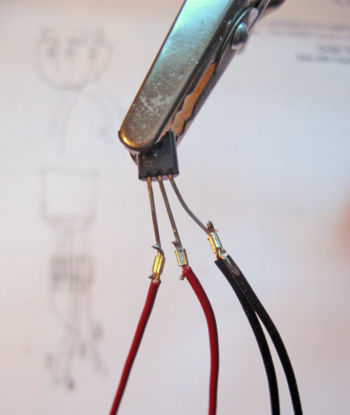
Where the information and spec sheet at National Semiconductor can be found (the pdf is the actual spec sheet):
Cost at Digi-key -- $1.75 USD each, $0.954 each in qty 100.
Output is 0 mV + 10 mV/deg C. So 25 C => 0.250 volt. To place this center-screen would require an offset of 1.18 volt, i.e. the output would be at 1.18 + 10 mV/deg C.
More to follow. Bill Wvbailey 23:33, 14 January 2008 (EST)
I've built a probe without solder (yes, it is possible -- e.g. you use jeweler's silver crimping rings (3 mm long with internal diameter hole 2 mm) and a jeweler's crimp tool). But note: the probe won't work when its leads get wet. It and its leads need to be "potted" e.g. XXcompletely encased in marine-grade epoxy resinXX-- NOTE: epoxy is toxic to fish and perhaps humans; use aquarium-grade RTV instead. However, water will eventually enter along the leads; i.e. where the leads exit, water will slowly but inevitably wick down the leads. The time-honored approach to this is to put the probe into a sealed-end metal tube longer than the depth to which it will be immersed. More to follow (such things as this and information about the next note can be found in the specification sheet, the link to which is given above).
Also, the probe will not deliver an output below 0 deg C. There is a trick to make it give readings below zero. Also, long leads may cause "stability" problems. More to follow. Note the epoxy-toxicity issue above (the above has been changed since the first posting). wvbaileyWvbailey 20:45, 25 February 2008 (EST)
A TO-92 package is 0.187 inch in diameter, with a "flat" on one side to aid machine insertion. In the US, copper or aluminum tubes can be found at hobby stores with a 0.187 inner diameter that will allow tight insertion of the sensor into the tube; if the TO-92 doesn't quite fit, "sandpaper" it until it does fit. Put the metal tube over the sensor+leads. Then completely coat the sensor with water-proof, non-toxic adhesive (as noted above, epoxies may be toxic; aquarium-grade RTV is best; or start with acrylic superglue and then when cured fill the gap between the TO-92 package and the tube with the aquarium RTV). The idea is to have some adhesive on the sensor, and to then waterproof the end of the tube+sensor. (And of course, be sure that you've assembled, and insulated, the lead-wires before putting this stuff into the tube). More to follow. Bill Wvbailey 19:22, 12 April 2008 (EDT)
Can anyone add any advice for folks that can't get their hands on an LM35 unit, but only, instead, a two-lead thermistor?
- An LM35 has alot of engineering+signal processing packed into it; alot of "heavy lifting" has been done by the designers of the device. I suspect that a thermistor is so primitive that it will be of limited pedagogical use unless its signal is input to a "signal conditioner" first. To wit...
- A "conditioner" might consist of a "current source" forcing e.g. 1.00 milliampere through the thermistor), then the measurement of voltage taken across the thermistor. The voltage Vtc across the thermistor will be Vtc = i*Rtc, where "i" is the fixed current.
- Alternatedly: Put a "source resistor" Rs in series with the thermistor Rtc and then supply this series circuit with voltage Vreg from a precision regulator (e.g. an TL431A or TL431B 2.5 volt shunt regulator). This will yield the equation Vout = Vreg*Rs/(Rs + Rtc) or Vout = Vreg*Rtc/(Rs + Rtc) depending on whether or not you measure across the source resistor or the thermistor. However, the TL431 "precision regulator" together with a transistor can also be used as a current source, so this would be the recommended circuit. Then a "zero" must be established (see the Measure/Projects where I've posted a circuit that does this ... it shows the general principle ... it requires an op-amp circuit and the precision Vreg and some decent resistors and a potentiometer). Unfortunately, my experiences with the laptop's microphone input suggest that "drift" -- caused by the signal-conversion IC's reference drifting as the IC heats up -- may ruin the experiment. Something more accurate will have to wait for a USB interface plus some "code" to do the conversion. And there's the problem of calibration, and calculations required to convert the voltage readings to temperature. "Code" can do the calculations ... but the calibration represents a problem.
- Most fancier temperature instruments such as the Fluke use thermocouples. The thermocouple effect is pretty neat, but thermocouples require a "cold junction" compensator -- a "conditioner", again. Another neat trick is to force e.g. 1 milliampere through a silicon diode 1N4148 for example ... the voltage will vary with the temperature, but in an extremely non-linear manner (you need to take the logarithm of the voltage to recover the temperature).
- Reference: Gene Tobey, Jerald Graeme, Lawrence Huelsman, 1971, Operational Amplifiers: Design and Applications, McGraw-Hill Book Company, New York. ISBN 07-064917. Operational amplifiers haven't changed much in 40 years, nor has analog circuit design. Although old, this book is still very useful and contains engineering discussions about a wealth of circuits, from opamps themselves, through amplifiers, filters, oscillators, D/A and A/D converters, sample-and-holds, precision rectifiers (absolute value circuits), modulation and demodulation, etc.
- Bill Wvbailey 11:31, 16 April 2008 (EDT)
MCP9700A-E/TO-ND, A very low-cost sensor from Microchip -- much lower cost than the LM35
The following is a link to the data sheets re another very low-cost sensor in a TO-92 plastic package, at about a factor of 6 less expensive than the LM35: The Microchip MCP9700/9700A and MCP9701/9701A family of "Low-Power Linear active Thermistor ICs".
To quote the spec sheet: "Unlike resistive sensors" (such as thermistors), the Linear Active Thermistor IC does not require an additional signal-conditioning circuit." There may be a problem, however; the device is designed to output only 100 microamps maximum. Because the OLPC's microphone input is low, about 2000 ohms, the device may not be able to source enough current. So it may need an amplifier/buffer (see Measure/Projects page), which would be a shame. When I get some parts I will test this out -- e.g. an LM358A op amp and the TL431ACLP reference and a few resistors may be required, thus bringing the price closer to the LM35). At www.digikey.com you find the following prices for the sensor (the 9700 and 9701 at 2% accurate are less expensive than the 9700A and 9701A at 1% accurate. I'd recommend the A versions):
- 1 -- $0.33 for the MCP9700-E/TO-ND or MCP9701-E/TO-ND and $0.43 MCP9700A-E/TO-ND or MCP9701A-E/TO-ND
- 25 -- $0.21 and $0.26
- 100 -- $0.19 and $0.24
- 1000 -- not shown
http://ww1.microchip.com/downloads/en/DeviceDoc/21942C.pdf
The difference in the versions has to do with scaling and their possible use with a microcontroller; the 9700A looks like the better choice; it puts out 10mv per deg C and is calibrated to put out 500mv at 0 deg C. Observe that the spec sheets suggest use of a 0.1uf to 1.0uf bypass capacitor close to the supply pins of the part, and possibly a 200 ohm resistor too. I have not tried these out yet, but I will the next time I put in an order to Digikey. Bill Wvbailey 16:56, 27 April 2008 (EDT)
Basic metafor - Oscilloscope for beginners
An oscilloscope is quite a sophisticated inplement and it's operation is not immediately obvious just by looking at a trace on a screen.
One dimension is time elapsed. The usual is most recent on the right, older on the left. This follows western writing but is not obvious if you write another way. Other options:
- most recent at the top
- have the trace fade over time like an old CRT oscilloscope
The other dimension is a measured signal - probably going in via the MicIn socket. The MicIn socket is on the top left side of the screen (is that right? I haven't got my own yet). Imagine the signal wire sticking into the computer, getting longer or shorter as the signal varies, making the dot move accross the screen and back. This works with the idea of the trace starting at the top of the screen (near MicIn) and dribbling down.
- The (monaural) microphone port is on the uppermost on the left, an 1/8 inch diameter hole with a red-outline. The green-outlined hole just below it is the SpeakerOut. Just below that is a USB port. wvbaileyWvbailey 20:35, 25 February 2008 (EST)
First lessons to be based on a slow moving signal controlled by the pupil. The pupil pulls it left then right. (This could even be via the track pad if no sensor is available). Once the pupil understands this then the trace is turned on - slow. It takes ~10 seconds to reach the bottom of the screen. Now when the pupil moves the dot he creates a trace.
Can Measure do this? (i.e. a trace with a vertical time access, with a trace line you can see grow, with an input from the track pad,) Can graphics be put up as background to the trace - a graphic of the MicIn poking into the top right of the screen? What's the simpleset pupil input method? If we amke a variable resistor out of a twig how long should it be to give enough resistance for the full scale?
built-in sensors
What sensors are there *inside* the XO that we could get at and potentially graph / log using Measure ? The one that's most interesting to me at the moment, would be charging current and battery voltage, so we can see the effectiveness of different types of charger, e.g. hand cranks, solar panels, wind turbines, etc, and graph the charging activity over time as they charge up. An internal (to the XO) temperature sensor would also be quite interesting.
Can anyone tell me where I can find out more about these?
Commercially available sensor kits for the XO
Might be soon available at http://www.xoexplosion.com/ --Arjs 01:37, 2 April 2008 (EDT)
- Very interesting. I wonder if a person should sell parts, unassembled kits, or kits, or some combination of the above. Assembling the parts -- paying shipping cost, and buying in volume -- is quite a hassle and requires upfront cash. A nice service for teachers et. al. would be to buy in e.g. 100 and 1K quantity (to get the parts costs down), assemble the parts into kits, then let them do the assembly themselves (to keep the labor cost down). (The bad news comes when the teacher assembles the kit wrong or claims that parts are missing.) Thoughts? Bill Wvbailey 14:01, 2 April 2008 (EDT)
- Wvbailey, the first of the kits is now online at http://xoexplosion.com/index.php?main_page=index&cPath=1_34 I'm offering both completed items (for those who don't or won't solder) and kits. My hope is to get the cost of the kits even lower, but at the moment I'm still sourcing parts, etc. I wanted to get some kits "out there" for use, so I started with a relatively small batch order which kept the price high. AuntiMame 11:54, 9 April 2008 (EDT)
Thanks for the input. I agree with your approach. You seem to be wrestling the same issues I have: (1) realistic volumes, (2) realistic asking-cost (for an individual item) that "the market" can bear, especially with the shipping cost included. We'd all like to sell cool, fancy stuff (e.g. the oscilloscope probe I placed on the "projects" page) for under $1.00 US, but that isn't going to happen at any volume (e.g. the cost of packaging-for-shipment+shipment is 10x that -- which brings up the question of "volume discounts" to reduce the cost-per-unit of shipping). Nor is it going to happen for $5 US at any volume (e.g. we know that the cost of a typical "mouse" or a keyboard, when purchased at a retailer, is 5x that). The whole OLPC experiment has been yet another demonstration that, in the real world, the best-guestimated cost of X grows by a factor of 2.
If you or anyone has any feel for, or opinions about, "market volumes" and "what the market will bear", please lemme know. (My analyses say that, for a manufacturer, 100-piece or 1000-piece purchases is the minimum possible with $100 minimum orders from the distributors; anything less than that is a waste of money (e.g. shipping cost) and time. And, the cost deflation (parts only) from 100 to 1000 is somewhere arould 33%, i.e. $10 in parts for an item at 100 pieces deflates to about $6.67 when purchased in 1000's. Above 1000's you have to negotiate: e.g. form relationships with the vendors, make bids and attempt to combine similar items into single orders for higher-volume discounts, etc.). And none of this includes labor costs). Thanks, Bill Wvbailey 18:54, 12 April 2008 (EDT)
Build your own microphone. Build your own speaker.
This is a work in progress. I've moved it to its own page Measure/Activities/Magnets and Wire. In its fully-fleshed-out form it requires a 2500x amplifer and a signal generator -- both will follow some of the design principles of the protective probe described at Measure/Projects/Oscilloscope probe. Bill Wvbailey 15:09, 11 May 2008 (EDT)
Measure page/project re-org idea
In reference to Measure#Proposed_re-organization_of_this_page, what a wonderful problem to have, there is too much cool stuff going on. Looking at current structure, I'm thinking short, bushy branching would be a useful hierarchy for near term.
- Create Projects (index only) section on Measure (Measure#Projects), including link to Measure/Projects (page).
- Measure/Projects stays, but becomes more an ideas collector/incubator with short sections.
- Measure/Oscilliscope, Measure/Speaker, Measure/Widget1, and any number of other more fully deveolped ideas currently on Measure or talk pages graduate to become immediate branches indexed from Measure#Projects (meaning section, not sub-page). Be sure to add link to new sub-page on index, creating orphaned pages makes them hard to find.
- Criteria for "graduation" very loose, create sub-page immediately if you plan to develop and want nice contrib history records (no need for copy/paste moves later), drop a short thought on Measure/Projects if you just want to toss it out there.
- Location of index on Measure#Projects (section) or Measure/Projects (page) optional depending on consensus, my thought is index at Measure#Projects (section) for mature ideas (that are sub-page ready) and keep Measure/Projects (page) focused as scratchpad for thoughts / fragments of ideas.
- Add good category tags to improve discoverability. It looks to me that Hardware and Hardware ideas are already getting a little to big to be useful, maybe create a new category.
This leaves room for later (deeper) branching. Moving Measure/Widget1 to Measure/Projects/Widget1 being simple enough later on, but doesn't produce immediate spindly branches on tree. It's a wiki, it should grow organically. Just my 2 cents, decision is up to those of you actually doing all the cool stuff. . . Cjl 11:15, 7 May 2008 (EDT)
- What I've done out of frustration because virtually no one seems to be reading this -- e.g. Cjl's suggestions have received no input in a approximately a week -- is just take the bull by its horns and create sub-pages separated with the /. I also created within this article's page an "index" to those pages. By all rights the "temperature" activity should be moved; I find it distracting, frankly and will move it to its own place soon e.g. Measure/Activties/Measure Temperature if no one else provides some input. (As noted above I've found some other "temperature probes" on the market that are much less expensive than the LM10, even if they require a buffer-amplifer -- all this termperature sutff needs to be aggregated into its own page), as should the USB interface also be moved. Bill Wvbailey 15:25, 11 May 2008 (EDT)
- Bill, it looks to me that between the two of you, you and arjs have done the most work on this page and it's clear that arjs also wants better organization, so start re-organizing. I moved the getting started section to Measure/Start sub-page stub that arjs had already created. With so few active editors (and with arjs busy with exams), you and I may be all the consensus that there is to be had. Silence in response to the proposal should not be interpreted as "lack of consensus" for making good faith, thoughtful improvements to organization. It's a wiki, whole pages can be moved again and changes can be reverted should good cause to do so appear after the fact. Cjl 02:52, 12 May 2008 (EDT)
- It would be helpful if you could also set up a similar structure for suggestions and comments on software issues, especially changes in the user interface or pedagogical issues. There are several such on the Measure page, and some (including mine) on Measure/Blog. These are somewhat different than the discussions of new interface devices etc, and the term "Project" doesn't seem quite suitable. It is not clear to me where, at present, one should list suggestions or corrections about the activity. Listing a value to 12 significant figures is not a software "bug", but it is something that should probably be changed. I would hope such a re-organization might get more people to look at and comment on such aspects of the activity. Bob 00:24, 16 May 2008 (EDT)
Feedback on v-19
Real bugs
- Time base display is broken. Starting from right, clicking on timebase goes 0.1, 0.31, 1.25, 1.25. Going back left 1.25, 3.12, 0.31, 0.10.
- Sometimes clicking on the time base give odd values rather than your x3 ones. I've seen 0.26 and 0.78. Without having a frequency generator handy, I'm not sure if this is a different time base or a display glitch.
- Changing the time base in frequency mode doesn't change frequency base test display
Usability issues
- Making trace the Xo-man stroke color is a cute idea, but dark stroke colors don't show up well, particularly in black and white mode. The classic 'P39' green was nice.
- The grid is too low contrast, I didn't realize there was one until I moved my XO.
- The record button looks and is placed very similarly to the exit button. This could be confusing.
Suggestions
- Vertical scale of voltage/amplitude
- what about left/right keys controlling time base, up/down controlling sensitivity, rather than both controlling focussed control?
Misc
- I liked the floating text on the display screen. This gave me a feeling of looking at a real tube that is diminished with the text ribbon on the bottom of the screen.
All done on Joyride 2280. Rmyers 21:02, 27 August 2008 (UTC)
Why not use a external ADC?
- I'm quite new here, but I was surprised there wasn't anything on using external ADC, this would mean isolating the laptop hardware from voltage problems, and having both I/O and power on USB. Atmega 8 has a 8-channel 10-bit ADC, which can run at about ~200kHz, So this way one can connect 8 analog sensors, to a single board. Atmega 8 is pretty cheap at about $1. Akshay
