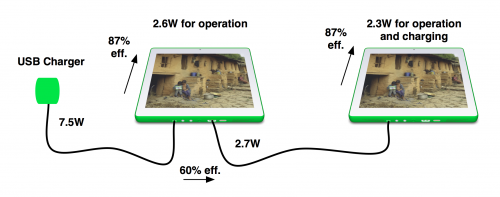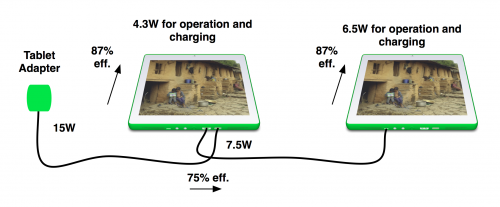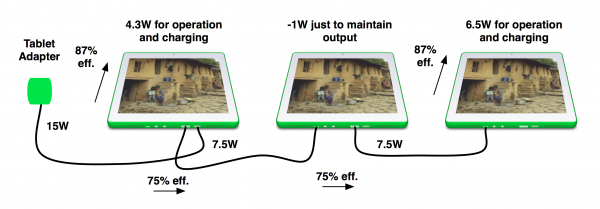XO 3 USB
This page contains a discussion of the USB features provided by the XO-3 tablet.
Introduction
The Universal Serial Bus (USB) has become the standard means of connecting peripherals to computers. The XO-3 tablet will support USB for both connecting with peripherals and other computers. Two USB ports will be provided:
- A full-size USB type A port (the tablet is the host endpoint)
- A USB micro-AB or micro-B port (the tablet is a device endpoint).
A full-size USB type A port allows the tablet to control and use peripherals such as network adapters, disk drives, small storage "keys", and external 3G modems. This is the same port found on most laptops and deskptop computers. This port may also be used to connect a mouse or keyboard to the tablet, if needed.
A small USB micro-B connector is proposed for connecting the tablet to laptops and other computers, where it will probably appear as a storage device (see USB Peripheral). This connector may also be used to provide power to the tablet. If USB On The Go is supported, a USB micro-AB connector will be used instead.
Charging the tablet over USB
Like most USB devices, the XO-3 is capable of obtaining power from the USB host when one is connected to the USB microB port.
The amount of power which the tablet can draw through this port depends on what it is connected to:
- A regular USB host port (on a laptop or desktop PC) is known as a "Standard Downstream Port". Up to 100 mA of +5V may be drawn before establishing a connection, and up to 500 mA (2.5W) after establishing a connection (although many USB devices go ahead and draw power without establishing a connection.)
- A charging capable USB host port, known as a "Charging Downstream Port". Up to 100 mA of +5V may be drawn before establishing a connection, and up to 1.5 A (7.5W) after establishing a connection
- A USB-compliant charger. Up to 1.5A of +5V (7.5W) may be drawn from a properly self-identifying USB charger.
- A Tom-Tom or Apple compatible charger. Up to 1.5A of +5V (7.5W) may be drawn.
- A random +5V supply or non-USB-compliant charger. Up to 100 mA of power may be drawn from these sources.
Arguments against
Support for this feature is not cheap. It uses both an additional power supply, a dedicated ship to determine what the USB port is plugged into, and some power switches. Rough estimate is $0.50 to $1.
The efficiency of battery charging through this port is not good. Currently only around 65% to 70% of the input power will be available for use by the tablet. We strongly recommend against using the USB power input as the only charger for the tablet --- It will probably take between four and five hours to charge the tablet using the USB port.
Still, we believe that this provides an alternate means for keeping the tablet powered. If a child has lost their charger, or the normal charging path has been damaged, the USB port provides an alternate way to power the tablet.
Charging another tablet over USB
How much power should the tablet provide to a USB "peripheral" (which may be another tablet) ? A normal USB port only provides 2.5W of power, which isn't really enough to provide much power to another tablet, and definitely precludes any "daisy-chaining" of tablets. Should we instead make the USB type A port be a Charging Downstream Port ? We could provide 7.5W of power to other tablets over such a port.
If using a USB charger to power the tablet, it can barely power another tablet:
Using a higher power charger, plugged into the DC input, allows one tablet to power a second:
But even using a higher power charger, this doesn't scale very well to three or more tablets:
Argument against
Making the USB port be a Charging Downstream Port places quite a strain on the entire power system of the tablet. The +5V supply needs to be capable of handling 2A or so, which means a larger inductor than for the 1A required otherwise. The cost increase is probably pennies.
When to provide power
Should this power be provided when the tablet is suspended ? I believe the answer is definitely yes.
Should it be provided when the tablet is off ? This would allow the most efficient charging of a daisy chain of tablets... I believe the problem here is more one of the unintended consequence of leaving a USB key plugged in and discharging your tablet's battery over a few days instead of months while turned off.
USB Peripheral
When the tablet is connected to a USB host as a USB device (using a cable terminated with a microB connector plugged into the USB microAB port), what peripheral the tablet emulates is an open issue. Suggestions include:
- A USB storage device, exposing the filesystem on the tablet to the USB host for modification
- A USB input device, acting as a touchpad to the USB host (this would double the input area for a game, for example).
- A USB camera/microphone, using the tablet's camera and internal microphone.
If more than one function is supported, how should the user select between them ?
USB On The Go
The Armada 610 used in the XO-3 supports USB On-The-Go. This means that a port may be used to connect as either a USB host or a USB device, depending on the cable used. On XO-3, using a USB microAB connector (instead of just a microB) would allow the hardware to support USB OTG.
Arguments against
As the XO-3 already has a dedicated USB host port (the type A), this is not as useful as it is on devices which only support a single USB port. Furthermore, the cables required to use an OTG port as a USB host (ending in a male microA connector) are obscure and hard to find.
Since the Armada 610 already supports USB OTG, there is little added cost to supporting this feature in the tablet. The per-unit cost is that of a USB power switch (around $0.20), used to provide power to the USB port when it is in USB host mode. There is also the engineering effort to support OTG in OFW and Linux, as well as additional testing.
The case for supporting USB OTG in the XO-3 is not as strong as initially presumed. It could easily be left out at the last minute (changing the microAB for a microB, and not populating the USB power switch). Pre-production prototypes will continue to provide the hardware to support OTG, allowing us to make the decision closer to production.