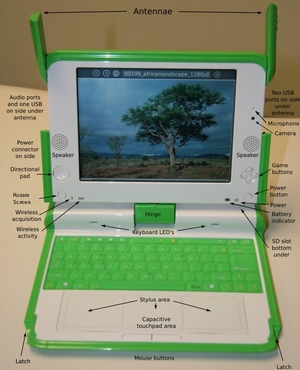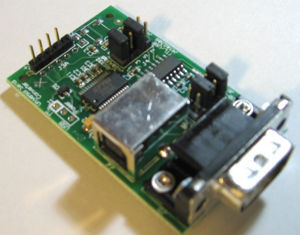Hardware specification/lang-ja: Difference between revisions
(→仕様) |
m (Reverted edits by 123.112.111.14 (Talk); changed back to last version by Abee) |
||
| (16 intermediate revisions by 3 users not shown) | |||
| Line 1: | Line 1: | ||
{{OLPC}} |
{{OLPC}} |
||
{{Translation | lang = ja | source = Hardware specification | version = |
{{Translation | lang = ja | source = Hardware specification | version = 84037}}{{Ongoing Translation}} |
||
= |
=ノートPC ハードウェア= |
||
XO |
XOノートPCはOne Laptop Per Childの中心となるものです。3年に渡る開発の後に量産が始まりつつあり、数千のベータテスト(B2)装置が開発者によって使われ、参加国の学校でテストされています。技術の進歩に追従するためにノートPCの設計の最終的な小変更が行われました。 |
||
{{ Translated text | |
|||
(B2)ユニットが開発者によって使われ、参加国の学校でテストされています。ラップトップのデザインには技術の進歩に |
|||
The XO laptop is the center of One Laptop Per Child. After three years of development, it is approaching mass production, with several thousand Beta test (B2) units deployed to developers and for testing in schools in participating countries. The laptop design has just undergone a final minor update to keep up with advancements in technology. |
|||
追従するため最終のマイナーなアップデートが行われました。 |
|||
| display = none}} <!-- change to 'display = none' to hide english text --> |
|||
== 仕様 == |
== 仕様 == |
||
正式版のラップトップ仕様は英語版PDFでのみ提供されます。このページはできる限り正確にその情報を写すようにします。 |
|||
* グラフィックコントローラ: Geode CPUに内蔵; 統一メモリーアーキテクチャー |
|||
[[Image:drawing75c1.jpg|thumb|right]] |
[[Image:drawing75c1.jpg|thumb|right]] |
||
[[Image:Olpc_XO_dimensions.jpg|thumb|right|XOの寸法入り図面。拡大するにはクリック]] |
|||
[[Media:CL1_Hdwe_Design_Spec.pdf|正式なノートPCの仕様]]はPDFでのみ提供されます。このページはできる限り正確にその情報を反映するようにします。 |
|||
{{ Translated text | |
|||
The [[Media:CL1_Hdwe_Design_Spec.pdf|definitive laptop specification]] is only available in PDF format. This page attempts to accurately reflect that information. |
|||
| display = none}} <!-- change to 'display = none' to hide english text --> |
|||
===寸法=== |
|||
* おおよその寸法: 242mm × 228mm × 30mm (詳細な寸法は右の図面を見てください) |
|||
* おおよその重量: |
|||
** LiFePバッテリ付のXOノートPC: 1.45kg (~3.20lbs) |
|||
** NiMHバッテリ付のXOノートPC: 1.58kg (~3.48lbs) |
|||
* 構成: 回転軸付きコンバーチブル・ノートPC、反転可能なディスプレイ、防塵および防滴筐体、ファンなし |
|||
{{ Translated text | |
|||
* Approximate dimensions: 242mm × 228mm × 32mm (see drawing to the right for detailed dimensions) |
|||
* Approximate weight: |
|||
** XO laptop with LiFeP battery: 1.45KG (~3.20lbs); |
|||
** XO laptop with NiMH battery: 1.58KG (~3.48lbs); |
|||
* Configuration: Convertible laptop with pivoting, reversible display; dirt- and moisture-resistant system enclosure; no fan. |
|||
| display = none}} <!-- change to 'display = none' to hide english text --> |
|||
===核となる電子部品=== |
|||
* CPU: x86互換プロセッサ、64KBのL1とIおよびDキャッシュ、最低128KBのL2キャッシュ |
|||
** [http://www.amd.com/us-en/assets/content_type/DownloadableAssets/33358e_lx_900_productb.pdf AMD Geode LX-700@0.8W] ([http://wiki.laptop.org/go/image:lx_databook.pdf データシート]) |
|||
* CPUクロックスピード: 433 MHz |
|||
* ISA互換: MMXと3DNow!のx86拡張命令セットをサポート |
|||
** Athlon命令セット(MMXと3DNow!拡張を含む)に加えてGeode専用命令セット |
|||
* 周辺チップ: CPUに統合されたPCIとメモリインタフェース |
|||
** ノースブリッジ: Geode CPUに統合されたPCIとメモリインタフェース([http://www.amd.com/us-en/ConnectivitySolutions/ProductInformation/0,,50_2330_9863_13022%5E13073,00.html 情報]) |
|||
** サウスブリッジ: [http://www.amd.com/us-en/ConnectivitySolutions/ProductInformation/0,,50_2330_9863_9864%5E13054,00.html AMD CS5536] ([http://www.amd.com/files/connectivitysolutions/geode/geode_lx/33238f_cs5536_ds.zip データシート]) |
|||
* グラフィックコントローラ: CPUに統合、統合メモリアーキテクチャ |
|||
* 組込コントローラ: ENE KB3700またはENE KB3700B |
|||
** [[Ec_specification|組込コントローラ]]: [[Media:KB3700-ds-01.pdf|ENE KB3700]] |
|||
* DRAMメモリ: 256 MB ダイナミックRAM、データレート: デュアルDDR333-166MHz |
|||
* BIOS: 1024KB SPIインタフェース フラッシュROM |
|||
* オペレーティングシステムをロードするためのOpen Firmware |
|||
* 大容量記憶装置: 1024 MB SLC NANDフラッシュ、高速フラッシュコントローラ |
|||
* デバイス: 回転メディアなし. |
|||
* CAFE ASIC (カメラとフラッシュイネーブラチップにより、高性能カメラ、NANDフラッシュ、SDインタフェースを提供)、Marvell 88ALP01: [http://www.marvell.com/products/pcconn/88ALP01.jsp CAFE仕様] |
|||
[[Image:Proto-a-front.jpg|thumb|プロトタイプA マザーボード]] |
|||
{{ Translated text | |
|||
* CPU: x86-compatible processor with 64KB each L1 I and D cache; at least 128KB L2 cache; |
|||
** [http://www.amd.com/us-en/assets/content_type/DownloadableAssets/33358e_lx_900_productb.pdf AMD Geode LX-700@0.8W] ([http://wiki.laptop.org/go/image:lx_databook.pdf datasheet]) |
|||
* CPU clock speed: 433 Mhz; |
|||
* ISA compatibility: Support for both the MMX and 3DNow! x86 instruction-set extensions; |
|||
** Athlon instruction set (including MMX and 3DNow! Enhanced) with additional Geode-specific instructions |
|||
* Companion chips: PCI and memory interface integrated with CPU; |
|||
** North Bridge: PCI and Memory Interface integrated with Geode CPU ([http://www.amd.com/us-en/ConnectivitySolutions/ProductInformation/0,,50_2330_9863_13022%5E13073,00.html info]) |
|||
** South Bridge: [http://www.amd.com/us-en/ConnectivitySolutions/ProductInformation/0,,50_2330_9863_9864%5E13054,00.html AMD CS5536] ([http://www.amd.com/files/connectivitysolutions/geode/geode_lx/33238f_cs5536_ds.zip datasheet]) |
|||
* Graphics controller: Integrated with CPU; unified memory architecture; |
|||
* Embedded controller: ENE KB3700 or ENE KB3700B; |
|||
** [[Ec_specification|Embedded Controller]]: [[Media:KB3700-ds-01.pdf|ENE KB3700]] |
|||
* DRAM memory: 256 MiB dynamic RAM; data rate: dual-DDR333-166Mhz; |
|||
* BIOS: 1024KiB SPI-interface flash ROM; |
|||
* Open Firmware used to load the operating system; |
|||
* Mass storage: 1024 MiB SLC NAND flash, high-speed flash controller; |
|||
* Drives: No rotating media. |
|||
* CAFE ASIC (camera- and flash-enabler chip provides high-performance camera, NAND FLASH and SD interfaces); Marvell 88ALP01: [http://www.marvell.com/products/pcconn/88ALP01.jsp CAFE Specification] |
|||
| display = none}} <!-- change to 'display = none' to hide english text --> |
|||
{{anchor|Display}} |
|||
===ディスプレイ=== |
|||
* [[Display | 液晶ディスプレイ]]: 7.5” デュアルモードTFTディスプレイ |
|||
* 表示エリア: 152.4 mm × 114.3 mm |
|||
* 2つのモード: (1)グレイスケール(白黒)反射モード(屋外での使用時に太陽光で読み取れる) (2)カラーバックライトモード(屋内で使用) |
|||
** 反射モード: 高解像度(200 DPI)、1200(H) × 900(V) グレイスケールピクセル、消費電力 0.1–0.2W |
|||
** バックライトモード: 高解像度ディスプレイの組込みサブピクセルサンプリングにより、およそ800(H) × 600(V) カラーピクセル、消費電力 0.2–1.0W |
|||
* メモリ内蔵[[DCON|ディスプレイコントローラチップ(DCON)]]は、プロセッサがサスペンドしていても、表示を可能にします。また、DCONはディスプレイのためにデータを初期化します。 |
|||
* この[[Display |液晶ディスプレイ]]は私たちの究極の低消費電力技術に基づきます。このXOは、CPUとマザーボードの大部分が、ユーザが気付かないほど定期的に高速で電源を断続していても使用できます。この方法により、大きく電力を節約することができます(たとえば、使用していないときに(たとえ数秒間でも)、電源管理機能がマザーボードを切っても、ディスプレイは表示されたままです)。 |
|||
: ''注記: Webブラウザの画像は、非常に荒く[800 × 600]、ブラウザのウィンドウを埋められるように現在拡大されています。 |
|||
[[Image:EToys - new display.jpg|thumb|right|OLPCの試作ディスプレイ上で動作するeToys ([[Squeak]])]] |
|||
{{ Translated text | |
|||
''寸法:'' |
|||
* [[Display | Liquid-crystal display]]: 7.5” dual-mode TFT display; |
|||
* 寸法: 242mm × 228mm × 30mm (大体のサイズ、変わる可能性あり) |
|||
* Viewing area: 152.4 mm × 114.3 mm; |
|||
* 重量: Less than 1.5 kg (本体のみ — 変わる可能性あり) |
|||
* Two modes: (1) grayscale (B&W) reflective mode (for outdoor use—sunlight-readable); and (2) color backlight Mode (for indoor use); |
|||
* 構成: ピボット機能付きコンバーチブル・ラップトップ、 リバーシブル ディスプレイ; 防塵および防滴筐体 |
|||
** reflective mode: high-resolution (200 DPI), 1200(H) × 900(V) grayscale pixels, power consumption 0.1–0.2Watts; |
|||
** backlight mode: built in sub-pixel sampling of the high-resolution display results in approximately 800(H) × 600(V) color pixels, power consumption 0.2–1.0Watts; |
|||
* The [[DCON|display-controller chip (DCON)]] with memory that enables the display to remain live with the processor suspended. The DCON also formats data for the display. |
|||
* This [[Display | Liquid-crystal display]] is the basis of our extremely low power architecture. The XO is usable while the CPU and much of the motherboard is regularly turned off (and on) so quickly that it's imperceptible to the user. Huge power savings are harvested in this way (e.g. by turning stuff on the motherboard off when it's not being used (if even for a few seconds), while keeping the display on). |
|||
: ''Note: web browser images are currently scaled up so that an image of very roughly [800 × 600] fills up the browser window.'' |
|||
''コア電子部品:'' |
|||
| display = none}} <!-- change to 'display = none' to hide english text --> |
|||
* CPU: [http://www.amd.com/us-en/assets/content_type/DownloadableAssets/33358e_lx_900_productb.pdf AMD Geode LX-700@0.8W] ([http://wiki.laptop.org/go/image:lx_databook.pdf datasheet]) |
|||
* CPUクロック速度: 433 MHz |
|||
* 互換性: Athlon instruction set (MMX and 3DNow! Enhanced含む) with additional Geode-specific instructions |
|||
* North Bridge: PCI and Memory Interface integrated with Geode CPUhttp://www.amd.com/us-en/ConnectivitySolutions/ProductInformation/0,,50_2330_9863_13022%5E13073,00.html |
|||
* グラフィックコントローラ: Integrated with Geode CPU, using a unified memory architecture |
|||
* South Bridge: [http://www.amd.com/us-en/ConnectivitySolutions/ProductInformation/0,,50_2330_9863_9864%5E13054,00.html AMD CS5536] ([http://www.amd.com/files/connectivitysolutions/geode/geode_lx/33238f_cs5536_ds.zip datasheet]) |
|||
* DRAM memory: 256 MB ダイナミックRAM |
|||
** データ転送レート: デュアル – DDR333 – 166 MHz |
|||
* BIOS: 1024 KB SPI-interface flash ROM; LinuxBIOS open-source BIOS; Open Firmware bootloader |
|||
* Mass storage: 1024 MiB SLC NAND flash, 高速フラッシュコントローラ |
|||
* 内蔵ドライブ: 回転機構を持つデバイスはありません |
|||
* 内蔵コントローラ: ENE KB3700: [[Image:KB3700-ds-01.pdf]] |
|||
===統合された周辺機器=== |
|||
[[Image:Proto-a-front.jpg|thumb|Prototype-A Motherboard]] |
|||
* キーボード: 80+ キー、1.0mm ストローク、密閉されたラバーメンブレン・キースイッチ部品 |
|||
''ディスプレイ:'' |
|||
** [[OLPC_Keyboard_layouts|キーボードレイアウト]] |
|||
* 液晶ディスプレイ: 7.5” デュアルモード TFT ディスプレイ |
|||
** レイアウト図: [[:Image:Keyboard english.png|英語]], [[:Image:Keyboard arabic.png|アラビア語]], [[:Image:Keyboard thai.png|タイ語]], [[:Image:NG-MP-alt.png|西アフリカ(ナイジェリア)]], [[:Image:BR-MP-v1.png|ポルトガル語]], [[:Image:ES-MP-v1.png|スペイン語]], [[:Image:Ethiopic-B3.png|アムハラ語]], [[:Image:Rwanda-B3.png|フランス語(検討中)]], [[:Image:Urdu-MP.png|ウルドゥー語]], [[:Image:RU-MP-v1.png|キリル文字]], [[:Image:TR-MP-v1.png|トルコ語(検討中)]], [[:Image:NP-MP-v1.png|ネパール語]], [[:Image:MO-MP-v1.png|モンゴル語]], [[:Image:KA-MP-v1.png|カザフ語]], [[:Image:MR-MP-v2.png|デバナーガリ文字]], [[:Image:UZ-MP.png|ウズベク語]], [[:Image:PS-MP.png|パシュトウ語]], [[:Image:AF-MP.png|ダリ語]] |
|||
* Viewing area: 152.4 mm × 114.3 mm |
|||
* ゲームパッド: 2組の4方向カーソルコントロールキー |
|||
* 解像度: 1200 (H) × 900 (V) 解像度 (200 dpi) |
|||
* タッチパッド: 静電/抵抗膜式デュアルタッチパッド、手書き入力モードをサポート |
|||
* モノクロディスプレイ: 高解像度, 反射型白黒モード |
|||
** アルプス電気 [[Touch Pad/Tablet|静電/抵抗膜式デュアルタッチパッド]] |
|||
* カラーディスプレイ: 800 (H) x 600 (V) or greater transmissive color mode |
|||
* オーディオ: AC’97互換オーディオサブシステム、内蔵ステレオスピーカーとアンプ、内蔵モノラルマイク、外部ヘッドホンとマイク端子 |
|||
* 消費電力: バックライトオフ時 0.1 ワット; バックライトオン時 0.2-1.0 ワット |
|||
** [http://www.analog.com/en/prod/0%2C2877%2CAD1888%2C00.html Analog Devices AD1888]および[http://www.analog.com/ Analog Devices SSM2302] 音声増幅用 |
|||
* The [[:Image:DCON_Specification%2C_V0.8.odt|DCON - Display Controller chip]] with memory that enables the display to remain live with the processor suspended. The display and this chip are the basis of our extremely low power architecture. The machine is usable and relaying mesh networking traffic while the CPU and much of the motherboard is regularly turned off. The display controller chip also enables deswizzling and anti-aliasing in color mode. You can examine this photograph of the display (it looks even nicer in person; photographing a display is remarkably difficult). |
|||
[[Image:AP1 15.jpg|thumb|100px|キーボード詳細]] |
|||
: ''Note: web browser images are currently scaled up so that an image of very roughly [800x600] fills up the browser window.'' |
|||
* カメラ: 内蔵カラービデオカメラ、30 FPSで解像度 640 x 480、マイクとカメラの記録状態を表示する独立した(ソフトウェアから制御できない)表示装置、カメラとデバイスドライバは、教育用アプリケーションのための光度計センサとして使用できるようにするためにAGC(自動利得制御)と自動カラーバランスの無効化をサポート |
|||
** [http://www.ovt.com/products/part_detail.asp?id=53 Omnivision OV7670] |
|||
* [[Wireless| 無線ネットワーク]]: 802.11b/g (2.4GHz)統合インタフェース、802.11s (メッシュ)ネットワークをサポート; ダイバシティ受信をサポートした2つの調整可能な回転式アンテナ、CPUの電源が切れていてもメッシュの運用は可能 |
|||
** Marvell [[Libertas]]無線チップセット, [[88W8388]]コントローラと [[88W8015]]ラジオ |
|||
* 状態インジケータ: 電源、電池、WiFi(2)、マイク使用中、カメラ使用中、蓋が開いていても閉じていても確認可能 |
|||
{{ Translated text | |
|||
[[Image:EToys - new display.jpg|thumb|right|eToys ([[Squeak]])running on the OLPC display]] |
|||
* Keyboard: 80+ keys, 1.0mm stroke; sealed rubber-membrane key-switch assembly; |
|||
''Integrated peripherals:'' |
|||
* キーボード: 70+ キー, 1.2mm ストローク; sealed rubber-membrane key-switch assembly |
|||
** [[OLPC_Keyboard_layouts|Keyboard Layouts]] |
** [[OLPC_Keyboard_layouts|Keyboard Layouts]] |
||
** |
** Layout pictures: [[:Image:Keyboard english.png|English]], [[:Image:Keyboard arabic.png|Arabic]], [[:Image:Keyboard thai.png|Thai]], [[:Image:NG-MP-alt.png|West African (Nigeria)]], [[:Image:BR-MP-v1.png|Portuguese]], [[:Image:ES-MP-v1.png|Spanish]], [[:Image:Ethiopic-B3.png|Amharic]], [[:Image:Rwanda-B3.png|French (not final)]], [[:Image:Urdu-MP.png|Urdu]], [[:Image:RU-MP-v1.png|Cyrillic]], [[:Image:TR-MP-v1.png|Turkish (not final)]], [[:Image:NP-MP-v1.png|Nepali]], [[:Image:MO-MP-v1.png|Mongolian]], [[:Image:KA-MP-v1.png|Kazakh]], [[:Image:MR-MP-v2.png|Devanagari]], [[:Image:UZ-MP.png|Uzbek]], [[:Image:PS-MP.png|Pashto]], [[:Image:AF-MP.png|Dari]] |
||
* |
* Gamepad: Two sets of four-direction cursor-control keys; |
||
* |
* Touchpad: Dual capacitance/resistive touchpad; supports written-input mode; |
||
** ALPS Electric [[Touch Pad/Tablet|Dual capacitance/resistive touchpad]]; |
|||
* オーディオ: [http://www.analog.com/en/prod/0%2C2877%2CAD1888%2C00.html Analog Devices AD1888], AC97-compatible audio codec; ステレオ, with dual internal speakers; monophonic, with internal microphone and using the [http://www.analog.com/ Analog Devices SSM2302] for audio amplification |
|||
* Audio: AC’97 compatible audio subsystem; Internal stereo speakers and amplifier; internal monophonic microphone; jacks for external headphones or microphone; |
|||
** [http://www.analog.com/en/prod/0%2C2877%2CAD1888%2C00.html Analog Devices AD1888] and [http://www.analog.com/ Analog Devices SSM2302] for audio amplification |
|||
[[Image:AP1 15.jpg|thumb|100px|Keyboard detail]] |
[[Image:AP1 15.jpg|thumb|100px|Keyboard detail]] |
||
* Camera: integrated color video camera; 640 x 480 resolution at 30 FPS; independent (and undefeatable by software) display of microphone and camera recording status; the camera and device driver support disabling AGC and automatic color balancing, to enable its use as a photometric sensor for educational applications; |
|||
* [[Wireless]]: Marvell [[Libertas]] 88W8388+88W8015, 802.11b/g 互換; dual adjustable, rotating coaxial antennas; supports diversity reception |
|||
** [http://www.ovt.com/products/part_detail.asp?id=53 Omnivision OV7670] |
|||
* Status indicators: 電源, バッテリ, WiFi; visible lid open or closed |
|||
* [[Wireless| Wireless Networking]]: Integrated 802.11b/g (2.4GHz) interface; 802.11s (Mesh) networking supported; dual adjustable, rotating antennas support diversity reception; capable of mesh operation when CPU is powered down; |
|||
* ビデオカメラ: 640x480 解像度, 30FPS, [http://www.ovt.com/products/part_detail.asp?id=53 Omnivision OV7670]. The camera and device driver support disabling AGC and automatic color balancing, to enable its use as a photometric sensor for educational applications. |
|||
** Marvell [[Libertas]] wireless chipset, [[88W8388]] controller and [[88W8015]] radio |
|||
* Independent and undefeatable by software display of microphone and camera recording status |
|||
* Status indicators: Power, battery, and WiFi (2), visible with lid open or closed; Microphone In-Use, and Camera In-Use, visible when lid is open. |
|||
| display = none}} <!-- change to 'display = none' to hide english text --> |
|||
===外部コネクタ=== |
|||
* DC電源: 6mm (1.65mm センターピン)コネクタ; 11から18Vの入力で使用可能、–32から40Vの入力に耐える、電力の制限は15Wまで |
|||
* 電源: 2-pin DC-input, 10 to 20 V usable input. Input can safely handle -40 to 39 V. input. Exceeding this range will likely blow a one-time fuse. |
|||
* |
* ヘッドホン出力: 標準 3.5mm 3ピン スイッチ付きステレオ音声ジャック |
||
* マイク入力: 標準 3.5mm 2ピン スイッチ付きモノラルマイクジャック、2V DC バイアスを選択可能、センサ入力モードを選択可能(DCあるいはAC結合) |
|||
* マイク: Standard 3.5mm 2-pin switched mono microphone jack; selectable input mode: |
|||
* USB: 3つのタイプA USB 2.0コネクタ、1Aまでの電源供給(合計) |
|||
** Sensor, DC w. 2.5 V (3K ohm impedance) bias voltage for switches, resistive sensors, etc. |
|||
* フラッシュ拡張: [[SD]]カードスロット |
|||
** Sensor, DC w. no bias voltage for measuring voltages (0 - 3 V) |
|||
** 外部マイク, AC w. bias voltage |
|||
* Expansion: 3 Type-A USB-2.0 コネクタ; MMC/SD カードスロット |
|||
* 最大電力: 1 A (トータル) |
|||
[[Image:Rotate-1.jpg|thumb|Connectors]] |
|||
[[Image:Rotate-1.jpg|thumb|コネクタ]] |
|||
''バッテリ:'' |
|||
* Fully-enclosed “hard” case; user removable |
|||
{{ Translated text | |
|||
* Pack type: 4 Cells, 6V series configuration |
|||
* DC power: 6mm (1.65mm center pin) connector; 11 to 18 V input usable, –32 to 40V input tolerated; power draw limited to 15 W; |
|||
* Two chemistries: |
|||
* Headphone output: standard 3.5mm 3-pin switched stereo audio jack; |
|||
**NIMH, with a capacity of 16.5 Watt-hours |
|||
* Microphone input: standard 3.5mm 2-pin switched mono microphone jack; selectable 2V DC bias; selectable sensor-input mode (DC or AC coupled); |
|||
**LiFeP, with a capacity of 22 Watt-hours |
|||
* USB: Three Type-A USB 2.0 connectors; Up to 1A power supplied (total); |
|||
* Electronics integrated with pack provide: |
|||
* Flash Expansion: [[SD]] Card slot. |
|||
** Identification |
|||
| display = none}} <!-- change to 'display = none' to hide english text --> |
|||
** Battery charge and capacity information |
|||
** Thermal and over-current sensors along with cutoff switch to protect battery |
|||
===バッテリ=== |
|||
* Cycle life: 最低 2,000回の充電/放電 (to 50% capacity of new, IIRC). |
|||
* パックタイプ: 2または4セル LiFePO4、あるいは5セル NiMH、およそ6V 直列接続(変更予定) |
|||
* 容量: 16.5 WH (NIMH), 22 WH (LiFeP); |
|||
* 完全密閉「ハード」ケース、取り外し可能 |
|||
* パックに統合された電子部品: |
|||
** 識別; |
|||
** 充電と容量モニタチップ([[Media:DS2756.pdf|Maxim DS2756 データシート]]); |
|||
** バッテリ保護のためのカットオフスイッチ付きの温度と過電流センサ |
|||
* 最大2,000回の充放電サイクル(新品時の50%容量) |
|||
* [[Power Management|パワーマネジメント]] が重要となる[[Image:Bottomdrawing.jpg|thumb|バッテリ]] |
|||
{{ Translated text | |
|||
* Pack type: 2 or 4 cells LiFePO4; or 5 cells NiMH, approx. 6V series configuration (subject to change); |
|||
* Capacity: 16.5 Watt-hours (NIMH), 22 Watt-hours (LiFeP); |
|||
* Fully-enclosed “hard” case; user removable; |
|||
* Electronics integrated with the pack provide: |
|||
** Identification; |
|||
** Battery charge and capacity monitoring chip ([[Media:DS2756.pdf|Maxim DS2756 data sheet]]); |
|||
** Thermal and over-current sensors along with cutoff switch to protect battery; |
|||
* Minimum 2,000 charge/discharge cycles (to 50% capacity of new). |
|||
* [[Power Management]] will be critical |
* [[Power Management]] will be critical |
||
| display = none}} <!-- change to 'display = none' to hide english text --> |
|||
[[Image:Bottomdrawing.jpg|thumb|Battery]] |
|||
===BIOS/ローダ=== |
|||
* [[Open Firmware]] |
* [[Open Firmware]] (ハードウェアの初期化と高速リジュームを含む). |
||
{{ Translated text | |
|||
* [[Open Firmware]] (including hardware initialization and fast resume). |
|||
| display = none}} <!-- change to 'display = none' to hide english text --> |
|||
===環境仕様=== |
|||
''Environmental specifications:'' |
|||
* 温度: UL認証は2007年第3四半期に45Cを予定しています。50C認証は2008年中頃まで保留中です。 |
|||
* Temperature: somewhere in between typical laptop requirements and Mil spec; exact values have not been settled |
|||
* 湿度: UL認証は、閉じたときにIP42(たぶんそれ以上)を予定しています。子供が登下校する際、風雨や埃を恐れる必要が無いように装置は十分密閉されなければなりません。 |
|||
* Humidity: Similar attitude to temperature. When closed, the unit should seal well enough that children walking to and from school need not fear rainstorms or dust. |
|||
* |
* 最大高度: –15mから3048m (14.7から10.1 PSIA) (動作時)、–15mから12192m (14.7から4.4 PSIA) (停止時) |
||
* |
* 衝撃 125g、2ms、半周期 (操作中) 200g、2ms、半周期 (停止時) |
||
* |
* ランダム振動: 0.75g ゼロ・トゥ・ピーク、10Hz to 500Hz、0.25 oct/min 掃引速度 (操作時)、1.5g ゼロ・トゥ・ピーク、10Hzから500Hz、0.5 oct/min 掃引速度 (停止時) |
||
* 2mm プラチック厚板 (ほとんどのシステムは1.3mm厚) |
|||
* 2mm plastic walls (1.3mm is typical for most systems). |
|||
{{ Translated text | |
|||
* Temperature: UL certification planned to 45C in Q32007, pending 50C certification in mid-2008; |
|||
* Humidity: UL certification planned to IP42 (perhaps higher) when closed, the unit should seal well enough that children walking to and from school need not fear rainstorms and dust; |
|||
* Maximum altitude: –15m to 3048m (14.7 to 10.1 PSIA) (operating), –15m to 12192m (14.7 to 4.4 PSIA) (non-operating); |
|||
* Shock 125g, 2ms, half-sine (operating) 200g, 2ms, half-sine (non-operating); |
|||
* Random vibration: 0.75g zero-to-peak, 10Hz to 500Hz, 0.25 oct/min sweep rate (operating); 1.5g zero-to-peak, 10Hz to 500Hz, 0.5 oct/min sweep rate (nonoperating); |
|||
* 2mm plastic walls (1.3mm is typical for most systems). |
|||
| display = none}} <!-- change to 'display = none' to hide english text --> |
|||
===規制要求=== |
|||
''Regulatory requirements:'' |
|||
* 通常のUSとEU EMI/EMC(電磁障害と電磁適合性)要求を満足します。 |
|||
* The usual US and EU EMI/EMC requirements will be met. |
|||
* このノートPCはIEC 60950-1、EN 60950-1、CSA/UL 60950-1 仕様に適合します。また、UL 1310とUL 498にも適合します。子供たちがこのノートPCを安全に使えることを保障するために、ASTM F 963に合格しています。 |
|||
* The laptop and all OLPC-supplied accessories will be fully UL and is RoHS compliant. |
|||
* 外部電源アダプタはIEC、EN、CSA/UL 60950-1に適合します。 |
|||
* 取り外し可能なバッテリパックはIEC、EN、CSA/UL 60950-1、UL 2054に適合します。 |
|||
* RoHS(電気・電子機器に含まれる特定有害物質の使用制限に関する欧州議会及び理事会指令)適合。 |
|||
{{ Translated text | |
|||
* The usual US and EU EMI/EMC (electromagnetic-interference and electromagnetic-compatibility) requirements will be met; |
|||
* The laptop meets IEC 60950-1, EN 60950-1, and CSA/UL 60950-1 specifications. It also complies with UL 1310 and UL 498. In order to guarantee the safety of children using the laptop, it passes ASTM F 963; |
|||
* The external power adapter complies with IEC, EN, and CSA/UL 60950-1; |
|||
* The removable battery pack complies with IEC, EN, and CSA/UL 60950-1 and UL 2054; |
|||
* RoHS (Restriction of Hazardous Substances Directive – EU) compliant. |
|||
| display = none}} <!-- change to 'display = none' to hide english text --> |
|||
{{Developers}} |
|||
==ラップトップ開発スケジュール== |
|||
===サポートするハードウェア=== |
|||
The XO laptop hardware development schedule has two more test unit builds (Beta Test 3 and Beta Test 4), before a final test build (C Test 1) on the final production line and mass production. The Beta Test 3 build scheduled for early May will be the first one providing the processor and memory capabilities of the production version. |
|||
''シリアルアダプタ (開発者用)'' |
|||
=== Pre-production Test Systems (CTest-1, or C1) === |
|||
[[Image:serialadapter.jpg|thumb|シリアルアダプタ]] |
|||
* [[Serial_adapters|3.3V TTLからRS-232/USBへのアダプタ]] |
|||
{{ Translated text | |
|||
This build is a very small number (200 or so) of laptops produced as a test of the manufacturing process on the main production line, and should happen in early fall 2007. A C1 laptop is hopefully identical to a production unit in all aspects... |
|||
''Serial Adapter (for developers)'' |
|||
* [[Serial_adapters|3.3V TTL to RS-232/USB Adapter]]| display = none}} <!-- change to 'display = none' to hide english text --> |
|||
==ノートPC開発スケジュール== |
|||
=== ベータテスト 4 Systems (BTest-4, or B4) === |
|||
=== 大量生産用システム === |
|||
This build, scheduled for the middle of summer 2007, is the final chance to fix hardware and mechanical problems that were detected in the Beta Test 3 build of the XO. Only a small number (200 or so) of these will be built for testing, as the injection molds for the plastic case have to be taken offline and duplicated to prepare for mass production (the Beta Test mold set will be retired after duplication). |
|||
2007年11月開始。 |
|||
このビルドではラップトップに新しい機能は加えません。This build is planned merely to test solutions to problems detected in the BTest-3 laptops. |
|||
{{ Translated text | |
|||
=== ベータテスト 3 Systems (BTest-3, or B3) === |
|||
Started November 2007. |
|||
| display = none}} <!-- change to 'display = none' to hide english text --> |
|||
=== 量産前テストシステム (CTest-2あるいはC2) === |
|||
This build, scheduled for May 2007, is the first to use an updated design for the laptop. |
|||
最終[[B4_Suspend_ECR|変更]]テストのため、10月に50枚のマザーボードが事前製造されました。 |
|||
{{ Translated text | |
|||
Pre-build of 50 motherboards in October to test last minute [[B4_Suspend_ECR|changes]]. |
|||
| display = none}} <!-- change to 'display = none' to hide english text --> |
|||
=== 量産前テストシステム (CTest-1あるいはC1) === |
|||
主製造ラインの製造工程テストのため、300台のノートPCを製造します。これは2007年8月6日に開始されなければなりません。より簡単に交換できるウサギの耳(ベゼルを外せばひとつの耳あたり2本のネジ)と滑り止めのゴム足が追加されます。B3/B4で採用されたヒンジのストッパは廃止あるいは縮小されるでしょう(これはディスプレイを垂直位置から、さらに後ろに傾けられないようにするために使われます)。ポツポツの表面加工は白い部品に適用されます。「サテン」の表面加工は他のプラスチップ部品に施されます。C1ノートPCは大量生産版とほぼ同じになるでしょう・・・。 |
|||
量産前テストシステムにはバッテリの下に'''C-TEST-SAMPLE'''というラベルが貼られます。 |
|||
{{ Translated text | |
|||
This build is of 300 laptops produced as a test of the manufacturing process on the main production line, and should happen starting August 6th, 2007. Slip resistance rubber feet will be added as will more easily replaceable bunny ears (just two screws per ear after bezel removal). The hinge stop that appeared in B3/B4 will be eliminated or reduced (this is used to the stop the display at perpendicular before it tilts back further). Bean texture will be applied to the exterior white parts and "satin" texture to the the rest of the laptop plastic parts. A C1 laptop will be nearly identical to the production unit ... |
|||
Preproduction Test Systems have a label under the battery that says '''C-TEST-SAMPLE'''. |
|||
| display = none}} <!-- change to 'display = none' to hide english text --> |
|||
=== Beta Test 4 Systems (BTest-4, or B4) === |
|||
This build which ran from June 20-25, 2007, was the final chance to fix hardware and mechanical problems that were detected in the Beta Test 3 build of the XO. 2000 units were built. |
|||
Texture was added to the upper handle bar, the hinge tilt was increased by 7 degrees, the hinge "squeak" was eliminated, the rabbit ears click in place when put in the "down" position", the slight camera vignetting seen in B3 was eliminated, and minor modifications were made to the motherboard. |
|||
Beta Test 4 Systems have a label under the battery that says '''B4-TEST-SAMPLE'''. |
|||
Beta Test 4 Systems work with current software releases. They may experience [[B4_Suspend_ECR|hardware problems with extensive suspend/resume or low battery]]. |
|||
{{ Translated text | |
|||
This build which ran from June 20-25, 2007, was the final chance to fix hardware and mechanical problems that were detected in the Beta Test 3 build of the XO. 2000 units were built. |
|||
Texture was added to the upper handle bar, the hinge tilt was increased by 7 degrees, the hinge "squeak" was eliminated, the rabbit ears click in place when put in the "down" position", the slight camera vignetting seen in B3 was eliminated, and minor modifications were made to the motherboard. |
|||
Beta Test 4 Systems have a label under the battery that says '''B4-TEST-SAMPLE'''. |
|||
Beta Test 4 Systems work with current software releases. They may experience [[B4_Suspend_ECR|hardware problems with extensive suspend/resume or low battery]]. |
|||
| display = block}} <!-- change to 'display = none' to hide english text --> |
|||
=== Beta Test 3 Systems (BTest-3, or B3) === |
|||
This build—May 2007—is the first to use an updated design for the laptop. |
|||
It was the first build providing the processor and memory capabilities of the production version. |
|||
Noticeable improvements over BTest-2 include: |
Noticeable improvements over BTest-2 include: |
||
* |
* A faster, lower power processor: the Geode LX-700 |
||
** 64 KB I/64 KB D of L1 Cache, 128 KB of L2 Cache (vs. 32 KB of L1 cache) |
** 64 KB I/64 KB D of L1 Cache, 128 KB of L2 Cache (vs. 32 KB of L1 cache) |
||
** |
** Faster processor and memory clock (433/333 vs. 366/266) |
||
** 1.5 W typ. vs. 3 W typ. |
** 1.5 W typ. vs. 3 W typ. |
||
** Much better graphics processor, including support for rotated blits and depth conversion |
** Much better graphics processor, including support for rotated blits and depth conversion |
||
* |
* More memory: 256 MB of SDRAM (vs. 128 MB) |
||
* extra screws |
|||
* insert molded rubber ears for better robustness |
|||
* a smaller battery cavity to improve robustness, make the bumper lines cleared |
|||
* 10-20V input voltage tolerance. |
|||
* new bumper tooling to allow the bumpers to be made of polycarbonate (as opposed to PC/ABS) with 3mm thickness and ribbing to 1.8mm (was 2mm and 1.2mm respectively) |
|||
* colored XO on the back cover (400 different color combinations so kids can distinguish their laptops from each other |
|||
* A keyboard that is much better to type on |
|||
* Finally a touchpad that is much easier to use and much more responsive |
|||
* a steel plate inside the entire keyboard base to reduce the feeling of flimsiness |
|||
* a flipped USB connector so each side has the same way up for a USB key or device |
|||
* A new hinge design allows greater tilt of the screen |
* A new hinge design allows greater tilt of the screen |
||
* An improved case design (addressing strength) |
|||
* ケースのデザインが改良されました (addressing strength and water resistance) |
|||
A very small number of BTest-3 units (around a hundred) were built, all were used for hardware and low level software development. |
|||
Beta Test 3 Systems have a label under the battery that says '''B3-TEST-SAMPLE'''. |
|||
A very small number of BTest-3 units (around a hundred) will be built, all destined for hardware and low level software development. |
|||
Beta Test 3 Systems work with current software releases. They may experience [[B4_Suspend_ECR|hardware problems with extensive suspend/resume or low battery]]. |
|||
=== ベータテスト 2 Systems (BTest-2, or B2) === |
|||
{{ Translated text | |
|||
Approximately 2500 systems were built by Quanta and are being distributed. These are fully functional machines with CaFE ASICs, and reflect some, but not all of the learning and improvements from testing of BTest-1. Much more information about the BTest-2 systems can be found in the [[BTest-2 Release Notes]]. Some of the details of the hardware design are to support the [[OLPC Human Interface Guidelines]]. |
|||
This build—May 2007—is the first to use an updated design for the laptop. |
|||
It was the first build providing the processor and memory capabilities of the production version. |
|||
Noticeable improvements over BTest-2 include: |
|||
* A faster, lower power processor: the Geode LX-700 |
|||
** 64 KB I/64 KB D of L1 Cache, 128 KB of L2 Cache (vs. 32 KB of L1 cache) |
|||
** Faster processor and memory clock (433/333 vs. 366/266) |
|||
** 1.5 W typ. vs. 3 W typ. |
|||
** Much better graphics processor, including support for rotated blits and depth conversion |
|||
* More memory: 256 MB of SDRAM (vs. 128 MB) |
|||
* extra screws |
|||
* insert molded rubber ears for better robustness |
|||
* a smaller battery cavity to improve robustness, make the bumper lines cleared |
|||
* 10-20V input voltage tolerance. |
|||
* new bumper tooling to allow the bumpers to be made of polycarbonate (as opposed to PC/ABS) with 3mm thickness and ribbing to 1.8mm (was 2mm and 1.2mm respectively) |
|||
* colored XO on the back cover (400 different color combinations so kids can distinguish their laptops from each other |
|||
* A keyboard that is much better to type on |
|||
* Finally a touchpad that is much easier to use and much more responsive |
|||
* a steel plate inside the entire keyboard base to reduce the feeling of flimsiness |
|||
* a flipped USB connector so each side has the same way up for a USB key or device |
|||
* A new hinge design allows greater tilt of the screen |
|||
* An improved case design (addressing strength) |
|||
A very small number of BTest-3 units (around a hundred) were built, all were used for hardware and low level software development. |
|||
Beta Test 3 Systems have a label under the battery that says '''B3-TEST-SAMPLE'''. |
|||
Beta Test 3 Systems work with current software releases. They may experience [[B4_Suspend_ECR|hardware problems with extensive suspend/resume or low battery]]. |
|||
| display = block}} <!-- change to 'display = none' to hide english text --> |
|||
=== Beta Test 2 Systems (BTest-2, or B2) === |
|||
Approximately 2500 systems were built by Quanta and distributed. These are fully functional machines with CaFE ASICs, and reflect some, but not all of the learning and improvements from testing of BTest-1. Much more information about the BTest-2 systems can be found in the [[BTest-2 Release Notes]]. Some of the details of the hardware design are to support the [[OLPC Human Interface Guidelines]]. |
|||
BTest-2 systems are almost identical visually with BTest-1. BTest-3 will have more substantial physical differences. An easy way to tell the difference between BTest-1 and BTest-2 is that BTest-1 keyboards have white lettering, and BTest-2 has black lettering. |
BTest-2 systems are almost identical visually with BTest-1. BTest-3 will have more substantial physical differences. An easy way to tell the difference between BTest-1 and BTest-2 is that BTest-1 keyboards have white lettering, and BTest-2 has black lettering. |
||
There are two flavors of B2. Beta Test '''2-1''' (B2-1) systems, which only have 128 MB of memory, have a label under the battery that says '''B2-TEST-SAMPLE''' and a label that says '''B2-#''', where # is one to 16. Beta Test '''2-2''' (B2-2) systems, which have 256MB of memory, have a label under the battery that says '''B2-7-ext'''. |
|||
=== ベータテスト 1 Systems (BTest-1) === |
|||
Beta Test '''2-1''' laptops do not perform well with current software releases. |
|||
Approximately 875 systems were built by Quanta and were distributed. These are fully functional machines, but built before the rigorous testing that will now take place. Much more information about the BTest-1 systems can be found in the [[BTest-1 Release Notes]]. |
|||
{{ Translated text | |
|||
Approximately 2500 systems were built by Quanta and distributed. These are fully functional machines with CaFE ASICs, and reflect some, but not all of the learning and improvements from testing of BTest-1. Much more information about the BTest-2 systems can be found in the [[BTest-2 Release Notes]]. Some of the details of the hardware design are to support the [[OLPC Human Interface Guidelines]]. |
|||
BTest-2 systems are almost identical visually with BTest-1. BTest-3 will have more substantial physical differences. An easy way to tell the difference between BTest-1 and BTest-2 is that BTest-1 keyboards have white lettering, and BTest-2 has black lettering. |
|||
There are two flavors of B2. Beta Test '''2-1''' (B2-1) systems, which only have 128 MB of memory, have a label under the battery that says '''B2-TEST-SAMPLE''' and a label that says '''B2-#''', where # is one to 16. Beta Test '''2-2''' (B2-2) systems, which have 256MB of memory, have a label under the battery that says '''B2-7-ext'''. |
|||
Beta Test '''2-1''' laptops do not perform well with current software releases. |
|||
| display = block}} <!-- change to 'display = none' to hide english text --> |
|||
=== Beta Test 1 Systems (BTest-1) === |
|||
Approximately 875 systems were built by Quanta in November 2006 and distributed. The BTest-1 systems were fully functional machines (compared to a BTest-2 system), but built before the custom integrated circuits were available. An Altera FPGA is used in place of the CaFE ASIC which is present in later builds, for NAND flash, camera, and SD interfaces. This FPGA has lower performance and consumes much more power than the CaFE ASIC does.Much more information about the BTest-1 systems can be found in the [[BTest-1 Release Notes]]. (Beta Test 1 Systems have a label under the battery that says '''B1-TEST-SAMPLE'''.) |
|||
BTest-1 and pre-BTest systems are no longer supported by our current software releases. |
|||
{{ Translated text | |
|||
Approximately 875 systems were built by Quanta in November 2006 and distributed. The BTest-1 systems were fully functional machines (compared to a BTest-2 system), but built before the custom integrated circuits were available. An Altera FPGA is used in place of the CaFE ASIC which is present in later builds, for NAND flash, camera, and SD interfaces. This FPGA has lower performance and consumes much more power than the CaFE ASIC does.Much more information about the BTest-1 systems can be found in the [[BTest-1 Release Notes]]. (Beta Test 1 Systems have a label under the battery that says '''B1-TEST-SAMPLE'''.) |
|||
BTest-1 and pre-BTest systems are no longer supported by our current software releases. |
|||
| display = block}} <!-- change to 'display = none' to hide english text --> |
|||
=== Pre-BTest boards === |
=== Pre-BTest boards === |
||
A small number of pre-BTest boards were built in preparation for building complete BTest systems. [[Btest_Boards|Developer information about B-test boards are here.]] |
A small number of pre-BTest boards were built in preparation for building complete BTest systems. [[Btest_Boards|Developer information about B-test boards are here.]] |
||
{{ Translated text | |
|||
A small number of pre-BTest boards were built in preparation for building complete BTest systems. [[Btest_Boards|Developer information about B-test boards are here.]] |
|||
| display = block}} <!-- change to 'display = none' to hide english text --> |
|||
=== |
=== Alpha Test Prototype Electronics === |
||
Power up of the first OLPC electronics prototype boards occurred April 15, 2006. Power and ground testing continued over the weekend, and formal debug and BIOS bring up started Monday, April 17, 2006 at Quanta Computer's labs in Taipei, Taiwan. By Wednesday, April 19, Linux was booting on the first generation prototypes. |
Power up of the first OLPC electronics prototype boards occurred April 15, 2006. Power and ground testing continued over the weekend, and formal debug and BIOS bring up started Monday, April 17, 2006 at Quanta Computer's labs in Taipei, Taiwan. By Wednesday, April 19, Linux was booting on the first generation prototypes. |
||
| Line 150: | Line 377: | ||
* [[media:Proto-a-linux.jpg|Picture of Linux running with circuit board in the lab]] |
* [[media:Proto-a-linux.jpg|Picture of Linux running with circuit board in the lab]] |
||
* [[media:Proto-a-screen.jpg|Picture of the screen of Linux running on the OLPC circuit board; fittingly, it shows a Chinese desktop]] |
* [[media:Proto-a-screen.jpg|Picture of the screen of Linux running on the OLPC circuit board; fittingly, it shows a Chinese desktop]] |
||
ATest systems are no longer supported by our current software releases. |
|||
{{ Translated text | |
|||
Power up of the first OLPC electronics prototype boards occurred April 15, 2006. Power and ground testing continued over the weekend, and formal debug and BIOS bring up started Monday, April 17, 2006 at Quanta Computer's labs in Taipei, Taiwan. By Wednesday, April 19, Linux was booting on the first generation prototypes. |
|||
Photographs: |
|||
* [[media:Proto-a-front.jpg|Component side OLPC circuit board]] |
|||
* [[media:Proto-a-back.jpg|Back side of the OLPC circuit board]] |
|||
* [[media:Proto-a-linux.jpg|Picture of Linux running with circuit board in the lab]] |
|||
* [[media:Proto-a-screen.jpg|Picture of the screen of Linux running on the OLPC circuit board; fittingly, it shows a Chinese desktop]] |
|||
ATest systems are no longer supported by our current software releases. |
|||
| display = block}} <!-- change to 'display = none' to hide english text --> |
|||
=== Software on the development systems === |
|||
'''C2''': |
|||
* Everything works with the exception of a few items in Trac and any yet to be discovered bugs; |
|||
'''C1/B4/B3''': |
|||
* There may be occasional crashes (possibly made worse by suspend/resume) when the battery is running low. Above 25% of capacity, or plugged into a power adapter, you should be OK ([http://dev.laptop.org/ticket/1835]); |
|||
* There may be times when the WLAN (USB) hangs (possibly made worse by suspend/resume) ([http://dev.laptop.org/ticket/1752], [http://dev.laptop.org/ticket/4476]); |
|||
* Power cycling the DCON is liable to crash the laptop. This power cycling will occasionally happen in response to a DCON bug triggered by suspend/resume ([http://dev.laptop.org/ticket/4479]); |
|||
* Rare crashes may be caused by other sources during suspend/resume (Camera, SD card, clock settling time), some units (especially B3s) may be more sensitive than others ([http://dev.laptop.org/ticket/1835]); |
|||
'''B2''': |
|||
* All of the problems listed for C1/B4/B3 are present; |
|||
* The keyboard/touchpad may not be used to wakeup from a suspend/resume ([http://dev.laptop.org/ticket/895]); |
|||
* The DCON will glitch coming out of suspend/resume ([http://dev.laptop.org/ticket/947]); |
|||
* The camera will not work properly; |
|||
'''A''': |
|||
* A Test is no longer supported. Do not load D- or C-series firmware on A Test machines. |
|||
{{ Translated text | |
|||
'''C2''': |
|||
* Everything works with the exception of a few items in Trac and any yet to be discovered bugs; |
|||
'''C1/B4/B3''': |
|||
* There may be occasional crashes (possibly made worse by suspend/resume) when the battery is running low. Above 25% of capacity, or plugged into a power adapter, you should be OK ([http://dev.laptop.org/ticket/1835]); |
|||
* There may be times when the WLAN (USB) hangs (possibly made worse by suspend/resume) ([http://dev.laptop.org/ticket/1752], [http://dev.laptop.org/ticket/4476]); |
|||
* Power cycling the DCON is liable to crash the laptop. This power cycling will occasionally happen in response to a DCON bug triggered by suspend/resume ([http://dev.laptop.org/ticket/4479]); |
|||
* Rare crashes may be caused by other sources during suspend/resume (Camera, SD card, clock settling time), some units (especially B3s) may be more sensitive than others ([http://dev.laptop.org/ticket/1835]); |
|||
'''B2''': |
|||
* All of the problems listed for C1/B4/B3 are present; |
|||
* The keyboard/touchpad may not be used to wakeup from a suspend/resume ([http://dev.laptop.org/ticket/895]); |
|||
* The DCON will glitch coming out of suspend/resume ([http://dev.laptop.org/ticket/947]); |
|||
* The camera will not work properly; |
|||
'''A''': |
|||
* A Test is no longer supported. Do not load D- or C-series firmware on A Test machines. |
|||
| display = block}} <!-- change to 'display = none' to hide english text --> |
|||
== See also == |
== See also == |
||
===[[Environmental Impact]]=== |
===[[Environmental Impact]]=== |
||
===[[Hardware]]=== |
===[[Hardware]]=== |
||
===[[Support]]=== |
|||
The [[Media:CL1_Hdwe_Design_Spec.pdf|definitive laptop specification]] (only available in PDF format). |
|||
Formerly part of this page: |
Formerly part of this page: |
||
===[[Hardware uniqueness]]=== |
===[[Hardware uniqueness]]=== |
||
===[[Hardware design]]=== |
===[[Hardware design]]=== |
||
===[[Hardware modification]]=== |
|||
=School Server Hardware= |
=School Server Hardware= |
||
| Line 164: | Line 449: | ||
Unlike the laptop, the [[School_server|school server]] is more of a [[XS_Server_Services|collection of services]] than a hardware platform. In a manner identical to the laptop, OLPC will collaborate with manufacturing partners to provide a cost-efficient hardware platform for running the recommended software. Unlike the laptop, the manufacturing collaboration will not be exclusive. Individual countries will be free (even encouraged) to design and manufacture their own school servers running derivatives of the OLPC school server software. |
Unlike the laptop, the [[School_server|school server]] is more of a [[XS_Server_Services|collection of services]] than a hardware platform. In a manner identical to the laptop, OLPC will collaborate with manufacturing partners to provide a cost-efficient hardware platform for running the recommended software. Unlike the laptop, the manufacturing collaboration will not be exclusive. Individual countries will be free (even encouraged) to design and manufacture their own school servers running derivatives of the OLPC school server software. |
||
{{ Translated text | |
|||
While the laptop is rightfully at the center of OLPC, a valuable peripheral is the [[School_server|school server]]. OLPC will be building and distributing school servers along with the laptops, to extend the storage and computation provided by each laptop, as well as providing a local library and a mesh portal to the Internet. |
|||
Unlike the laptop, the [[School_server|school server]] is more of a [[XS_Server_Services|collection of services]] than a hardware platform. In a manner identical to the laptop, OLPC will collaborate with manufacturing partners to provide a cost-efficient hardware platform for running the recommended software. Unlike the laptop, the manufacturing collaboration will not be exclusive. Individual countries will be free (even encouraged) to design and manufacture their own school servers running derivatives of the OLPC school server software. |
|||
| display = block}} <!-- change to 'display = none' to hide english text --> |
|||
==XS== |
==XS== |
||
This will be the school server |
This will be the school server designed by OLPC. It is mostly designed, but currently on hold as we reconsider manufacturers, and should reach early production volumes in spring 2008. See the [[XS_Server_Specification#XS_Specifications|specification]]. |
||
{{ Translated text | |
|||
This will be the school server designed by OLPC. It is mostly designed, but currently on hold as we reconsider manufacturers, and should reach early production volumes in spring 2008. See the [[XS_Server_Specification#XS_Specifications|specification]]. |
|||
| display = block}} <!-- change to 'display = none' to hide english text --> |
|||
==XSX== |
==XSX== |
||
[[Image:XSX-side.jpg|thumb|right|300px|XSX limited-production prototype school server. The actual XS school servers won't look anything like this.]] |
|||
This is a prototype school server, built for early school trials in country. It will be integrated from off-the-shelf components, and will be overpowered compared to a production school server in order to simplify [[Trial1_Server_Software|early demands for system software]]. See the [[XS_Server_Specification#XSX_Specifications|specification]] and the [[XSX_Server_Implementation|implementation]]. |
|||
{{ Translated text | |
|||
This is a prototype school server, built for early school trials in country. It will be integrated from off-the-shelf components, and will be overpowered compared to a production school server in order to simplify [[Trial1_Server_Software|early demands for system software]]. See the [[XS_Server_Specification#XSX_Specifications|specification]] and the [[XSX_Server_Implementation|implementation]]. |
This is a prototype school server, built for early school trials in country. It will be integrated from off-the-shelf components, and will be overpowered compared to a production school server in order to simplify [[Trial1_Server_Software|early demands for system software]]. See the [[XS_Server_Specification#XSX_Specifications|specification]] and the [[XSX_Server_Implementation|implementation]]. |
||
| display = block}} <!-- change to 'display = none' to hide english text --> |
|||
[[Category:hardware]] |
[[Category:hardware]] |
||
Latest revision as of 01:53, 5 February 2008
| 翻訳された Hardware specification | 原文 |
| deutsch | english | español | français | italian | 日本語 | 한글 | português | русский indonesia +/- | 変更 |
- This is an on-going translation
ノートPC ハードウェア
XOノートPCはOne Laptop Per Childの中心となるものです。3年に渡る開発の後に量産が始まりつつあり、数千のベータテスト(B2)装置が開発者によって使われ、参加国の学校でテストされています。技術の進歩に追従するためにノートPCの設計の最終的な小変更が行われました。
仕様
正式なノートPCの仕様はPDFでのみ提供されます。このページはできる限り正確にその情報を反映するようにします。
寸法
- おおよその寸法: 242mm × 228mm × 30mm (詳細な寸法は右の図面を見てください)
- おおよその重量:
- LiFePバッテリ付のXOノートPC: 1.45kg (~3.20lbs)
- NiMHバッテリ付のXOノートPC: 1.58kg (~3.48lbs)
- 構成: 回転軸付きコンバーチブル・ノートPC、反転可能なディスプレイ、防塵および防滴筐体、ファンなし
核となる電子部品
- CPU: x86互換プロセッサ、64KBのL1とIおよびDキャッシュ、最低128KBのL2キャッシュ
- CPUクロックスピード: 433 MHz
- ISA互換: MMXと3DNow!のx86拡張命令セットをサポート
- Athlon命令セット(MMXと3DNow!拡張を含む)に加えてGeode専用命令セット
- 周辺チップ: CPUに統合されたPCIとメモリインタフェース
- ノースブリッジ: Geode CPUに統合されたPCIとメモリインタフェース(情報)
- サウスブリッジ: AMD CS5536 (データシート)
- グラフィックコントローラ: CPUに統合、統合メモリアーキテクチャ
- 組込コントローラ: ENE KB3700またはENE KB3700B
- DRAMメモリ: 256 MB ダイナミックRAM、データレート: デュアルDDR333-166MHz
- BIOS: 1024KB SPIインタフェース フラッシュROM
- オペレーティングシステムをロードするためのOpen Firmware
- 大容量記憶装置: 1024 MB SLC NANDフラッシュ、高速フラッシュコントローラ
- デバイス: 回転メディアなし.
- CAFE ASIC (カメラとフラッシュイネーブラチップにより、高性能カメラ、NANDフラッシュ、SDインタフェースを提供)、Marvell 88ALP01: CAFE仕様
ディスプレイ
- 液晶ディスプレイ: 7.5” デュアルモードTFTディスプレイ
- 表示エリア: 152.4 mm × 114.3 mm
- 2つのモード: (1)グレイスケール(白黒)反射モード(屋外での使用時に太陽光で読み取れる) (2)カラーバックライトモード(屋内で使用)
- 反射モード: 高解像度(200 DPI)、1200(H) × 900(V) グレイスケールピクセル、消費電力 0.1–0.2W
- バックライトモード: 高解像度ディスプレイの組込みサブピクセルサンプリングにより、およそ800(H) × 600(V) カラーピクセル、消費電力 0.2–1.0W
- メモリ内蔵ディスプレイコントローラチップ(DCON)は、プロセッサがサスペンドしていても、表示を可能にします。また、DCONはディスプレイのためにデータを初期化します。
- この液晶ディスプレイは私たちの究極の低消費電力技術に基づきます。このXOは、CPUとマザーボードの大部分が、ユーザが気付かないほど定期的に高速で電源を断続していても使用できます。この方法により、大きく電力を節約することができます(たとえば、使用していないときに(たとえ数秒間でも)、電源管理機能がマザーボードを切っても、ディスプレイは表示されたままです)。
- 注記: Webブラウザの画像は、非常に荒く[800 × 600]、ブラウザのウィンドウを埋められるように現在拡大されています。
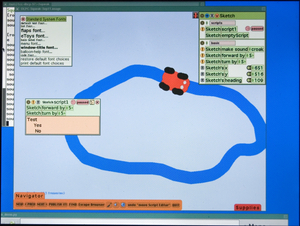
統合された周辺機器
- キーボード: 80+ キー、1.0mm ストローク、密閉されたラバーメンブレン・キースイッチ部品
- ゲームパッド: 2組の4方向カーソルコントロールキー
- タッチパッド: 静電/抵抗膜式デュアルタッチパッド、手書き入力モードをサポート
- アルプス電気 静電/抵抗膜式デュアルタッチパッド
- オーディオ: AC’97互換オーディオサブシステム、内蔵ステレオスピーカーとアンプ、内蔵モノラルマイク、外部ヘッドホンとマイク端子
- カメラ: 内蔵カラービデオカメラ、30 FPSで解像度 640 x 480、マイクとカメラの記録状態を表示する独立した(ソフトウェアから制御できない)表示装置、カメラとデバイスドライバは、教育用アプリケーションのための光度計センサとして使用できるようにするためにAGC(自動利得制御)と自動カラーバランスの無効化をサポート
- 無線ネットワーク: 802.11b/g (2.4GHz)統合インタフェース、802.11s (メッシュ)ネットワークをサポート; ダイバシティ受信をサポートした2つの調整可能な回転式アンテナ、CPUの電源が切れていてもメッシュの運用は可能
- 状態インジケータ: 電源、電池、WiFi(2)、マイク使用中、カメラ使用中、蓋が開いていても閉じていても確認可能
外部コネクタ
- DC電源: 6mm (1.65mm センターピン)コネクタ; 11から18Vの入力で使用可能、–32から40Vの入力に耐える、電力の制限は15Wまで
- ヘッドホン出力: 標準 3.5mm 3ピン スイッチ付きステレオ音声ジャック
- マイク入力: 標準 3.5mm 2ピン スイッチ付きモノラルマイクジャック、2V DC バイアスを選択可能、センサ入力モードを選択可能(DCあるいはAC結合)
- USB: 3つのタイプA USB 2.0コネクタ、1Aまでの電源供給(合計)
- フラッシュ拡張: SDカードスロット
バッテリ
- パックタイプ: 2または4セル LiFePO4、あるいは5セル NiMH、およそ6V 直列接続(変更予定)
- 容量: 16.5 WH (NIMH), 22 WH (LiFeP);
- 完全密閉「ハード」ケース、取り外し可能
- パックに統合された電子部品:
- 識別;
- 充電と容量モニタチップ(Maxim DS2756 データシート);
- バッテリ保護のためのカットオフスイッチ付きの温度と過電流センサ
- 最大2,000回の充放電サイクル(新品時の50%容量)
- パワーマネジメント が重要となる
BIOS/ローダ
- Open Firmware (ハードウェアの初期化と高速リジュームを含む).
環境仕様
- 温度: UL認証は2007年第3四半期に45Cを予定しています。50C認証は2008年中頃まで保留中です。
- 湿度: UL認証は、閉じたときにIP42(たぶんそれ以上)を予定しています。子供が登下校する際、風雨や埃を恐れる必要が無いように装置は十分密閉されなければなりません。
- 最大高度: –15mから3048m (14.7から10.1 PSIA) (動作時)、–15mから12192m (14.7から4.4 PSIA) (停止時)
- 衝撃 125g、2ms、半周期 (操作中) 200g、2ms、半周期 (停止時)
- ランダム振動: 0.75g ゼロ・トゥ・ピーク、10Hz to 500Hz、0.25 oct/min 掃引速度 (操作時)、1.5g ゼロ・トゥ・ピーク、10Hzから500Hz、0.5 oct/min 掃引速度 (停止時)
- 2mm プラチック厚板 (ほとんどのシステムは1.3mm厚)
規制要求
- 通常のUSとEU EMI/EMC(電磁障害と電磁適合性)要求を満足します。
- このノートPCはIEC 60950-1、EN 60950-1、CSA/UL 60950-1 仕様に適合します。また、UL 1310とUL 498にも適合します。子供たちがこのノートPCを安全に使えることを保障するために、ASTM F 963に合格しています。
- 外部電源アダプタはIEC、EN、CSA/UL 60950-1に適合します。
- 取り外し可能なバッテリパックはIEC、EN、CSA/UL 60950-1、UL 2054に適合します。
- RoHS(電気・電子機器に含まれる特定有害物質の使用制限に関する欧州議会及び理事会指令)適合。
サポートするハードウェア
シリアルアダプタ (開発者用)
ノートPC開発スケジュール
大量生産用システム
2007年11月開始。
量産前テストシステム (CTest-2あるいはC2)
最終変更テストのため、10月に50枚のマザーボードが事前製造されました。
量産前テストシステム (CTest-1あるいはC1)
主製造ラインの製造工程テストのため、300台のノートPCを製造します。これは2007年8月6日に開始されなければなりません。より簡単に交換できるウサギの耳(ベゼルを外せばひとつの耳あたり2本のネジ)と滑り止めのゴム足が追加されます。B3/B4で採用されたヒンジのストッパは廃止あるいは縮小されるでしょう(これはディスプレイを垂直位置から、さらに後ろに傾けられないようにするために使われます)。ポツポツの表面加工は白い部品に適用されます。「サテン」の表面加工は他のプラスチップ部品に施されます。C1ノートPCは大量生産版とほぼ同じになるでしょう・・・。
量産前テストシステムにはバッテリの下にC-TEST-SAMPLEというラベルが貼られます。
Beta Test 4 Systems (BTest-4, or B4)
This build which ran from June 20-25, 2007, was the final chance to fix hardware and mechanical problems that were detected in the Beta Test 3 build of the XO. 2000 units were built.
Texture was added to the upper handle bar, the hinge tilt was increased by 7 degrees, the hinge "squeak" was eliminated, the rabbit ears click in place when put in the "down" position", the slight camera vignetting seen in B3 was eliminated, and minor modifications were made to the motherboard.
Beta Test 4 Systems have a label under the battery that says B4-TEST-SAMPLE.
Beta Test 4 Systems work with current software releases. They may experience hardware problems with extensive suspend/resume or low battery.
This build which ran from June 20-25, 2007, was the final chance to fix hardware and mechanical problems that were detected in the Beta Test 3 build of the XO. 2000 units were built.
Texture was added to the upper handle bar, the hinge tilt was increased by 7 degrees, the hinge "squeak" was eliminated, the rabbit ears click in place when put in the "down" position", the slight camera vignetting seen in B3 was eliminated, and minor modifications were made to the motherboard.
Beta Test 4 Systems have a label under the battery that says B4-TEST-SAMPLE.
Beta Test 4 Systems work with current software releases. They may experience hardware problems with extensive suspend/resume or low battery.
Beta Test 3 Systems (BTest-3, or B3)
This build—May 2007—is the first to use an updated design for the laptop. It was the first build providing the processor and memory capabilities of the production version. Noticeable improvements over BTest-2 include:
- A faster, lower power processor: the Geode LX-700
- 64 KB I/64 KB D of L1 Cache, 128 KB of L2 Cache (vs. 32 KB of L1 cache)
- Faster processor and memory clock (433/333 vs. 366/266)
- 1.5 W typ. vs. 3 W typ.
- Much better graphics processor, including support for rotated blits and depth conversion
- More memory: 256 MB of SDRAM (vs. 128 MB)
- extra screws
- insert molded rubber ears for better robustness
- a smaller battery cavity to improve robustness, make the bumper lines cleared
- 10-20V input voltage tolerance.
- new bumper tooling to allow the bumpers to be made of polycarbonate (as opposed to PC/ABS) with 3mm thickness and ribbing to 1.8mm (was 2mm and 1.2mm respectively)
- colored XO on the back cover (400 different color combinations so kids can distinguish their laptops from each other
- A keyboard that is much better to type on
- Finally a touchpad that is much easier to use and much more responsive
- a steel plate inside the entire keyboard base to reduce the feeling of flimsiness
- a flipped USB connector so each side has the same way up for a USB key or device
- A new hinge design allows greater tilt of the screen
- An improved case design (addressing strength)
A very small number of BTest-3 units (around a hundred) were built, all were used for hardware and low level software development.
Beta Test 3 Systems have a label under the battery that says B3-TEST-SAMPLE.
Beta Test 3 Systems work with current software releases. They may experience hardware problems with extensive suspend/resume or low battery.
This build—May 2007—is the first to use an updated design for the laptop. It was the first build providing the processor and memory capabilities of the production version. Noticeable improvements over BTest-2 include:
- A faster, lower power processor: the Geode LX-700
- 64 KB I/64 KB D of L1 Cache, 128 KB of L2 Cache (vs. 32 KB of L1 cache)
- Faster processor and memory clock (433/333 vs. 366/266)
- 1.5 W typ. vs. 3 W typ.
- Much better graphics processor, including support for rotated blits and depth conversion
- More memory: 256 MB of SDRAM (vs. 128 MB)
- extra screws
- insert molded rubber ears for better robustness
- a smaller battery cavity to improve robustness, make the bumper lines cleared
- 10-20V input voltage tolerance.
- new bumper tooling to allow the bumpers to be made of polycarbonate (as opposed to PC/ABS) with 3mm thickness and ribbing to 1.8mm (was 2mm and 1.2mm respectively)
- colored XO on the back cover (400 different color combinations so kids can distinguish their laptops from each other
- A keyboard that is much better to type on
- Finally a touchpad that is much easier to use and much more responsive
- a steel plate inside the entire keyboard base to reduce the feeling of flimsiness
- a flipped USB connector so each side has the same way up for a USB key or device
- A new hinge design allows greater tilt of the screen
- An improved case design (addressing strength)
A very small number of BTest-3 units (around a hundred) were built, all were used for hardware and low level software development.
Beta Test 3 Systems have a label under the battery that says B3-TEST-SAMPLE.
Beta Test 3 Systems work with current software releases. They may experience hardware problems with extensive suspend/resume or low battery.
Beta Test 2 Systems (BTest-2, or B2)
Approximately 2500 systems were built by Quanta and distributed. These are fully functional machines with CaFE ASICs, and reflect some, but not all of the learning and improvements from testing of BTest-1. Much more information about the BTest-2 systems can be found in the BTest-2 Release Notes. Some of the details of the hardware design are to support the OLPC Human Interface Guidelines.
BTest-2 systems are almost identical visually with BTest-1. BTest-3 will have more substantial physical differences. An easy way to tell the difference between BTest-1 and BTest-2 is that BTest-1 keyboards have white lettering, and BTest-2 has black lettering.
There are two flavors of B2. Beta Test 2-1 (B2-1) systems, which only have 128 MB of memory, have a label under the battery that says B2-TEST-SAMPLE and a label that says B2-#, where # is one to 16. Beta Test 2-2 (B2-2) systems, which have 256MB of memory, have a label under the battery that says B2-7-ext.
Beta Test 2-1 laptops do not perform well with current software releases.
Approximately 2500 systems were built by Quanta and distributed. These are fully functional machines with CaFE ASICs, and reflect some, but not all of the learning and improvements from testing of BTest-1. Much more information about the BTest-2 systems can be found in the BTest-2 Release Notes. Some of the details of the hardware design are to support the OLPC Human Interface Guidelines.
BTest-2 systems are almost identical visually with BTest-1. BTest-3 will have more substantial physical differences. An easy way to tell the difference between BTest-1 and BTest-2 is that BTest-1 keyboards have white lettering, and BTest-2 has black lettering.
There are two flavors of B2. Beta Test 2-1 (B2-1) systems, which only have 128 MB of memory, have a label under the battery that says B2-TEST-SAMPLE and a label that says B2-#, where # is one to 16. Beta Test 2-2 (B2-2) systems, which have 256MB of memory, have a label under the battery that says B2-7-ext.
Beta Test 2-1 laptops do not perform well with current software releases.
Beta Test 1 Systems (BTest-1)
Approximately 875 systems were built by Quanta in November 2006 and distributed. The BTest-1 systems were fully functional machines (compared to a BTest-2 system), but built before the custom integrated circuits were available. An Altera FPGA is used in place of the CaFE ASIC which is present in later builds, for NAND flash, camera, and SD interfaces. This FPGA has lower performance and consumes much more power than the CaFE ASIC does.Much more information about the BTest-1 systems can be found in the BTest-1 Release Notes. (Beta Test 1 Systems have a label under the battery that says B1-TEST-SAMPLE.)
BTest-1 and pre-BTest systems are no longer supported by our current software releases.
Approximately 875 systems were built by Quanta in November 2006 and distributed. The BTest-1 systems were fully functional machines (compared to a BTest-2 system), but built before the custom integrated circuits were available. An Altera FPGA is used in place of the CaFE ASIC which is present in later builds, for NAND flash, camera, and SD interfaces. This FPGA has lower performance and consumes much more power than the CaFE ASIC does.Much more information about the BTest-1 systems can be found in the BTest-1 Release Notes. (Beta Test 1 Systems have a label under the battery that says B1-TEST-SAMPLE.)
BTest-1 and pre-BTest systems are no longer supported by our current software releases.
Pre-BTest boards
A small number of pre-BTest boards were built in preparation for building complete BTest systems. Developer information about B-test boards are here.
A small number of pre-BTest boards were built in preparation for building complete BTest systems. Developer information about B-test boards are here.
Alpha Test Prototype Electronics
Power up of the first OLPC electronics prototype boards occurred April 15, 2006. Power and ground testing continued over the weekend, and formal debug and BIOS bring up started Monday, April 17, 2006 at Quanta Computer's labs in Taipei, Taiwan. By Wednesday, April 19, Linux was booting on the first generation prototypes.
Photographs:
- Component side OLPC circuit board
- Back side of the OLPC circuit board
- Picture of Linux running with circuit board in the lab
- Picture of the screen of Linux running on the OLPC circuit board; fittingly, it shows a Chinese desktop
ATest systems are no longer supported by our current software releases.
Power up of the first OLPC electronics prototype boards occurred April 15, 2006. Power and ground testing continued over the weekend, and formal debug and BIOS bring up started Monday, April 17, 2006 at Quanta Computer's labs in Taipei, Taiwan. By Wednesday, April 19, Linux was booting on the first generation prototypes.
Photographs:
- Component side OLPC circuit board
- Back side of the OLPC circuit board
- Picture of Linux running with circuit board in the lab
- Picture of the screen of Linux running on the OLPC circuit board; fittingly, it shows a Chinese desktop
ATest systems are no longer supported by our current software releases.
Software on the development systems
C2:
- Everything works with the exception of a few items in Trac and any yet to be discovered bugs;
C1/B4/B3:
- There may be occasional crashes (possibly made worse by suspend/resume) when the battery is running low. Above 25% of capacity, or plugged into a power adapter, you should be OK ([1]);
- There may be times when the WLAN (USB) hangs (possibly made worse by suspend/resume) ([2], [3]);
- Power cycling the DCON is liable to crash the laptop. This power cycling will occasionally happen in response to a DCON bug triggered by suspend/resume ([4]);
- Rare crashes may be caused by other sources during suspend/resume (Camera, SD card, clock settling time), some units (especially B3s) may be more sensitive than others ([5]);
B2:
- All of the problems listed for C1/B4/B3 are present;
- The keyboard/touchpad may not be used to wakeup from a suspend/resume ([6]);
- The DCON will glitch coming out of suspend/resume ([7]);
- The camera will not work properly;
A:
- A Test is no longer supported. Do not load D- or C-series firmware on A Test machines.
C2:
- Everything works with the exception of a few items in Trac and any yet to be discovered bugs;
C1/B4/B3:
- There may be occasional crashes (possibly made worse by suspend/resume) when the battery is running low. Above 25% of capacity, or plugged into a power adapter, you should be OK ([8]);
- There may be times when the WLAN (USB) hangs (possibly made worse by suspend/resume) ([9], [10]);
- Power cycling the DCON is liable to crash the laptop. This power cycling will occasionally happen in response to a DCON bug triggered by suspend/resume ([11]);
- Rare crashes may be caused by other sources during suspend/resume (Camera, SD card, clock settling time), some units (especially B3s) may be more sensitive than others ([12]);
B2:
- All of the problems listed for C1/B4/B3 are present;
- The keyboard/touchpad may not be used to wakeup from a suspend/resume ([13]);
- The DCON will glitch coming out of suspend/resume ([14]);
- The camera will not work properly;
A:
- A Test is no longer supported. Do not load D- or C-series firmware on A Test machines.
See also
Environmental Impact
Hardware
Support
The definitive laptop specification (only available in PDF format).
Formerly part of this page:
Hardware uniqueness
Hardware design
Hardware modification
School Server Hardware
While the laptop is rightfully at the center of OLPC, a valuable peripheral is the school server. OLPC will be building and distributing school servers along with the laptops, to extend the storage and computation provided by each laptop, as well as providing a local library and a mesh portal to the Internet.
Unlike the laptop, the school server is more of a collection of services than a hardware platform. In a manner identical to the laptop, OLPC will collaborate with manufacturing partners to provide a cost-efficient hardware platform for running the recommended software. Unlike the laptop, the manufacturing collaboration will not be exclusive. Individual countries will be free (even encouraged) to design and manufacture their own school servers running derivatives of the OLPC school server software.
While the laptop is rightfully at the center of OLPC, a valuable peripheral is the school server. OLPC will be building and distributing school servers along with the laptops, to extend the storage and computation provided by each laptop, as well as providing a local library and a mesh portal to the Internet.
Unlike the laptop, the school server is more of a collection of services than a hardware platform. In a manner identical to the laptop, OLPC will collaborate with manufacturing partners to provide a cost-efficient hardware platform for running the recommended software. Unlike the laptop, the manufacturing collaboration will not be exclusive. Individual countries will be free (even encouraged) to design and manufacture their own school servers running derivatives of the OLPC school server software.
XS
This will be the school server designed by OLPC. It is mostly designed, but currently on hold as we reconsider manufacturers, and should reach early production volumes in spring 2008. See the specification.
This will be the school server designed by OLPC. It is mostly designed, but currently on hold as we reconsider manufacturers, and should reach early production volumes in spring 2008. See the specification.
XSX
This is a prototype school server, built for early school trials in country. It will be integrated from off-the-shelf components, and will be overpowered compared to a production school server in order to simplify early demands for system software. See the specification and the implementation.
This is a prototype school server, built for early school trials in country. It will be integrated from off-the-shelf components, and will be overpowered compared to a production school server in order to simplify early demands for system software. See the specification and the implementation.