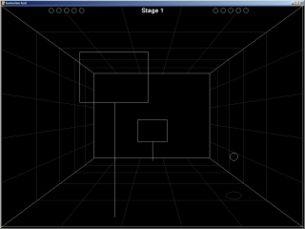Bounce: Difference between revisions
Jump to navigation
Jump to search
m (ThreeDPong moved to Bounce) |
No edit summary |
||
| Line 1: | Line 1: | ||
| ⚫ | |||
| ⚫ | |||
| ⚫ | |||
{{ OBX source [[:Media:3dpong.activity.zip|3dpong.activity]]}} |
|||
| ⚫ | |||
| ⚫ | |||
| ⚫ | |||
<small>see more [[:Category:OBX templates|templates]] or [[OBX proposals|propose new]]</small> |
|||
{{ OBX source dev|activities/3dpong}} |
|||
{{Olpcboxbottom}} |
|||
{{ OBX xobundle|http://www.wadeb.com/Bounce-4.xo}} |
|||
{{ OBX pootle|1=http://dev.laptop.org/git?p=activities/bounce;a=blob_plain;f=po/bounce.pot;hb=HEAD}} |
|||
| ⚫ | |||
{{olpcboxbottom}} |
|||
= Bounce = |
|||
Bounce is a fast paced 3D action game for the XO laptop. The game is analogous to the arcade game Pong, however it takes place within a three dimensional box with physical effects such as gravity. |
|||
Additionally, Bounce features an editor which allows children to create their own version of the game. |
|||
[[Category:Game]] |
|||
= Screenshots = |
|||
{{Status box |
|||
[[Image:3dpong1.jpg|305px]] |
|||
| activity = 3D Pong |
|||
| icon = 3dpong.svg |
|||
| status = finished |
|||
| version = 1.0 |
|||
| base = No |
|||
| source = [[Media:3dpong.activity.zip|3dpong.activity.zip]], [[Image:3dpong.xo|3dpong.xo]] |
|||
| contributors = Wade Brainerd (wadetb at gmail dot com) |
|||
}} |
|||
= |
= How to Install = |
||
Download this '''.xo''' file using the Browse activity: [http://www.wadeb.com/Bounce-4.xo Bounce-4.xo] |
|||
Three dimensional wireframe arcade game. |
|||
= |
= Development = |
||
Bounce is a standard Python activity that uses PyGTK for graphics and events. It uses a custom C extension for 3D projection and line rendering. All source code is included in the activity bundle. |
|||
[[Image:3dpong2.jpg|thumb|right]][[Image:3dpong1.jpg|thumb|right]] |
|||
= Instructions = |
|||
== How to install == |
|||
Install [[:Media:3dpong.activity.zip|3dpong.activity]] or [[Image:3dpong.xo|3dpong.xo]] |
|||
== How to play == |
|||
Control the paddle with the mouse. Click the mouse button to push the paddle forward. |
|||
= Testing (Yes; works) = |
|||
Played by Boston students during the first [[Game_Jam]] in June 2007. |
|||
== Reviews == |
|||
Hi Wade, |
|||
Enjoyed demonstration of your 3dpong. Just had one comment, regarding the flash of light when the player scores, i've read flashes of light from a computer screen could trigger epileptic seizures, recommend use of sound effect rather than the light flash. thanks, bonnie. |
|||
Thanks! I'll adjust it to use a different graphic effect, and add a sound effect too. That's a really good point. --Wade |
|||
== Bugs == |
|||
* Does not work with screen rotation; need to remap keys |
|||
== Feature requests == |
== Feature requests == |
||
Add your feature requests here! |
|||
* Two-player mode |
|||
* Camera as input |
|||
* Four-player mode |
|||
| ⚫ | |||
Revision as of 01:17, 27 March 2008
Bounce
Bounce is a fast paced 3D action game for the XO laptop. The game is analogous to the arcade game Pong, however it takes place within a three dimensional box with physical effects such as gravity.
Additionally, Bounce features an editor which allows children to create their own version of the game.
Screenshots
How to Install
Download this .xo file using the Browse activity: Bounce-4.xo
Development
Bounce is a standard Python activity that uses PyGTK for graphics and events. It uses a custom C extension for 3D projection and line rendering. All source code is included in the activity bundle.
Feature requests
Add your feature requests here!