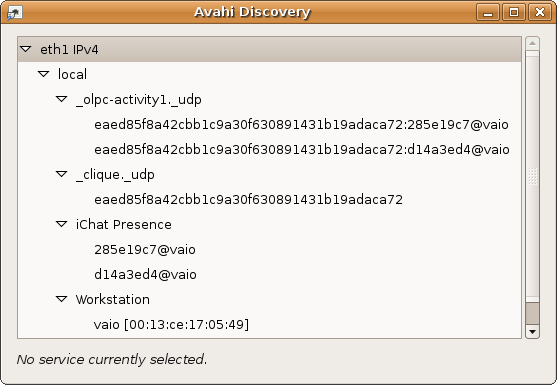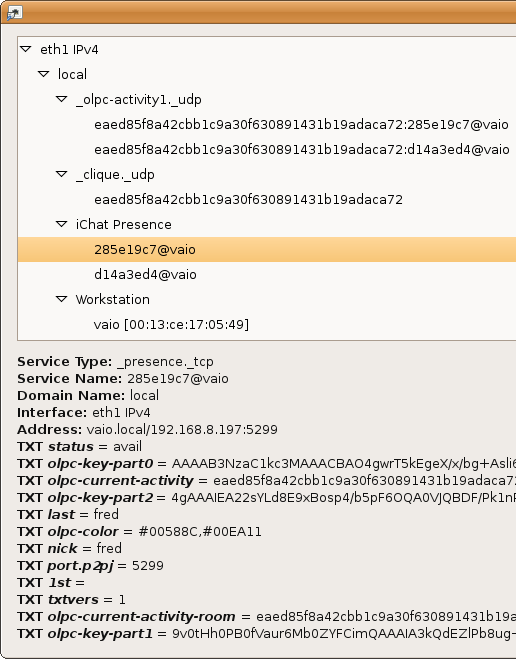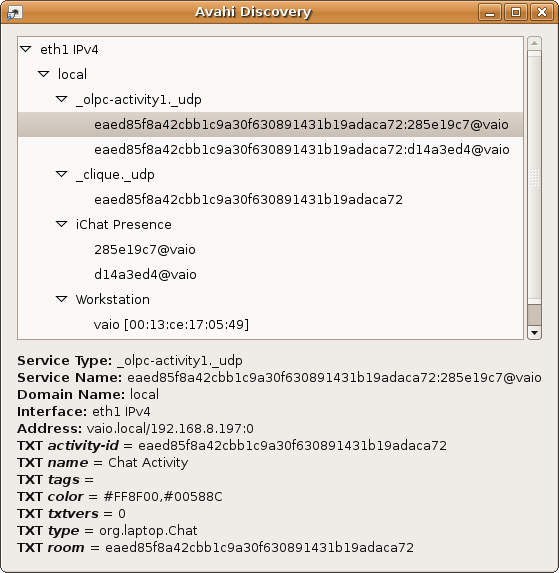Telepathy Salut: Difference between revisions
(Add info on avahi) |
|||
| Line 1: | Line 1: | ||
=Overview= |
==Overview== |
||
telepathy-salut is a [[Telepathy]] Connection Manager which implements activity sharing and presence via mDNS, [http://www.xmpp.org/extensions/xep-0174.html link local XMPP] and [[Clique]] (multicast). |
telepathy-salut is a [[Telepathy]] Connection Manager which implements activity sharing and presence via mDNS, [http://www.xmpp.org/extensions/xep-0174.html link local XMPP] and [[Clique]] (multicast). |
||
| Line 6: | Line 6: | ||
See also [[Presence Service]] and [[Shared Sugar Activities]]. |
See also [[Presence Service]] and [[Shared Sugar Activities]]. |
||
==Avahi usage== |
|||
salut uses avahi, so you can see what is published by using avahi-browse or avahi-discover. This can be useful to check what salut sees on the network. |
|||
In the example below, we have two salut "buddies" (actually both on the same host, using [[Sugar with sugar-jhbuild#Running multiple instances|multiple instances]]). |
|||
The buddy records are in the "iChat Presence" section. ''Command line equivalent: avahi-browse -t _presence._tcp'' |
|||
[[Image:Avahi-discover1.png]] |
|||
Clicking on one of the buddy records shows the buddy properties, including nick (fred) and colors: |
|||
[[Image:Avahi-discover2.png]] |
|||
There is a shared activity, with both buddies in it. The activity shows as _olpc-activity1._udp and you can see its properties below. ''Command line equivalent: avahi-browse _olpc-activity1._udp'' |
|||
salut also uses _clique._udp for activity presence. |
|||
[[Image:Avahi-discover3.png]] |
|||
[[category:Telepathy]] |
[[category:Telepathy]] |
||
Revision as of 19:26, 15 April 2008
Overview
telepathy-salut is a Telepathy Connection Manager which implements activity sharing and presence via mDNS, link local XMPP and Clique (multicast).
Presence (including OLPC Buddy's properties) and activities are announced using Avahi. Stream and D-Bus tubes are implemented for multi users chat rooms.
See also Presence Service and Shared Sugar Activities.
Avahi usage
salut uses avahi, so you can see what is published by using avahi-browse or avahi-discover. This can be useful to check what salut sees on the network.
In the example below, we have two salut "buddies" (actually both on the same host, using multiple instances).
The buddy records are in the "iChat Presence" section. Command line equivalent: avahi-browse -t _presence._tcp
Clicking on one of the buddy records shows the buddy properties, including nick (fred) and colors:
There is a shared activity, with both buddies in it. The activity shows as _olpc-activity1._udp and you can see its properties below. Command line equivalent: avahi-browse _olpc-activity1._udp
salut also uses _clique._udp for activity presence.