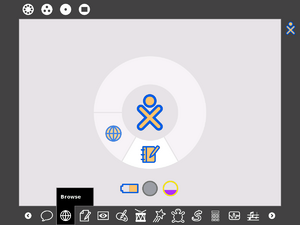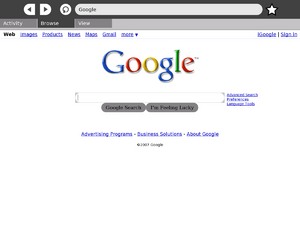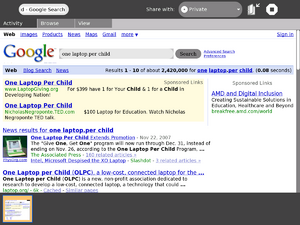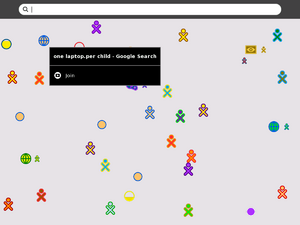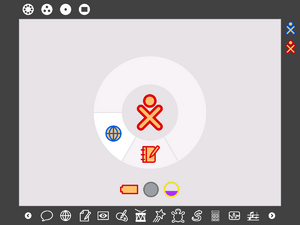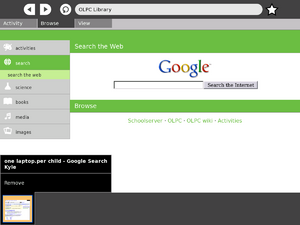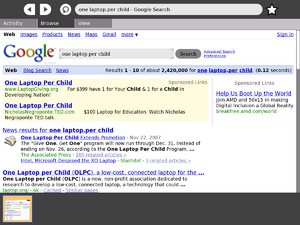Share with neighborhood: Difference between revisions
Jump to navigation
Jump to search
(New page: __TOC__ Activities can be shared on the Mesh View by a public invitation: # Launch the activity to be shared; # Select "share with neighborhood" under the Activity tab; # Invitation appea...) |
RafaelOrtiz (talk | contribs) mNo edit summary |
||
| (10 intermediate revisions by 5 users not shown) | |||
| Line 1: | Line 1: | ||
{{Translations}} |
|||
{{WorkInProgress|right}} |
|||
__TOC__ |
__TOC__ |
||
| Line 4: | Line 7: | ||
# Launch the activity to be shared; |
# Launch the activity to be shared; |
||
# Select "share with neighborhood" under the Activity tab; |
# Select "share with neighborhood" under the Activity tab; |
||
# Invitation appears as an activity icon on Mesh View |
# Invitation appears as an activity icon on Mesh View; |
||
# Clicking on the activity icon launches the shared activity. |
# Clicking on the activity icon launches the shared activity. |
||
| Line 15: | Line 18: | ||
|- |
|- |
||
||[[Image:ship2-launch-browse.png|thumb|none|A launches Browse.]] |
||[[Image:ship2-launch-browse.png|thumb|none|A launches Browse.]] |
||
||[[Image:ship2-browse-1.png|thumb|none|A Browses.]] |
|||
||[[Image:ship2-bookmark-1.png|thumb|none|A bookmarks a page.]] |
|||
|- |
|- |
||
| colspan=6 style="background:lightgray; " | |
| colspan=6 style="background:lightgray; " | |
||
=== Share activity === |
=== Share activity === |
||
|- |
|- |
||
||[[Image:ship2-share-browse.png|thumb|none|A |
||[[Image:ship2-share-browse.png|thumb|none|A selects the Activity tab.]] |
||
||[[Image:ship2-share-browse-1.png|thumb|none|A shares Browse with neighborhood.]] |
|||
|- |
|- |
||
| colspan=6 style="background:lightgray; " | |
| colspan=6 style="background:lightgray; " | |
||
=== Invitation appears on Mesh View === |
=== Invitation appears on Mesh View === |
||
|- |
|- |
||
| Line 30: | Line 38: | ||
|- |
|- |
||
||[[Image:ship2-browse-join-1.png|thumb|none|B joins shared Browse]] |
||[[Image:ship2-browse-join-1.png|thumb|none|B joins shared Browse]] |
||
||[[Image:ship2-browse-join- |
||[[Image:ship2-browse-join-3.png|thumb|none|Browse launches]] |
||
|- |
|- |
||
| colspan=6 style="background:lightgray; " | |
| colspan=6 style="background:lightgray; " | |
||
=== Shared Browsing === |
=== Shared Browsing === |
||
|- |
|- |
||
||[[Image:ship2-get- |
||[[Image:ship2-get-share-bookmark-1.png|thumb|none|B receives A's bookmark]] |
||
||[[Image:ship2-get- |
||[[Image:ship2-get-share-bookmark-2.png|thumb|none|B follows A's bookmark]] |
||
|} |
|} |
||
[[Category:Collaboration]] |
|||
Latest revision as of 04:30, 4 June 2008
Some features described on this page are a work in progress,
and might work as described only in some circumstances.
Please use the discussion page to make suggestions,
share how this works for you, and see other's comments.
Activities can be shared on the Mesh View by a public invitation:
- Launch the activity to be shared;
- Select "share with neighborhood" under the Activity tab;
- Invitation appears as an activity icon on Mesh View;
- Clicking on the activity icon launches the shared activity.
Launch an activity | |||||
|
| |||||
Invitation appears on Mesh View | |||||
|
| |||||
|
| |||||