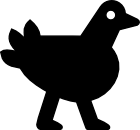Template:OBX activity: Difference between revisions
Jump to navigation
Jump to search
(add See also section, mention Form:Activity page and Template:Activity page) |
m (→Usage: more obsolete-ness explanation) |
||
| (5 intermediate revisions by the same user not shown) | |||
| Line 1: | Line 1: | ||
{{OBX boilerplate html | icon={{{1|[[Image:Xo s.png|21px]]}}} | text = This [[:Category:Activities|activity]] |
{{OBX boilerplate html | icon={{{1|[[Image:Xo s.png|21px]]}}} | text = {{#ifeq: {{{2|extra}}}|extra|<!-- all activities are "extra" since 2008--> |This [[:Category:Activities|activity]] was [[:Category:{{{2}}}|{{{2}}}]]}}{{#if:{{{3|}}}|<hr>{{{3}}}}}}}<includeonly>{{#if:{{{1|}}}||[[Category:Missing activity icon|{{PAGENAME}}]]}}[[Category:Activities|{{PAGENAME}}]] {{#ifeq: {{{2|extra}}}|extra|<!-- all activities are "extra" since 2008--> | [[Category:{{{2}}}|{{PAGENAME}}]]}}</includeonly><noinclude>{{-}} |
||
== Usage == |
== Usage == |
||
| ⚫ | |||
Used to declare the type of activity being documented. Has three (unnamed) parameters: |
Used to declare the type of activity being documented. Has three (unnamed) parameters: |
||
# the activity's icon (a wiki link) |
|||
# ''obsolete'' the activity's sub-category of [[:Category:Activities]] Just leave it blank. This used to be for the '''''obsolete''''' notion of: |
|||
#* <tt>core</tt> — for activities such as [[Journal]] and [[Write]] that were [[:Category:core|core]] functionality in [[Ship.2]] builds, |
|||
#* <tt>bundled</tt> — for activities that were [[:Category:bundled|bundled]] in [[Ship.2]] builds, and |
|||
#* <tt>extra</tt> — other activities that users can add themselves. Since 2008 every activity besides Journal is "extra". |
|||
# OPTIONAL — some additional text you may want to display, after a horizontal ruler line. |
|||
Set the second parameter to "extra" or blank and nothing will show; "core" or "bundled" display as "Activity ''was'' core/bundled" |
|||
| ⚫ | |||
== Categories == |
== Categories == |
||
Latest revision as of 00:45, 16 March 2009
Usage
{{OBX activity |icon| |optional text }}
Used to declare the type of activity being documented. Has three (unnamed) parameters:
- the activity's icon (a wiki link)
- obsolete the activity's sub-category of Category:Activities Just leave it blank. This used to be for the obsolete notion of:
- OPTIONAL — some additional text you may want to display, after a horizontal ruler line.
Set the second parameter to "extra" or blank and nothing will show; "core" or "bundled" display as "Activity was core/bundled"
Categories
- Category:Activities
- The specific sub-category of Category:Activities
- If no icon is provided, Category:Missing activity icon
Sample
{{OBX activity |[[Image:Kuku.png]]|extra}}
{{OBX activity |[[Image:Kuku.png|21px]]|extra}}
{{OBX activity |[[Image:Kuku.png|42px]]|extra|short for 'Kuku Anakula' – "Hungry Chicken"}}
See also
- Form:Activity is a form that updates semantic info in activity pages, storing it in Template:Activity page. Its information and approach needs to be merged with the OBX activity templates. See e.g. Browse, note the "edit with form" tab, and scroll down to the bottom to see the template output and factbox.