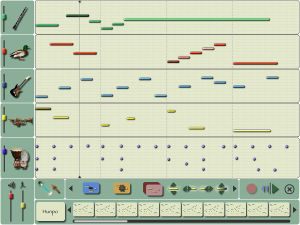TamTam: Difference between revisions
No edit summary |
m (Reverted edits by 116.71.35.67 (Talk) to last revision by Quozl) |
||
| (45 intermediate revisions by 27 users not shown) | |||
| Line 1: | Line 1: | ||
{{ |
{{ Translations }} |
||
{{Olpcboxtop|toptext=[[{{PAGENAME}}|TamTam]]}} |
|||
{{ OBX activity |[[Image:Activity8.png]]|bundled<!--|{{{text}}}--> }} |
|||
Other languages: '''[[TamTam_%28tocando_m%C3%BAsica_no_micro%29|Portuguese]]''' |
|||
{{ OBX source dev|projects/tamtam}} |
|||
{{ OBX test |[[Tests/TamTam|TamTam]]<!--|2007-09-18--> }} |
|||
{{ OBX devtickets |tamtam-activity}} |
|||
{{ OBX pootle|1=http://dev.laptop.org/git/projects/tamtam;a=blob_plain;f=TamTamEdit.activity/po/TamTamEdit.pot;hb=HEAD|2=xobundled|3=Edit}} |
|||
{{ OBX pootle|1=http://dev.laptop.org/git/projects/tamtam;a=blob_plain;f=TamTamJam.activity/po/TamTamJam.pot;hb=HEAD|2=xobundled|3=Jam}} |
|||
{{ OBX pootle|1=http://dev.laptop.org/git/projects/tamtam;a=blob_plain;f=TamTamMini.activity/po/TamTamMini.pot;hb=HEAD|2=xobundled|3=Mini}} |
|||
{{ OBX pootle|1=http://dev.laptop.org/git/projects/tamtam;a=blob_plain;f=TamTamSynthLab.activity/po/TamTamSynthLab.pot;hb=HEAD|2=xobundled|3=SynthLab}} |
|||
{{ OBX team |Olivier Bélanger, James Bergstra, Nathanaël Lécaudé, Adrian Martin, Eric Lamothe|[[User:Ethrop|Jean Piché]]}} |
|||
{{ OBX mimetypes |application|ogg|audio|midi }} |
|||
<small>see more [[:Category:OBX templates|templates]] or [[OBX proposals|propose new]]</small> |
|||
{{Olpcboxbottom}} |
|||
== A music and sound exploration application for the OLPC == |
== A music and sound exploration application for the OLPC == |
||
{{Users}} |
|||
[[Image:NEW-TAMTAM-9.0-Flat.jpg|thumb| |
[[Image:NEW-TAMTAM-9.0-Flat.jpg|thumb|An old screenshot of TamTam Edit as released for the B2 machine]] |
||
TamTam is a suite of four music and sound related activities for the XO. TamTam is written in python with some C functions for speed-critical services. The audio engine for TamTam is [[Csound]]. |
TamTam is a suite of four music and sound related activities for the XO. TamTam is written in python with some C functions for speed-critical services. The audio engine for TamTam is [[Csound]]. |
||
; [[Image:Activity-tamtamjam.svg|50px]] TamTam Mini : is an introductory program to engage even very young (2-year-old) children in exploring music on the XO. Click on an instrument and then use the keyboard to play notes. Use the Q-I keys (on US English keyboard, at least) to play an octave. Lines above and below play sharps and flats. There is also a drum machine that can run in the background. |
|||
; miniTamTam : is an introductory music activity aimed at youger children. One chooses amongst dozens of different sounds that can be played polyphonically on the XO keyboard. There is a small "beatbox" to generate rythms and a simple sequencer to record short snippets of keyboard playing. |
|||
(Note that on Ship.2 builds, you need to scroll the taskbar to the right in order to find TamTam Mini.) |
|||
(You need to have TamTamEdit installed in order to run this activity on your XO) |
|||
; [[Image:Activity-tamtammini.svg|50px]] TamTam Jam : is the music performance activity. Sounds are played by striking individual keys on the keyboard. It is aimed at younger children. One chooses amongst dozens of different sounds that can be played polyphonically. There is a small "beatbox" to generate rythms and a simple sequencer to record short snippets of keyboard playing. Collaborative playing on a shared synchronised drum pulse is operational since Build 542. |
|||
; synthLab : is an advanced application for older children who are ready to venture into sophisticated sound design. synthLab is a physics lab and sound synthesiser modelled on Max/MSP. |
|||
(You need to have TamTamEdit installed in order to run this activity on your XO) |
|||
; TamTam Edit : |
; [[Image:Activity-tamtamedit.svg|50px]] TamTam Edit : is a page driven event sequencer featuring a powerful music generator, a colorful and intuitive graphical interface to create, modify and organise notes on five virtual “tracks”, a palette of close to a hundred sounds and a music construction model that allows virtually limitless variations in all musical styles. |
||
; [[Image:Activity-tamtamsynthlab.svg|50px]] synthLab : is an advanced application for older children who are ready to venture into sophisticated sound design. synthLab is a physics lab and sound synthesiser modelled on Max/MSP. |
|||
; TamTam Jam : The fourth component consisting of a collaborative playing and composing tool will be forthcoming as soon as the mesh network technology stabilizes. |
|||
(You need to have TamTamEdit installed in order to run this activity on your XO) |
|||
Read the [[TamTam Release Notes]] for current release notes. |
Read the [[TamTam Release Notes]] for current release notes. |
||
<gallery> |
|||
Image:Tamtamhelp1.png |
|||
Image:Tamtamhelp2.png |
|||
Image:Tamtamhelp3.png |
|||
Image:Tamtamhelp4.png |
|||
Image:Tamtamhelp5.png |
|||
Image:Tamtamhelp6.png |
|||
Image:Tamtamhelp7.png |
|||
Image:Tamtamhelp8.png |
|||
</gallery> |
|||
== Goals == |
== Goals == |
||
* Provide children with a culturally-informed environment for making music and sound on the OLPC; |
* Provide children with a culturally-informed environment for making music and sound on the OLPC; |
||
* Provide an audio/music experience that is instantly rewarding for a musically naïve user; |
* Provide an audio/music experience that is instantly rewarding for a musically naïve user; |
||
* Provide a pathway to more sophisticated musical experiences; |
* Provide a pathway to more sophisticated musical experiences; |
||
* Provide a playable musical instrument with its own “sound”; |
* Provide a playable musical instrument with its own “sound”; |
||
* Provide a dynamically adaptable learning environment that proposes simplicity and welcomes complexity; |
* Provide a dynamically adaptable learning environment that proposes simplicity and welcomes complexity; |
||
* Use mesh networking to encourage collaborative music making; |
* Use mesh networking to encourage collaborative music making; |
||
* Introduce notions of audio and music programming. |
* Introduce notions of audio and music programming. |
||
== People == |
|||
---- |
|||
== People == |
|||
* [[User:Ethrop|Jean Piché]]<br> |
* [[User:Ethrop|Jean Piché]]<br> |
||
* Douglas Eck<br> |
|||
* Olivier Bélanger<br> |
* Olivier Bélanger<br> |
||
* Sean Wood<br> |
|||
* James Bergstra<br> |
* James Bergstra<br> |
||
* Nathanaël Lécaudé<br> |
* Nathanaël Lécaudé<br> |
||
* Adrian Martin |
* Adrian Martin |
||
* Eric Lamothe |
* Eric Lamothe |
||
<br> |
|||
---- |
|||
== TamTam is an educational application == |
== TamTam is an educational application == |
||
| Line 60: | Line 72: | ||
== Sounds == |
== Sounds == |
||
This [[TamTam: Sounds|section]] provides information on the sound bank that will be used in TamTam. In addition to the sound bank, users will be able to record short samples using the internal microphone of the OLPC computer. |
|||
This [[TamTam: Sounds|sound section]] provides information on the sound bank that will be used in TamTam. In addition to the sound bank, users will be able to record short samples using the internal microphone of the OLPC computer. |
|||
<br> |
|||
{{Developers}} |
|||
== Release Notes == |
== Release Notes == |
||
{{Include Page|TamTam Release Notes}} |
|||
== Development == |
|||
<b> B2/Trial-1 Release Notes for TamTam activities </b> |
|||
TamTam includes four activities: miniTamTam, TamTam Edit, TamTam Jam and synthLab. The third icon is not connected. This will be TamTam Jam in future releases. |
|||
* Microphone recording is not functional in all TamTam activities. |
|||
* in TamTam Edit |
|||
** Saving and loading files is very rudimentary. Once saved, a file can be recalled properly but becomes very difficult to modify. |
|||
** The properties window lacks some graphics and is experimental. Most things work but may not yield expected results. |
|||
** The volumes silders for individual tracks sometimes stop responding. Starting/stopping or other manipulation will usually bring them back. |
|||
** The cntrl key is used to select / deselect pages for playback. This is somwhat unintuitive and will likely change. Triple-click on a page in the tuneview will select all pages. |
|||
** Keyboard recording is not implemented yet (thus the grayed-out red button). |
|||
** Sometimes, after manipulating notes on the screen, adding, erasing pages the "first note syndrome" will appear ie: the first notes of the page will fall silent. Rewinding to the beginning of the tune will usually fix the problem. |
|||
* General clues |
|||
** Do play around with the properties window. It allows to change individual sounds, full tracks or full pages. |
|||
** Do play with the Generation window. Its a little obscure presently but it can generate quite extraordinary music. |
|||
** Do try a lot of different instruments. |
|||
** Do experiment with synthLab. Its probably a little complicated for kids presently and needs to have complete sound design tutorials but an adult should be able to figure it out. The keyboard works the same way it does in miniTamTam. |
|||
** There is a quantizing sequence recorder in miniTamTam which works wonderfully. Left-click on the red record button will start recording on the next down beat and keep going until the drumloop has completed a full cycle. Right click allow you to record on top with another track. Note: the drum has to be playing for the sequencer to work. |
|||
---- |
|||
== Development == |
|||
* [[TamTam:How to use TamTam1|How to use TamTam1]] |
* [[TamTam:How to use TamTam1|How to use TamTam1]] |
||
* [[TamTam:Source Code Overview|High-level overview]] |
* [[TamTam:Source Code Overview|High-level overview]] |
||
* [http://dev.laptop.org/git |
* [http://dev.laptop.org/git/projects/tamtam/tree Source repository] |
||
* [[TamTam:Development Tasks|Tasks]] |
* [[TamTam:Development Tasks|Tasks]] |
||
* [[TamTam:Interaction|Interaction guideline]] |
* [[TamTam:Interaction|Interaction guideline]] |
||
* [[TamTam:Format|File Format Discussion]] |
* [[TamTam:Format|File Format Discussion]] |
||
== IRC == |
== [[IRC]] == |
||
We have a channel called #tam_tam on the Freenode network. |
We have a channel called #tam_tam on the [[IRC|Freenode network]]. |
||
== External Links == |
== External Links == |
||
*[http://tamtam4olpc.wordpress.com/ TamTam blog site] |
*[http://tamtam4olpc.wordpress.com/ TamTam blog site] |
||
*[http://www.youtube.com/watch?v=31L9qaxOrp0 video of miniTamTam in action] |
*[http://www.youtube.com/watch?v=31L9qaxOrp0 video of miniTamTam in action] |
||
*[http://www.youtube.com/watch?v=Nwqt8NMT-zI video of TamTam synthLab in action] |
*[http://www.youtube.com/watch?v=Nwqt8NMT-zI video of TamTam synthLab in action] |
||
*[http://renard.effetdesurprise.qc.ca/article.php3?id_article=32I video of OLPC computer and TamTam software] |
*[http://renard.effetdesurprise.qc.ca/article.php3?id_article=32I video of OLPC computer and TamTam software] |
||
== Functional Test == |
|||
Start the TamTam activity. |
|||
Click on the icon on the left, miniTamTam. Click on a few different sounds and use the QWERTYUI keys to ensure that the interface and sounds are working properly. Use the X in the lower right hand corner to exit from miniTamTam. |
|||
Close the activity; make sure it closes properly. |
|||
[[Category:TamTam]] |
[[Category:TamTam]] |
||
[[Category:Software development]] |
[[Category:Software development]] |
||
[[Category:Pedagogical ideas]] |
[[Category:Pedagogical ideas]] |
||
{{Activity page |
|||
|icon=Image:Activity8.png |
|||
|genre=Media, Audio, and Video Players |
|||
|activity group=Activities/G1G1 |
|||
|short description=TamTam is a suite of four music and sound related activities for the XO. TamTam is written in python with some C functions for speed-critical services. The audio engine for TamTam is Csound. |
|||
|contact person=User:Ethrop |
|||
|activity source=http://dev.laptop.org/git/projects/tamtam |
|||
|team=Olivier Bélanger, James Bergstra, Nathanaël Lécaudé, Adrian Martin, Eric Lamothe |
|||
|bundle URL=http://xs-dev.laptop.org/~cscott/repos/joyride/TamTamJam-51.xo |
|||
|activity version=51 |
|||
|devel status=5. Production-stable |
|||
}} |
|||
{{Activity bundle |
|||
|bundle URL=http://xs-dev.laptop.org/~cscott/repos/joyride/TamTamMini-48.xo |
|||
}} |
|||
{{Activity bundle |
|||
|bundle URL=http://xs-dev.laptop.org/~cscott/repos/joyride/TamTamEdit-49.xo |
|||
}} |
|||
{{Activity bundle |
|||
|bundle URL=http://xs-dev.laptop.org/~cscott/repos/joyride/TamTamSynthLab-50.xo |
|||
}} |
|||
Latest revision as of 04:43, 5 April 2011
see more templates or propose new |
A music and sound exploration application for the OLPC
TamTam is a suite of four music and sound related activities for the XO. TamTam is written in python with some C functions for speed-critical services. The audio engine for TamTam is Csound.
 TamTam Mini
TamTam Mini- is an introductory program to engage even very young (2-year-old) children in exploring music on the XO. Click on an instrument and then use the keyboard to play notes. Use the Q-I keys (on US English keyboard, at least) to play an octave. Lines above and below play sharps and flats. There is also a drum machine that can run in the background.
(Note that on Ship.2 builds, you need to scroll the taskbar to the right in order to find TamTam Mini.) (You need to have TamTamEdit installed in order to run this activity on your XO)
 TamTam Jam
TamTam Jam- is the music performance activity. Sounds are played by striking individual keys on the keyboard. It is aimed at younger children. One chooses amongst dozens of different sounds that can be played polyphonically. There is a small "beatbox" to generate rythms and a simple sequencer to record short snippets of keyboard playing. Collaborative playing on a shared synchronised drum pulse is operational since Build 542.
(You need to have TamTamEdit installed in order to run this activity on your XO)
 TamTam Edit
TamTam Edit- is a page driven event sequencer featuring a powerful music generator, a colorful and intuitive graphical interface to create, modify and organise notes on five virtual “tracks”, a palette of close to a hundred sounds and a music construction model that allows virtually limitless variations in all musical styles.
 synthLab
synthLab- is an advanced application for older children who are ready to venture into sophisticated sound design. synthLab is a physics lab and sound synthesiser modelled on Max/MSP.
(You need to have TamTamEdit installed in order to run this activity on your XO)
Read the TamTam Release Notes for current release notes.
Goals
- Provide children with a culturally-informed environment for making music and sound on the OLPC;
- Provide an audio/music experience that is instantly rewarding for a musically naïve user;
- Provide a pathway to more sophisticated musical experiences;
- Provide a playable musical instrument with its own “sound”;
- Provide a dynamically adaptable learning environment that proposes simplicity and welcomes complexity;
- Use mesh networking to encourage collaborative music making;
- Introduce notions of audio and music programming.
People
- Jean Piché
- Olivier Bélanger
- James Bergstra
- Nathanaël Lécaudé
- Adrian Martin
- Eric Lamothe
TamTam is an educational application
Music is often described as the purest form of mathematical representation, driven instinctively by the human mind. It connects between people in many ways, and offers ways for expressing non-verbal emotion. In that sense music is related to problem-solving and communication.
On a more practical level, TamTam helps explore and explain ideas connected with sequences, fractions, repetition, transposition, and representation, all of which are helpful for an intuitive understanding of mathematics and many aspects of scientific enquiry. In the realm of applied physics, TamTam proposes tools to explore the phenomenon of sound and show how the manipulation of physical quantities have a direct effect on what is heard. A child's first physics lab starts with making sounds.
Sounds
This sound section provides information on the sound bank that will be used in TamTam. In addition to the sound bank, users will be able to record short samples using the internal microphone of the OLPC computer.
Release Notes
| Included page TamTam Release Notes | [edit] |
B4/Trial-2 Release Notes for TamTam activities
- Notes
- TamTam includes four activities: miniTamTam, TamTamJam, TamTam Edit, and synthLab.
- Microphone recording fully functional in TamTamJam
- WARNINGS:
- Do NOT suspend the XO while using TamTam. A very unpleasant sound will result when you resume. This problem will be fixed in Trial-3.
- Occasionally TamTam will not restart when you have just quit it. Allow up to 20 seconds between launches.
- General recommendations
- What follows is a series of considerations and suggestions about TamTam.
- Do play around with the properties window. It allows to change individual sounds, full tracks or full pages.
- Do play with the Generation window. Its a little obscure presently but it can generate quite extraordinary music.
- Do try a lot of different instruments.
- Do experiment with synthLab. Its a little complicated for kids presently and needs to have complete sound design tutorials but an adult should be able to figure it out. The keyboard works the same way it does in miniTamTam.
- There is a quantizing sequence recorder in miniTamTam. Left-click on the record button will start recording on the next down beat and keep going until the drumloop has completed a full cycle. Right click allows you to record on top with another track. Note: the drum has to be playing for the sequencer to work.
Development
- How to use TamTam1
- High-level overview
- Source repository
- Tasks
- Interaction guideline
- File Format Discussion
IRC
We have a channel called #tam_tam on the Freenode network.
External Links
- TamTam blog site
- video of miniTamTam in action
- video of TamTam synthLab in action
- video of OLPC computer and TamTam software
Functional Test
Start the TamTam activity.
Click on the icon on the left, miniTamTam. Click on a few different sounds and use the QWERTYUI keys to ensure that the interface and sounds are working properly. Use the X in the lower right hand corner to exit from miniTamTam.
Close the activity; make sure it closes properly.
Activity Summary
| URL from which to download the last .xo bundle that works with old releases | Activity bundle::http://xs-dev.laptop.org/~cscott/repos/joyride/TamTamMini-48.xo |
| Activity version number: | Activity version:: |
| The releases with which this version of the activity has been tested. | ,|x|Software release::x}} |
| Development status: |
| URL from which to download the last .xo bundle that works with old releases | Activity bundle::http://xs-dev.laptop.org/~cscott/repos/joyride/TamTamEdit-49.xo |
| Activity version number: | Activity version:: |
| The releases with which this version of the activity has been tested. | ,|x|Software release::x}} |
| Development status: |
| URL from which to download the last .xo bundle that works with old releases | Activity bundle::http://xs-dev.laptop.org/~cscott/repos/joyride/TamTamSynthLab-50.xo |
| Activity version number: | Activity version:: |
| The releases with which this version of the activity has been tested. | ,|x|Software release::x}} |
| Development status: |