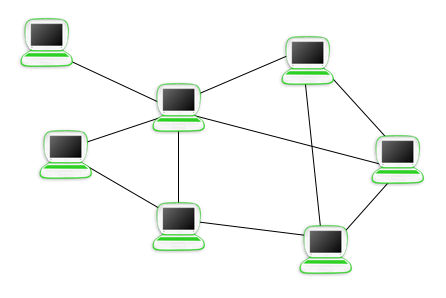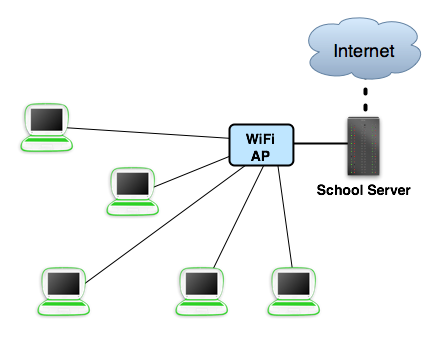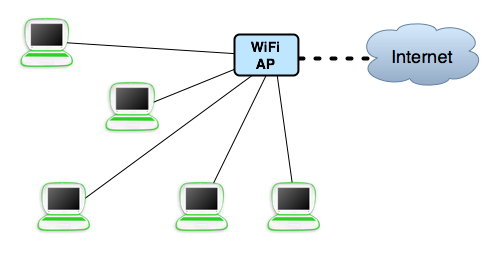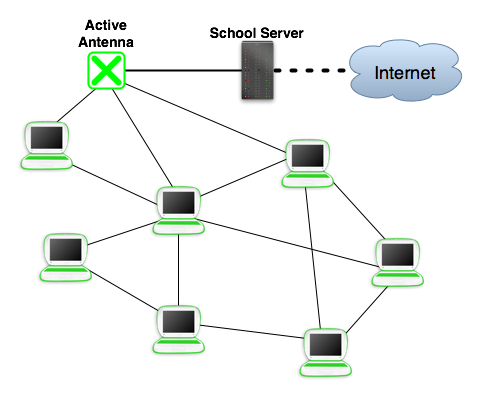Networking scenarios: Difference between revisions
No edit summary |
(categorize, update trademarks, section levels) |
||
| (2 intermediate revisions by 2 users not shown) | |||
| Line 1: | Line 1: | ||
<noinclude>{{OLPC}}[[Category:Network]]{{TOCright}}</noinclude> |
|||
{{OLPC}} |
|||
{{draft}} |
{{draft}} |
||
The XO laptops may find themselves in a number of different networking scenarios. OLPC explicitly identifies four scenarios, and currently suggests two of these scenarios for use in deployments. |
The XO laptops may find themselves in a number of different networking scenarios. OLPC explicitly identifies four scenarios, and currently suggests two of these scenarios for use in deployments. |
||
Other pages on this |
Other pages on this wiki which relate to this one are: [[Networking]], [[Mesh Network Details]], and [[Connectivity]]. Related unfilled stubs are [[Network Configurations]], and [[Scenario taxonomy]]. |
||
For a discussion on priority of various scenarios, please see the [[Talk:Networking scenarios|talk page]]. |
For a discussion on priority of various scenarios, please see the [[Talk:Networking scenarios|talk page]]. |
||
= Suggested Scenarios = |
== Suggested Scenarios == |
||
The following two scenarios, one without infrastructure (Simple Mesh) and one with infrastructure (School Wi-Fi), are suggested for use in deployments. |
|||
| ⚫ | |||
| ⚫ | |||
This is also known as "a group of kids sitting under a tree". |
|||
[[Image:scenario_simple_mesh.png]] |
[[Image:scenario_simple_mesh.png]] |
||
* |
* No access point (or any other network infrastructure) |
||
* |
* No school server (presence service) |
||
* Currently supports up to '''10''' laptops in this scenario. Please be aware that ALL XOs in the area will become part of this mesh, NOT just those who are actively collaborating. |
|||
* currently aiming to support up to 15 laptops in this case (see the [[Talk:Networking scenarios|talk page]] for discussion) |
|||
== School |
=== School Wi-Fi === |
||
This is the network configuration we currently suggest for schools. |
|||
[[Image:scenario_xs_wifi.png]] |
[[Image:scenario_xs_wifi.png]] |
||
* access points |
* Uses traditional 802.11b/g access points |
||
* |
* School server with presence service |
||
* The connection to the Internet is optional, but strongly recommended |
|||
* only one server at a time |
|||
* this is what is deployed in Peru |
|||
= Troublesome Scenarios = |
= Troublesome Scenarios = |
||
| Line 31: | Line 36: | ||
In OLPC's experience, the following scenarios will work with small numbers of laptops, but should not be used for larger numbers of laptops. |
In OLPC's experience, the following scenarios will work with small numbers of laptops, but should not be used for larger numbers of laptops. |
||
== Simple |
=== Simple Wi-Fi === |
||
[[Image:scenario_simple_wifi.png]] |
[[Image:scenario_simple_wifi.png]] |
||
* Uses traditional 802.11b/g access points |
|||
| ⚫ | |||
* |
* No [[School_server | school server]] (or presence service) |
||
* this is what G1G1 laptops will tend to encounter |
|||
It has been said that this is what G1G1 laptops will tend to encounter. We strongly suggest that ALL laptops be registered with a presence service. |
|||
* typically in the developed world |
|||
| ⚫ | |||
== School Mesh == |
=== School Mesh === |
||
[[Image:scenario_xs_mesh.png]] |
[[Image:scenario_xs_mesh.png]] |
||
* |
* No access point |
||
* |
* [[School_server | School server]] with Jabber server |
||
Latest revision as of 18:03, 14 September 2011
| NOTE: The contents of this page are not set in stone, and are subject to change! This page is a draft in active flux ... |
The XO laptops may find themselves in a number of different networking scenarios. OLPC explicitly identifies four scenarios, and currently suggests two of these scenarios for use in deployments.
Other pages on this wiki which relate to this one are: Networking, Mesh Network Details, and Connectivity. Related unfilled stubs are Network Configurations, and Scenario taxonomy.
For a discussion on priority of various scenarios, please see the talk page.
Suggested Scenarios
The following two scenarios, one without infrastructure (Simple Mesh) and one with infrastructure (School Wi-Fi), are suggested for use in deployments.
Simple Mesh
This is also known as "a group of kids sitting under a tree".
- No access point (or any other network infrastructure)
- No school server (presence service)
- Currently supports up to 10 laptops in this scenario. Please be aware that ALL XOs in the area will become part of this mesh, NOT just those who are actively collaborating.
School Wi-Fi
This is the network configuration we currently suggest for schools.
- Uses traditional 802.11b/g access points
- School server with presence service
- The connection to the Internet is optional, but strongly recommended
Troublesome Scenarios
In OLPC's experience, the following scenarios will work with small numbers of laptops, but should not be used for larger numbers of laptops.
Simple Wi-Fi
- Uses traditional 802.11b/g access points
- No school server (or presence service)
It has been said that this is what G1G1 laptops will tend to encounter. We strongly suggest that ALL laptops be registered with a presence service.
Traditional APs tend not to handle multicast very well, 1Mbit/s peak.
School Mesh
- No access point
- School server with Jabber server