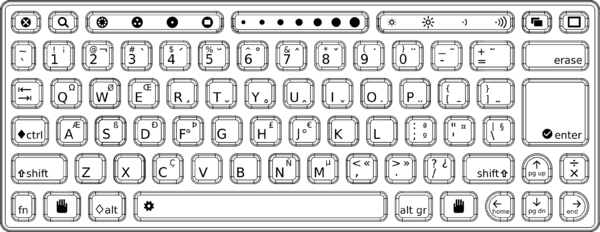Keyboard: Difference between revisions
(Redirect) |
|||
| (38 intermediate revisions by 17 users not shown) | |||
| Line 1: | Line 1: | ||
{{G1G1 Support FAQ}} |
|||
#REDIRECT [[Debian keyboards]] |
|||
[[Category:Keyboard]] |
|||
''See also'' [http://laptop.org/en/laptop/start/keyboard.shtml Getting started:keyboard], [[Keyboard shortcuts]], [[Keyboards and key bindings]], and [[Keyboard materials]]. |
|||
The XO membrane keyboard: |
|||
[[Image:Keyboard_english.png|600px]] |
|||
==Special Keys== |
|||
The XO keyboard has a number of special keys and keycap symbols. The functions of these are discussed in more detail in the [http://wiki.sugarlabs.org/go/Human_Interface_Guidelines/The_Sugar_Interface/Input_Systems Human Interface Guidelines for Input Systems]]. |
|||
* the '''Search''' key has a magnifying glass [[Image:Key search.jpg|30px]] and activates Journal search; |
|||
* the '''Bulletin Board''' key has two overlapping rectangles [[File:Key_bulletinboard.jpg|30px]] and is to toggle display of the shared visual clipboard (not yet implemented); |
|||
* the '''Frame''' key has an open rectangle on it [[Image:Key_frame.jpg|30px]] and toggles the [http://wiki.sugarlabs.org/go/Human_Interface_Guidelines/The_Laptop_Experience/The_Frame Frame]; |
|||
* the '''Language''' key found on some keyboards has two types of letters [[Image:Key_arabic.jpg|25px]] [[Image:Key_thai.jpg|25px]] and switches between different alphabets; |
|||
* the '''Grab''' keys have hands on them [[Image:Key_grableft.png|30px]] [[Image:Key_grabright.png|30px]] and turn the trackpad into a scrolling device; |
|||
* the '''[http://wiki.sugarlabs.org/go/Human_Interface_Guidelines/The_Laptop_Experience/View_Source View Source]''' key has a gear on it [[Image:Key_viewsource.png|40px]], is accessed as Fn-Space, and displays [http://wiki.sugarlabs.org/go/View_Source activity or system source]; |
|||
* the membrane keyboard '''progressive [http://wiki.sugarlabs.org/go/Human_Interface_Guidelines/The_Sugar_Interface/Input_Systems#Softkey_Sliders slider]''' [[File:Key_slider.png|120px]] has no defined use and is to be available for activities to bind. (<trac>10534</trac> currently affects this.) |
|||
* brightness down (or F9), decreases the display backlight, with Alt turns the backlight off, with Ctrl toggles monochrome, |
|||
* brightness up (or F10), increases the display backlight, with Alt turns the backlight fully on, |
|||
* volume down (or F11), decreases the speaker and headphone volume, |
|||
* volume up (or F12), increases the speaker and headphone volume. |
|||
==Missing Keys== |
|||
If you are trying to locate a key used on an conventional computer that seems to be "missing" on an XO membrane keyboard, the following table may help you: |
|||
{| border="1" cellspacing="0" cellpadding="2" class="wikitable" |
|||
! conventional key |
|||
! XO membrane keyboard |
|||
|- |
|||
| '''Esc''' |
|||
| [[Image:Esc.png]] a white × inside a black disc |
|||
|- |
|||
| '''F1''' |
|||
| [[Image:Mesh key f1 small.png]] the [http://www.laptop.org/laptop/start/neighborhoodview.shtml Neighborhood View] key |
|||
|- |
|||
| '''F2''' |
|||
| [[Image:Friends key f2 small.png]] the [http://www.laptop.org/laptop/start/groupview.shtml Group View] key |
|||
|- |
|||
| '''F3''' |
|||
| [[Image:Home key f3 small.png]] the Home View key |
|||
|- |
|||
| '''F4''' |
|||
| [[Image:Activity key f4 small.png]] the [http://www.laptop.org/laptop/start/activityview.shtml Activity View] key |
|||
|- |
|||
| '''Backspace''' |
|||
| [[File:Key_erase.jpg|55px]] |
|||
|- |
|||
| '''Delete''' |
|||
| [[File:Key_fn.jpg|23px]][[File:Key_erase.jpg|55px]] |
|||
|- |
|||
| '''caps''' |
|||
| |
|||
|} |
|||
==Caps Lock== |
|||
There is no Caps Lock key. |
|||
==Other controls== |
|||
There are other controls on the XO that are not on the keyboard: the direction pad, game controls, screen rotation, and power button. |
|||
They are described in [http://www.laptop.org/8.2.0/manual/XO_Ports.html the manual]. |
|||
== Languages other than English == |
|||
{{Keyboard layouts}} |
|||
To see what languages are ''currently'' supported, go to [[Manufacturing Data#Keyboards]]. |
|||
You can also click on the link to each language to find out how to configure the keyboard layout. For activity localization, see [[Sugar_Control_Panel#Languages|Sugar Control Panel]]. |
|||
If the characters do not display correctly, you might need to install language-specific font(s). Drop the ttf file into /usr/share/fonts and rerun fc-cache. |
|||
===Typing Non-English characters=== |
|||
Many common characters can be typed directly as well by using the AltGr key in combination with other keys. For example, on the US keyboard: |
|||
:AltGr+c to type cedilla (ç); |
|||
:AltGr+n to type n with a tilde (ñ); |
|||
:a followed by AltGr+4 to type a with an accent acute (á); |
|||
:e followed by AltGr+3 to type e with an accent grave (è). |
|||
Many (but not all) activities also let you enter Unicode directly: Hold down the Ctrl+Shift keys while you type u followed by the 4-digit [http://www.unicode.org/charts/ code point] for the character you want, e.g., Ctrl+Shift+u03A9 to type the Greek capital letter Omega (Ω). (You need to hold the Ctrl and Shift keys while you type all five characters.) |
|||
Latest revision as of 00:46, 15 November 2011
Image:Support-banner-square.png|173px|community support pages rect 0 0 135 204 [1] rect 135 0 345 204 Support FAQ rect 0 205 135 408 [2]
- Comment : there's some whitespace here:
rect 135 205 345 408 Other support
- maybe desc none is better. testing.
desc none
</imagemap>See also Getting started:keyboard, Keyboard shortcuts, Keyboards and key bindings, and Keyboard materials.
Special Keys
The XO keyboard has a number of special keys and keycap symbols. The functions of these are discussed in more detail in the Human Interface Guidelines for Input Systems].
- the Search key has a magnifying glass
 and activates Journal search;
and activates Journal search; - the Bulletin Board key has two overlapping rectangles
 and is to toggle display of the shared visual clipboard (not yet implemented);
and is to toggle display of the shared visual clipboard (not yet implemented); - the Frame key has an open rectangle on it
 and toggles the Frame;
and toggles the Frame; - the Language key found on some keyboards has two types of letters

 and switches between different alphabets;
and switches between different alphabets; - the Grab keys have hands on them

 and turn the trackpad into a scrolling device;
and turn the trackpad into a scrolling device; - the View Source key has a gear on it
 , is accessed as Fn-Space, and displays activity or system source;
, is accessed as Fn-Space, and displays activity or system source; - the membrane keyboard progressive slider
 has no defined use and is to be available for activities to bind. (<trac>10534</trac> currently affects this.)
has no defined use and is to be available for activities to bind. (<trac>10534</trac> currently affects this.) - brightness down (or F9), decreases the display backlight, with Alt turns the backlight off, with Ctrl toggles monochrome,
- brightness up (or F10), increases the display backlight, with Alt turns the backlight fully on,
- volume down (or F11), decreases the speaker and headphone volume,
- volume up (or F12), increases the speaker and headphone volume.
Missing Keys
If you are trying to locate a key used on an conventional computer that seems to be "missing" on an XO membrane keyboard, the following table may help you:
| conventional key | XO membrane keyboard |
|---|---|
| Esc | |
| F1 | |
| F2 | |
| F3 | |
| F4 | |
| Backspace | |
| Delete | |
| caps |
Caps Lock
There is no Caps Lock key.
Other controls
There are other controls on the XO that are not on the keyboard: the direction pad, game controls, screen rotation, and power button. They are described in the manual.
Languages other than English
OLPC keyboard layouts
Instructions for setting up keyboard switching in Terminal are on the Customizing NAND images page. On bilingual XOs, the multiplication/division key is replaced with a keyboard switching key.
Changing the language of the keyboard is independent of changing the language currently displayed. The language currently displayed can be changed by using the Language section of the Sugar Control Panel.
Membrane keyboard layouts
English (US international); Spanish (Latin America); Portuguese (Brazilian); Amharic (Ethiopic); Arabic; Nigerian (Igbo, Hausa, Yoruba); French; Thai; Urdu; Cyrillic (Russian); Turkish; Nepali; Mongolian; Kazakh; Devanagari; Uzbek; Pashto; Dari; Armenian; Khmer; Pulaar; Italian; Kreyòl; German; Chinese (Simplified); OLPC AZERTY
Non-membrane keyboard layouts
Starting with the XO-1.5 HS ("High School") edition, the XO laptop has a traditional (non-membrane) keyboard available as an option: English (US International); Spanish (Latin America);
Blank Keyboard Artwork
Artwork defining the inner dimensions of the membrane keyboard is available here: keyboard-blank.svg
To see what languages are currently supported, go to Manufacturing Data#Keyboards.
You can also click on the link to each language to find out how to configure the keyboard layout. For activity localization, see Sugar Control Panel.
If the characters do not display correctly, you might need to install language-specific font(s). Drop the ttf file into /usr/share/fonts and rerun fc-cache.
Typing Non-English characters
Many common characters can be typed directly as well by using the AltGr key in combination with other keys. For example, on the US keyboard:
- AltGr+c to type cedilla (ç);
- AltGr+n to type n with a tilde (ñ);
- a followed by AltGr+4 to type a with an accent acute (á);
- e followed by AltGr+3 to type e with an accent grave (è).
Many (but not all) activities also let you enter Unicode directly: Hold down the Ctrl+Shift keys while you type u followed by the 4-digit code point for the character you want, e.g., Ctrl+Shift+u03A9 to type the Greek capital letter Omega (Ω). (You need to hold the Ctrl and Shift keys while you type all five characters.)