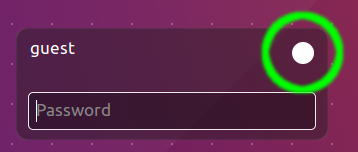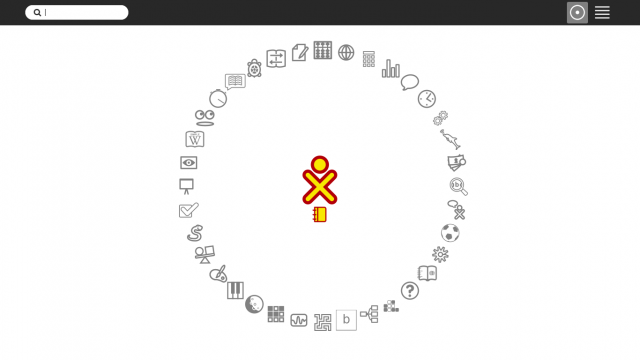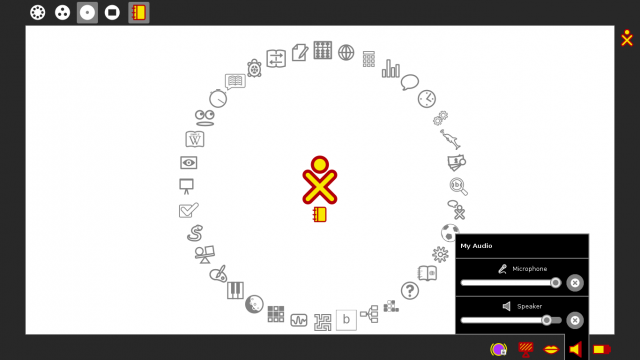Release notes/16.04.2: Difference between revisions
Jump to navigation
Jump to search
No edit summary |
No edit summary |
||
| Line 1: | Line 1: | ||
{{draft}} |
|||
== Overview == |
== Overview == |
||
Revision as of 04:18, 24 October 2016
Overview
16.04.2 is an OLPC OS release. The target platform is NL3 only.
Features
A list of new features;
- new version of Browse activity, with better web standards compliance,
- new version of Implode, Log, and Maze activities; with support for NL3,
- hardware identification of the NL3 laptop; in My Settings, About my computer; model, CPU, RAM, and disk size,
- support multiple language environments; show available languages in My Settings, Language,
- add forward and back buttons in help view,
- display activity instance title in join requests,
- show wireless locked networks more clearly,
- add wireless forget button in neighbourhood view,
Fixes
- allow both audio jacks to be used at once,
- fix missing sound after reboot,
- change brightness quicker in response to function keys,
- automatic filesystem check on boot when needed,
- restore the Sugar nickname prompt,
- fix hang and stop of Browse activity,
- fix flicker of Write activity,
- fix spacing of My Settings, About me, age picker,
- repair graphics corruption on Sugar start,
- start with Sugar desktop by default,
- avoid registering with jabber.sugarlabs.org,
- wireless password visibility toggle,
- remove discarded favourite networks from neighbourhood view,
- use IEC 80000-13:2008 and IEEE 1541-2002 standard units for memory and disk space.
Installation
See 16.04.2#Installation.
The default desktop is Sugar. To switch to Unity, log out of the Sugar desktop, and then log in with the Unity desktop selected. The desktop choice icon is highlighted below;
Known Problems
Wireless is not available immediately after completing the Ubuntu System Configuration steps. Happens on every laptop once. Workaround is to reboot. Tracked by Ubuntu as #1573474.
Updates
After release, updates may be available.
On the Ubuntu Unity desktop, select Ubuntu Software, then Update.
Or, in Terminal, type:
sudo apt update && sudo apt upgrade
Some updates may need a reboot to take effect.
Screenshots
Sugar desktop:
with Frame and Audio device opened: