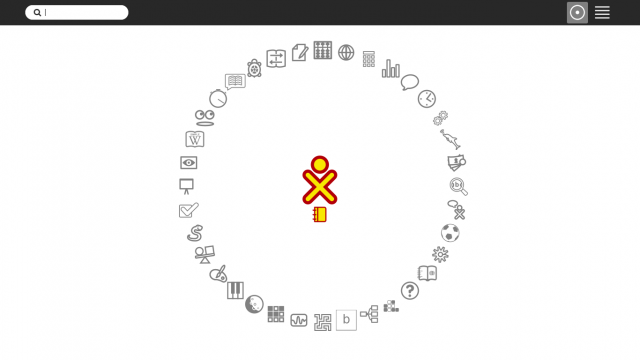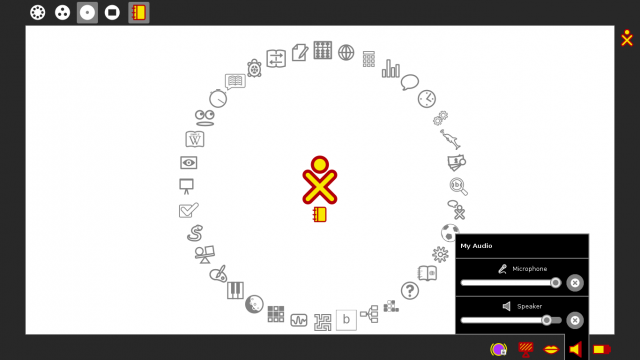Release notes/16.04.3: Difference between revisions
No edit summary |
No edit summary |
||
| (4 intermediate revisions by the same user not shown) | |||
| Line 1: | Line 1: | ||
{{obsolete|note=Was replaced by OLPC OS|link=[[Release notes/16.04.4|16.04.4]].}} |
|||
== Overview == |
== Overview == |
||
[[16.04.3]] is an OLPC OS release. The target platform is [[NL3]] only. |
[[16.04.3]] is an OLPC OS release <font color="red">and was withdrawn</font>. The target platform is [[NL3]] only. |
||
== Features == |
== Features == |
||
| Line 42: | Line 44: | ||
Wireless is not available during and immediately after completing the Ubuntu System Configuration steps. Happens on every laptop once. Workaround is to reboot. Tracked by Ubuntu as [https://bugs.launchpad.net/ubuntu/+source/ubiquity/+bug/1573474 #1573474]. |
Wireless is not available during and immediately after completing the Ubuntu System Configuration steps. Happens on every laptop once. Workaround is to reboot. Tracked by Ubuntu as [https://bugs.launchpad.net/ubuntu/+source/ubiquity/+bug/1573474 #1573474]. |
||
=== Sugar Record activity may not show camera image === |
|||
The Sugar Record activity may shows a grey rectangle instead of the camera image. |
|||
An update fixes this, please see [[#Updates|Updates]], below. <!-- sugar-record-activity_102-0~0quozl7_amd64.changes |
|||
Caused by the [https://wiki.ubuntu.com/Kernel/RollingLTSEnablementStack|Ubuntu 16.04.2 Rolling LTS Enablement Stack] update to the graphics drivers. Probably a race condition because the Record activity opens and closes the camera twice to check capabilities. |
|||
--> |
|||
=== Sources List === |
|||
The file /etc/apt/sources.list.d/olpc.sources.list was incorrectly set due to a mistake in the release process, so this release is <font color="red">withdrawn</font>. |
|||
== Updates == |
== Updates == |
||
Latest revision as of 07:35, 17 May 2017
Overview
16.04.3 is an OLPC OS release and was withdrawn. The target platform is NL3 only.
Features
A list of new features;
- the installation media can be used as a live-system demonstration of Sugar,
- the Help activity has a new section for the Implode activity,
- the ImageViewer activity can now collaborate on the network,
- the Log activity now captures information specific to Ubuntu and the NL3, including serial number and /var/crash,
- the Physics activity can now choose colours for objects, can show the next random colour, and can export,
Fixes
A list of fixes;
- in the Sugar journal, the continue button no longer stalls a batch operation, and the selected entry count is properly shown after an erase,
- the Browse activity properly identifies activity bundles downloaded from activities.sugarlabs.org, allowing them to be installed,
- the Calculate activity doesn't allow PI and other constants to be redefined,
- the Develop activity now starts properly in the event there are no activity bundles installed,
- the Distance activity was removed because it did not work,
- the Get Books activity now searches archive.org properly, does not grow the application window, and stops when asked,
- the Help activity has several improvements to the Using Sugar and Activities sections,
- the Paint activity can now draw text; the text tool was not working,
- the Pippy activity clear button now only clears the output window, and there are included new GTK and Sugar examples,
- the Speak activity was rewritten during a port to GTK+ 3, fixing the waveform and frequency mouth buttons, fixing image degradation in photo face mode, have eyes follow text cursor more closely, and allow URL clicking in chat window,
- the Terminal activity was improved to keep the font size consistent, stop properly without a keep failure, and add new hotkeys for changing theme,
- new translations were added for the Calculate, Chat, Finance, ImageViewer, Jukebox, Log, Maze, Paint, Physics, Pippy, Read, Record, Speak, Terminal, and Write activities,
- many unnecessary error messages were removed from activity logs, which increases performance and makes analysis easier,
Also, all fixes in Ubuntu 16.04.2 were included, such as Firefox 53, WebKit2 2.16, and Libre Office 5.1.6.
Installation
See 16.04.2#Installation.
Known Problems
Wireless is not available during and immediately after completing the Ubuntu System Configuration steps. Happens on every laptop once. Workaround is to reboot. Tracked by Ubuntu as #1573474.
Sugar Record activity may not show camera image
The Sugar Record activity may shows a grey rectangle instead of the camera image.
An update fixes this, please see Updates, below.
Sources List
The file /etc/apt/sources.list.d/olpc.sources.list was incorrectly set due to a mistake in the release process, so this release is withdrawn.
Updates
After release, updates may be available.
On the Ubuntu Unity desktop, select Ubuntu Software, then Updates.
Or, in Terminal, type:
sudo apt update && sudo apt upgrade
Some updates may need a reboot to take effect.
Screenshots
Sugar desktop:
with Frame and Audio device opened: