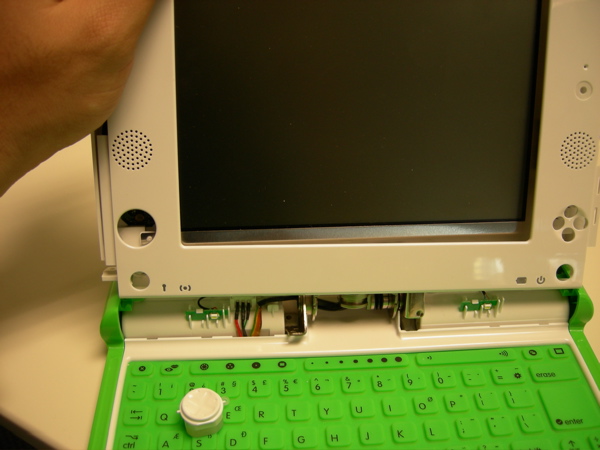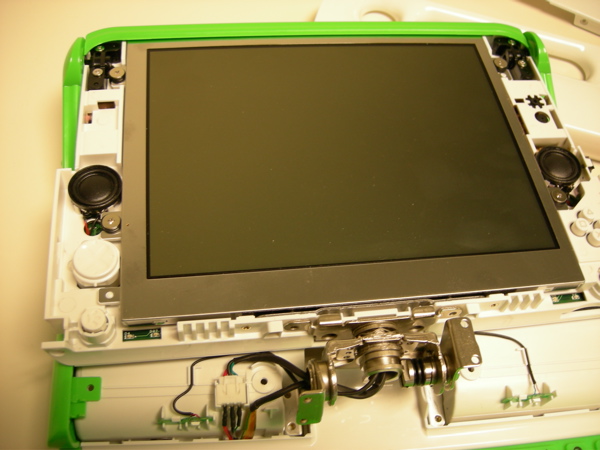Manual/Insides/Page 2: Difference between revisions
Jump to navigation
Jump to search
No edit summary |
Ari.l.joseph (talk | contribs) No edit summary |
||
| Line 1: | Line 1: | ||
Page 2 of photos of the laptop: |
Page 2 of photos of the laptop: |
||
[[Image: |
[[Image:DSCN0338.jpg]] |
||
With these screws unscrewed and the bevels removed, the plastic monitor casing can be removed by sliding it out. |
|||
[[Image:DSCN0322.jpg]] |
|||
[[Image:DSCN0323.jpg]] |
|||
[[Image:DSCN0324.jpg]] |
|||
[[Image:DSCN0325.jpg]] |
|||
[[Image:DSCN0326.jpg]] |
|||
[[Image:DSCN0327.jpg]] |
|||
[[Image:DSCN0330.jpg]] |
|||
[[Image:DSCN0332.jpg]] |
|||
[[Image:DSCN0334.jpg]] |
|||
[[Image:DSCN0335.jpg]] |
|||
[[Image:DSCN0338.jpg]] |
|||
[[Image:DSCN0339.jpg]] |
[[Image:DSCN0339.jpg]] |
||
Revision as of 21:49, 3 May 2007
Page 2 of photos of the laptop:
With these screws unscrewed and the bevels removed, the plastic monitor casing can be removed by sliding it out.